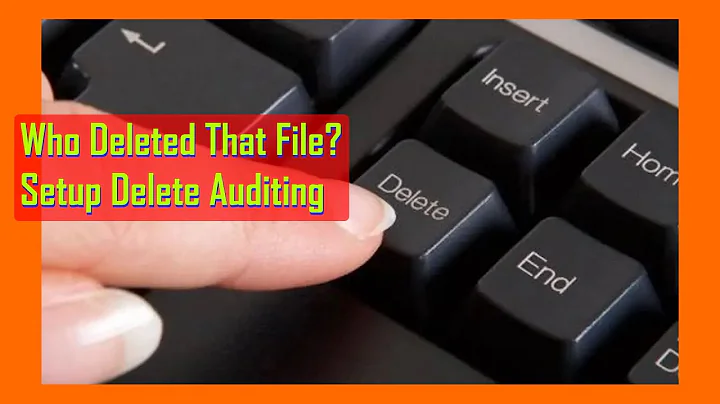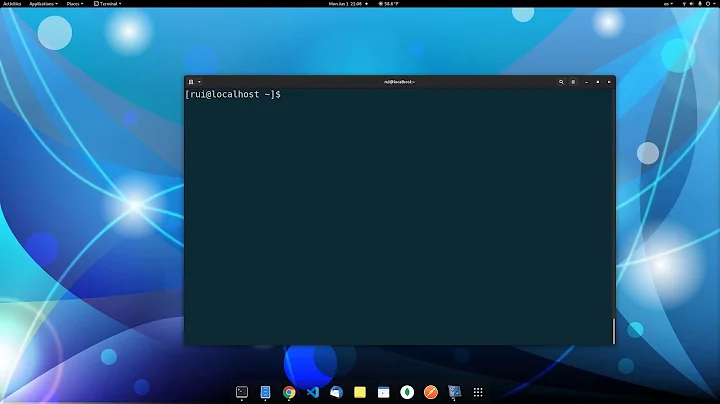How can I see if a user deleted a folder in a shared resource using AD?
13,729
Solution 1
I'm sure you should be able to audit the delete events.
In Group Policy audit for Object Access - Success.
Then at the folder you want to trigger the events, set the Audit for successful deletion of files and folders. Here is a website that talks about that.
When a file/folder is deleted, an event log entry will be made. You may have to search through the event log entries to find the specific file/folder of interest.
Solution 2
There's an "inspection" tab in the advanced security properties, though you need to configure group policy in addition to this.
Related videos on Youtube
Author by
rkl
Updated on September 18, 2022Comments
-
rkl over 1 year
Is there any way to see if a user deleted a folder in a shared resource (we have Active Directory)?
I need to see if someone is removing folders or if they do actually "magically disappear".
-
rkl over 12 yearsHow to set up this group policy?
-
kinokijuf over 12 yearsUnfortunately I have no idea :(