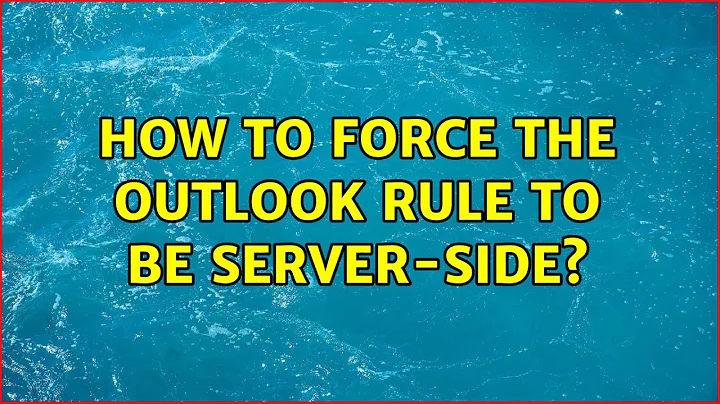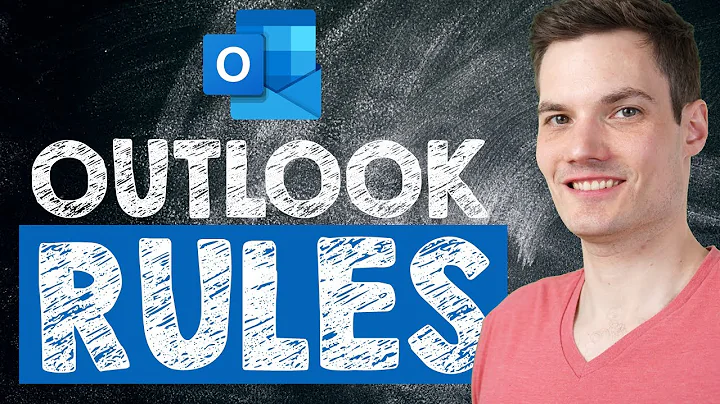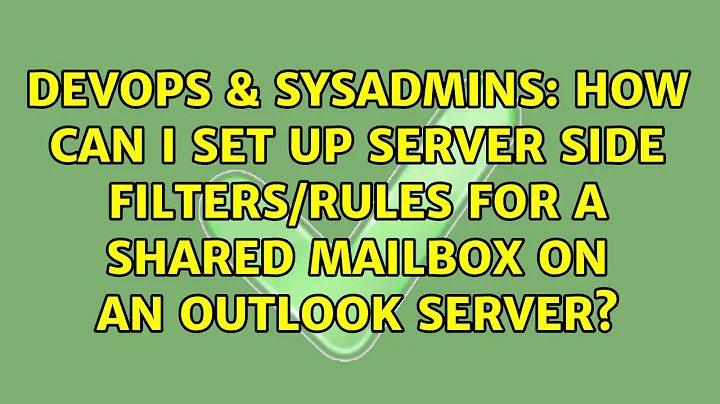how can I set up server side filters/rules for a shared mailbox on an Outlook server?
Solution 1
The mailbox is going to have an associated user, so log on to a machine as that user and load up Outlook. From there, create your rules as appropriate as you would if it were your own inbox.
Solution 2
You can also set up a server side rule if you company has Outlook Web Access enabled. This way, the items may never hit your inbox. Basically, client side rules only process when your Outlook is running (ie, not on your phone or other devices), but server side rules are always running. This is great when you go on vacation and want to keep your inbox from filling up.
http://modernnomads.info/wiki/index.php?page=Server%20side%20e-mail%20filtering
Related videos on Youtube
Ben Pilbrow
Updated on September 17, 2022Comments
-
Ben Pilbrow over 1 year
I need to create filters for a shared mailbox on an Outlook server this needs to be done on the server rather than on each client as there are a lot of users.
Is this possible? any pointers would be very apreciated
Thanks Dan
-
 Admin almost 14 yearsMany thanks Ben I created a new profile in mail under the control panel and then logged in as the user of the mailbox and created the rules and filters and worked fine
Admin almost 14 yearsMany thanks Ben I created a new profile in mail under the control panel and then logged in as the user of the mailbox and created the rules and filters and worked fine -
 ppittle about 9 yearsLooks like the Link is dead .
ppittle about 9 yearsLooks like the Link is dead .