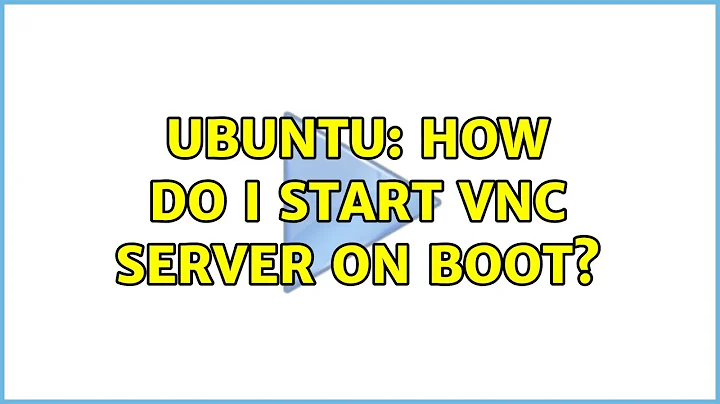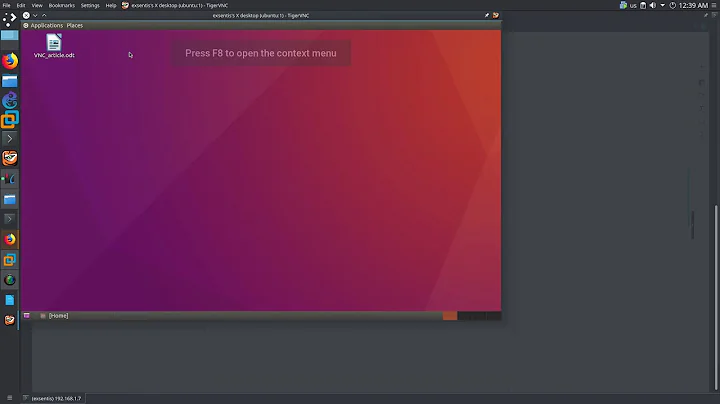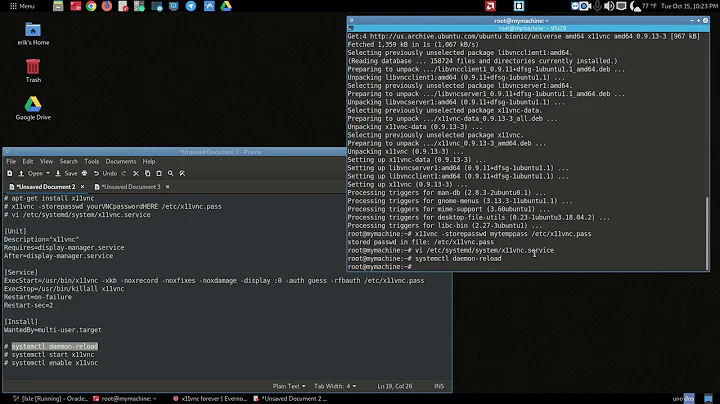How can I start an Xvnc server at boot?
I found a partial solution. I was not able to use Xvnx the same way I was doing on Ubuntu 9.04 but I found that lightdm was natively supporting VNC. To enable it you can add these lines in /etc/lightdm/lightdm.conf
#
# VNC Server configuration
#
# enabled = True if VNC connections should be allowed
# port = TCP/IP port to listen for connections on
#
[VNCServer]
enabled=true
port=5901
width=1024
height=768
depth=8
It will support only tightvncserver (vnc4server will not work) and it will only enable you to connect to a new session through vnc but when the vncviwer is closed the session is destroyed.
On Ubuntu 9.04, I was able to launch a session, disconnect, and then reconnect to it but was not able to do it with this solution.
Related videos on Youtube
jmbouffard
Updated on September 18, 2022Comments
-
jmbouffard over 1 year
I used to have a Xvnc server that was running at boot on my Ubuntu 9.04 OS and I would like to do the same with 11.10. The procedure I followed at the time was this one. There was some configuration to do in gdm which I cannot find in Ubuntu 11.10. The result is that when I connect to my computer with vncviewer it stays in a basic X screen with the simple X cursor and I get no option to log. The solution to this in prior versions of Ubuntu was to
enable remote login system -> administration -> login Window remote tab choose "same as local" (or whatever?)
What would be the equivalent configuration on 11.10? Maybe something to change in the config files of lightdm which seems to be the new display sessions manager in 11.10?
-
 Nils over 12 yearsThis way I get "no password configured for vnc auth" when I try to connect. Any ideas?
Nils over 12 yearsThis way I get "no password configured for vnc auth" when I try to connect. Any ideas? -
Donesa Rucci about 12 years@Nils does
update-alternatives --list Xvncpoint to/usr/bin/Xtightvnc? AFAIK that’s necessary for this to work.