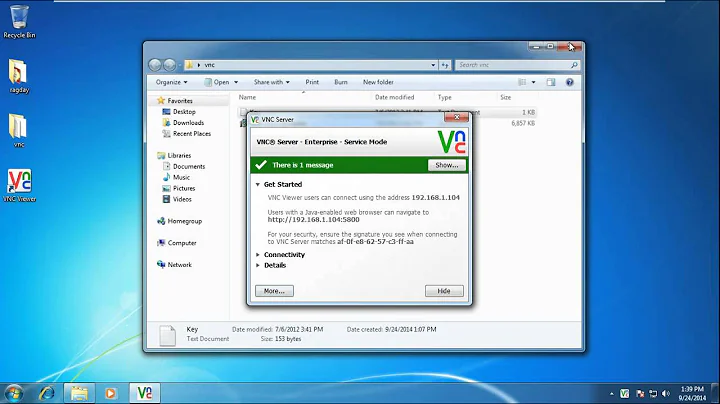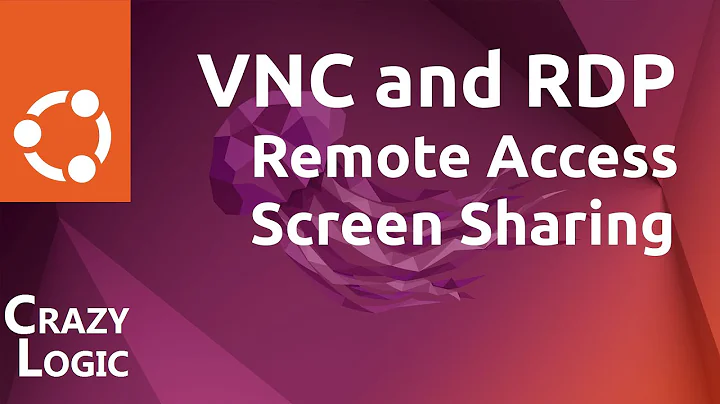RealVNC v5.3.0 not connecting when accessing Ubuntu 15.10 from a window PC
Credit goes to this guy... http://discourse.ubuntu.com/t/remote-desktop-sharing-in-ubuntu-14-04/1640
Turn off Vino encryption
gsettings set org.gnome.Vino require-encryption false
Related videos on Youtube
Mikeferdy
Updated on September 18, 2022Comments
-
Mikeferdy over 1 year
I'm new to using Ubuntu. I've refurbished an old PC with Ubuntu 15.10 as a personal project.
I wanted to use RealVNC so I can remote over to my Ubuntu server. I've downloaded the package from the RealVNC website under VNC for Linux Debian-compatible installer.
I've used the Ubuntu Software Center to install both packages, the VNC server and VNC viewer. I've used the default settings, lowest encryption and set my own password.
However, I've been getting this error message every time I want to connect to the server from my Window PC. "Unable to connect to the VNC server using your chosen security settings". http://imgur.com/a/IMjqA
Strangely enough, I can set the server to connect to a listening device and start the remote session from the server itself. But it is troublesome as I have to use Teamviewer to initiate the RealVNC connection. I prefer RealVNC as it is a lot smoother as compared to Teamviewer.
I am also using PIA-Singapore. Don't know if that would affect the connection.
Thanks in advance.
-
endolith over 7 yearsis that a bad idea?