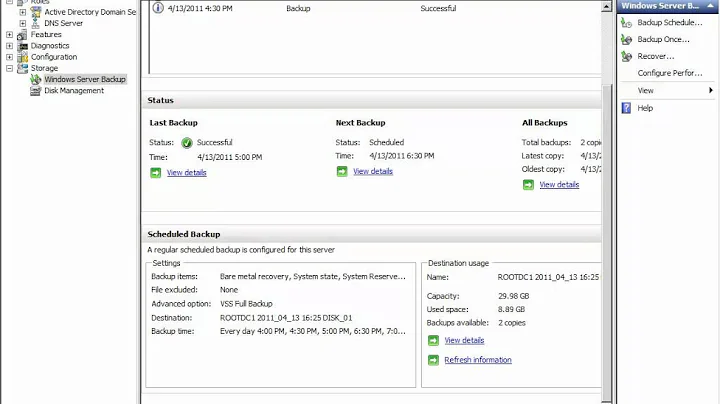How can I take an Image of a Windows 2003 server and put it on different hardware
Solution 1
Again it's not Free but Acronis Backup & Recovery is fantastic for this. I have used it moving many servers to new hardware. Also to do offsite app testing, upgrade testing etc. It can do a lot more too so worth looking at. Although the price could be a factor, its not cheap.
Solution 2
Move the hard drive to the new Server (make a backup image of this drive before you do), or
Image the old hard drive to the new hard drive in the new server
Then, before you ever boot into windows on the new Server:
scroll down to "replace a failed motherboard" follow the instructions.
http://support.microsoft.com/kb/824125
You will need to use a Windows 2003 install disk of the same version and Service Pack level to do the repair.
Here is a free disk imaging program http://www.macrium.com/reflectfree.asp
.
Related videos on Youtube
danbo
Updated on September 17, 2022Comments
-
danbo over 1 year
I have a user that has a Windows 2003 Server. Unfortunately he did not install the software on it nor does he know how it was configured. He is worried that it will fail and leave his clients without service. I was thinking instead of trying to guess all of this info is it possible to image the old hardware and then put this image on different hardware.
I am aware there will be diferences that need to be taken into consideration (I.e. Drivers , CPU, etc) but is there not a way to incorporate that somehow?
Hopefully there is a free / near free solution for this?
Thanks
-
 Robert Kerr over 13 yearsThat reflectfree does not mention 2003 server as a supported Windows product. It does say the Full Edition is required for 2003 Server support, so again, not free.
Robert Kerr over 13 yearsThat reflectfree does not mention 2003 server as a supported Windows product. It does say the Full Edition is required for 2003 Server support, so again, not free. -
Gustavo Sarmiento almost 13 yearsAcronis is by far the best at this