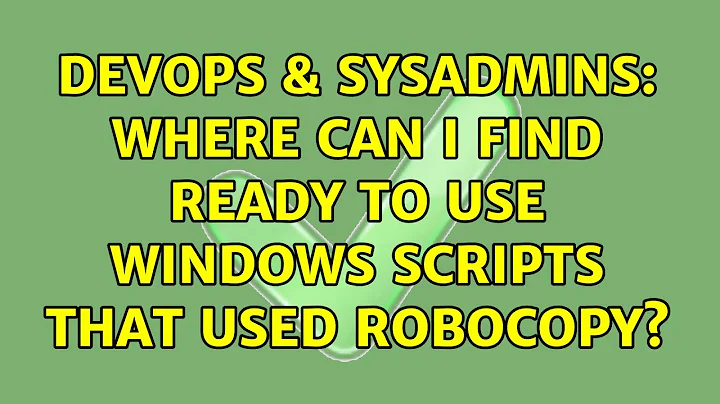Where can I find ready to use windows scripts that used robocopy?
Solution 1
I used Robocopy to synchronize website content across 9 web servers. Here's a sample of the batch file that ran robocopy.exe. This batch file was scheduled to run every 5 or 10 minutes or could be run manually to push changes immediately.
robocopy.exe d:\inetpub\wwwroot\ \\webserver1\d$\inetpub\wwwroot\ *.* /E /PURGE /SEC /NP /NJH /NJS /XF keepalive_*.* /XD trigger /XD "D:\inetpub\wwwroot\Long Path Name" /R:5 /COPYALL /LOG:copy_to_webserver1.log
The previous command will copy the content of d:\inetpub\wwwroot and push it to the remote server's d:\inetpub\wwwroot.
/E = copies all subdirectories including empty ones
/PURGE = deletes destination files/folders that no longer exist in the source
/SEC = copies the security permissions (ACL) of the files to the destination location
/NP = turns off the copy progress bar; DEFINITELY do this if you are logging the results
/NJH = don't log the job header
/NJS = don't log the job summary
/XF = exclude copying specific files (e.g. keepalive_.)
/XD = exclude copying specific folders (e.g. trigger)
/R = specifies number of times to retry if the copy fails (e.g. 5)
/COPYALL = copies everything: data, attributes, timestamps, security, ownership and auditing information; overkill really since I specified /SEC
/LOG = log results to the specified log file (e.g. copy_to_webserver1.log)
I hope that gets you started on Robocopy. I found it to be a highly reliable and very robust solution for keeping our content in sync.
Solution 2
I don't have any scripts, but the built-in documentation is really easy to understand and very useful.
robocopy /? | more
Related videos on Youtube
bassen
I have been exchanging knowledge for over 11 years, StackExchange just makes it easier. Come and find out which other SE sites I collaborate. Follow me on Twitter.
Updated on September 17, 2022Comments
-
bassen over 1 year
We are installing the Windows Resource Kit, and that installs RoboCopy. We want to have access to a few windows scripts that uses RoboCopy so we can start from those to build something else. Any ideas on where I can find a few samples?
NOTE 1:
A bit of information. Every time we try to copy D drive to E drive (new drive) we get an error that says:
ERROR 32 (0x000000020) Copying File d:\pagefile.sys The process cannot access the file because it is being used by another process. Waiting 30 seconds.
Just to help figure it out.
-
akai almost 15 yearsAre you looking for the /XF parameter to exclude pagefile.sys, or are you trying to copy the page file. I think the page file will always be in use while the system is running. I don't think you would need to copy it though.
-
-
bassen almost 15 yearsThanks, the basic use of robocopy itself is simple, I agree. I was hoping to see something for exception handling and other fault tolerance on the scripts itself. Basically i am looking to have a schedule job copy one drive to another drive.
-
 Olof Åkesson almost 15 yearsThis sort of stuff is pretty much handled internally in Robocopy, for example it will auto-retry files by default ad infinitum if they are locked. The parameters to Robocopy are how you control this behaviour, rather than by building any scripting voodoo.
Olof Åkesson almost 15 yearsThis sort of stuff is pretty much handled internally in Robocopy, for example it will auto-retry files by default ad infinitum if they are locked. The parameters to Robocopy are how you control this behaviour, rather than by building any scripting voodoo. -
bassen almost 15 yearsThanks Charles. Do you use the /mir option for your solution?
-
Charles almost 15 yearsyes depending on the job. We have several that do not due to legacy data however.
-
Ryan Ferretti almost 15 yearsDon't forget "robocopy /??? | more " to get the full documentation for all the switches.
-
 Kiquenet over 7 yearsany samples (options, parameters ) RoboCopy scripts ? anyways, can you create a scheduled task programmatically ?
Kiquenet over 7 yearsany samples (options, parameters ) RoboCopy scripts ? anyways, can you create a scheduled task programmatically ? -
 Kiquenet over 7 yearsdoes you still use robocopy script ? now, any alternative better than robocopy ?
Kiquenet over 7 yearsdoes you still use robocopy script ? now, any alternative better than robocopy ?
![[Windows Command Line | Batch Script]_007_Batch Script ROBOCOPY](https://i.ytimg.com/vi/9fpUCfTZGo8/hq720.jpg?sqp=-oaymwEcCNAFEJQDSFXyq4qpAw4IARUAAIhCGAFwAcABBg==&rs=AOn4CLAKAPVJIO5jt0hENm7eK0pyyFunoA)