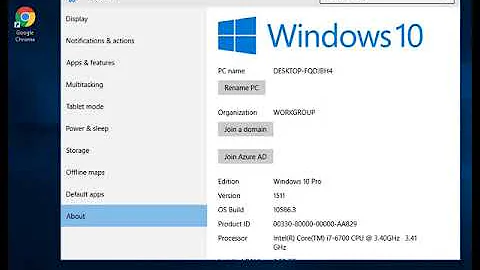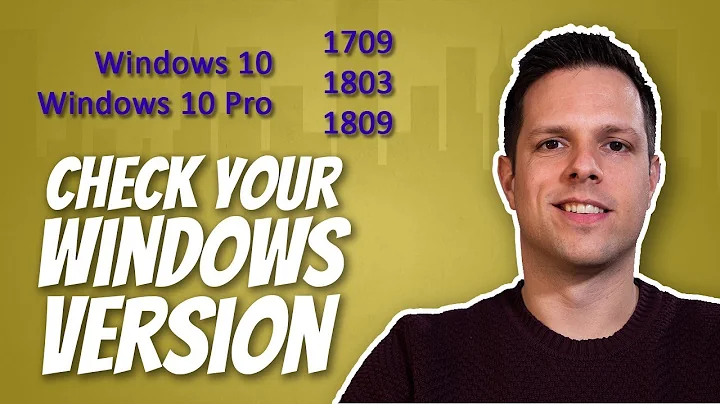How can I tell what version of Windows came on a laptop?
Solution 1
Your notebook came with Genuine Windows 7 Home Premium 64-bit http://h10025.www1.hp.com/ewfrf/wc/document?docname=c01868469&cc=us&dlc=en&lc=en
You can make your own HP Recovery media, use high quality DVD+R discs http://h10025.www1.hp.com/ewfrf/wc/document?cc=us&lc=en&docname=c01867124
How to recover your PC http://h10025.www1.hp.com/ewfrf/wc/document?docname=c01895783&cc=us&lc=en&dlc=en
All your support Documents http://h10025.www1.hp.com/ewfrf/wc/product?product=4034514&lc=en&cc=us&dlc=en&task=&lang=en&cc=us
You don't really need that product key on the sticker (HP Recovery installs a different key automatically), but you may want to record that key before it rubs off and store it someplace safe, it can be used to install W7 from a regular W7 install disc (which HP will not supply).
Solution 2
Contact HP. They will have the details of the original system configuration including the version of windows that shipped on the workstation. Newer workstations that are shipping don't have recovery media, but a recovery partition built-in. All you will need is HP's phone number (or however you prefer to contact them) and the serial number of the hardware.
Related videos on Youtube
cwd
Updated on September 18, 2022Comments
-
cwd over 1 year
I have a HP G61 Laptop model number
g61-511wmthat has two stickers on top:AMD&Windows 7I don't have the restore disk for this computer, however on the bottom there is a certificate of authenticity. The part where it say the product name has been rubbed off, but the number is still legible.
I would like to figure out what version of Windows 7 was originally on the computers so I can install that and use the product key.
Is there any way I can figure this out, perhaps by looking up the product key?
-
Billy ONeal over 12 yearsErm, or just go to the system properties dialog box.
-
cwd over 12 yearsthe old hard drive is non-functional so this isn't an option anyhow. thanks.
-
 Moab over 12 years@cwd refresh this page, I did an edit to my answer to include another link
Moab over 12 years@cwd refresh this page, I did an edit to my answer to include another link -
cwd over 12 yearsIs there a way I can download the recovery disk creator instead of having to get HP to e-mail the disks to me if the hard drive was replaced? I didn't see the download link in the second link you provided - just instructions. did i miss it?
-
 Olivier.Roger over 12 yearsIt is a detailed version number, which you can't get from the properties box. its the same version you get when you run the program WinVer.exe .
Olivier.Roger over 12 yearsIt is a detailed version number, which you can't get from the properties box. its the same version you get when you run the program WinVer.exe . -
Billy ONeal over 12 yearsThe only thing missing in the system properties dialog box is the build number, which does not change from one version/service pack to the next. In any case, the question the OP asked was "what version was installed by the OEM", not "what version is installed now". Service packs and such change the version.