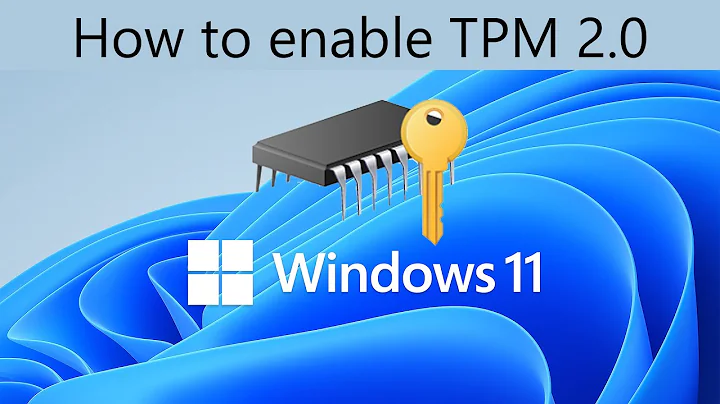How can I unlock /tmp/.tX0-lock
error in locking authority file /home/robert/.Xauthority
means that that file does not have the correct permissions.
Do a ls -l /home/robert/.Xauthority and verify it looks like this up the the 2nd "robert":
-rw------- 1 robert robert 57 sep 4 08:02 .Xauthority
You can set user and group with ...
sudo chown $USER:$USER /home/robert/.Xauthority
And the permissions with ...
sudo chmod 600 /home/robert/.Xauthority
It is possible that there is an underlying problem though and that this is just a symptom.
Fatal Server Error: sCould not create lock file in /tmp/.tX0-lock. Go to X.org Foundation for help
can have a lot of reasons. It could be due to the other error above so when you fix that and this goes away fine. But it can also indicate a faulty hard disk, or a wrongly mounted /tmp.
Do have a look at Ubuntu boots into terminal and XServer Error could not create lock file
Related videos on Youtube
user278701
Updated on September 18, 2022Comments
-
user278701 almost 2 years
I updated to 16.04 from 14.04.3. Since then I have experienced an increasingly unstable OS.
When I boot up the process gives me a terminal. When I use
startx, I get the following error:Fatal Server Error: Could not create lock file in /tmp/.tX0-lock. Go to X.org Foundation for helpNo one is home at X.org. The pile of X System docs I have reviewed describe processes that appear to happen after whatever file is locked.
A later error message in the process says:
xinit: giving up xinit; unable to connect to X server;Connection refused. xinit: server error Xauth: error in locking authority file /home/robert/.XauthorityHow do I fix this, or where do I look to find out how to?
-
user278701 almost 8 yearsBy the way, the listing came back