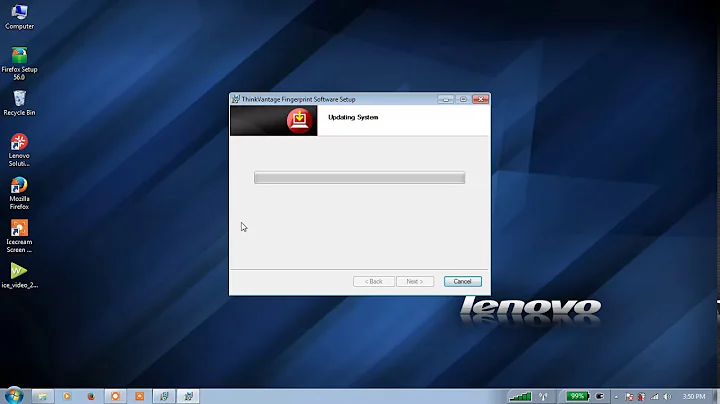How can I use my IBM/Lenovo keyboard fingerprint reader on a non-lenovo Windows 7 PC?
I just had almost the same problem: I was trying to install a brand new "Lenovo Preferred Pro USB Fingerprint Keyboard" on my self-assembled PC running Windows 7 64-bit. Without any driver, it showed up as a USB Hub with an Unknown device and a USB Composite device connected. The composite device consists of 2 USB Input Devices: A HID Keyboard device and another HID-compliant device
First, I landed here: http://support.lenovo.com/us/en/documents/pd029581 - obviously the correct page describing exactly my keyboard (so it is apparently a newer model than yours). From here I downloaded and installed the "Lenovo Preferred Pro USB Fingerprint Keyboard Hotkey (Win 7) driver" Version 3.4.0.1.
After a reboot, I found the Biometric device - showing as "Synaptics FP Sensors (WBF) (PID=0015)". Actually I now see a total of 7 USB devices connected: An USB Hub with the Synaptics sensor and the composite device consisting of 2 USB input devices: One now shows as "Lenovo Preferred Pro USB Fingerprint Keyboard" and the other still as HID-compliant device.
But then I went through multiple attempts to install the "ThinkVantage Fingerprint Manager Pro Software" linked from the same page (Version 8.01.42). But no way, the installation always failed with a message saying "Setup cannot be executed on this computer".
Finally, I found this page: http://support.lenovo.com/us/en/downloads/ds101045 with "Lenovo Fingerprint Reader/ Password Vault for 64-bit Windows". This version finally installed and now works fine for the Windows login.
Hope this is at least somewhat helpful... Good luck!
Related videos on Youtube
Mark Booth
I'm a geek, a role-player and a biker. I work for Diamond Light Source, developing open source scientific software for the UK national synchrotron facility. In the past I have worked in the robotics, mechatronics and laser micro-machining industries.
Updated on September 18, 2022Comments
-
 Mark Booth over 1 year
Mark Booth over 1 yearWhen my old IBM workstation died I reused the IBM Fingerprint Keyboard (89P9037/KUF0452) on my new PC, but I have never been able to get the integrated fingerprint reader to work.
Under Windows 7, the device identifies itself as "Lenovo Preferred Pro USB Fingerprint Keyboard", but there are no "Biometric Devices" in Device Manager, so the Windows fingerprint manager cannot find it.
I have tried installing both the "ThinkVantage Fingerprint Software" and "ThinkVantage Fingerprint Manager Pro Software" from the Lenovo website, but the former fails to find any fingerprint readers and the latter says that it "cannot run on this machine", presumably because the keyboard is not attached to a Lenovo PC any more.
I have also tried manually installing the "Lenovo Preferred Pro USB Fingerprint Keyboard Hotkey (Win 7) driver" from the Lenovo website, but it makes no difference (the keyboard is still a USB Composite Device with a "Lenovo Preferred Pro USB Fingerprint Keyboard" on one port and a generic "HID-compliant device" on the other).
A similar question from several years ago Windows 7, Lenovo Keyboard, was not very helpful. The answer there provides a link to the product page that has a link for downloading the driver I already tried. Also, it isn't clear in that question whether or not the OP was trying to use the keyboard on a Lenovo machine, which might be significant.
I would really like to be able to get this fingerprint reader working, but I have run out of options, so I was hoping that the combined experience of superuser might help me get it working again.
-
 Mark Booth almost 9 yearsThanks Christian, the Password vault did it for me. I tried several drivers, uninstalling, rebooting, reinstalling each time, but nothing worked. The only driver which did anything useful was the TouchChip (Fingerprint) patch driver but even that registered the device briefly as a "TouchChip Fingerprint Coprocessor..." before making it an unknown device again. After installing Password Vault though, the device stopped reverting to unknown and I was able to register fingerprints. Thanks for providing the last piece to the puzzle.
Mark Booth almost 9 yearsThanks Christian, the Password vault did it for me. I tried several drivers, uninstalling, rebooting, reinstalling each time, but nothing worked. The only driver which did anything useful was the TouchChip (Fingerprint) patch driver but even that registered the device briefly as a "TouchChip Fingerprint Coprocessor..." before making it an unknown device again. After installing Password Vault though, the device stopped reverting to unknown and I was able to register fingerprints. Thanks for providing the last piece to the puzzle.
![Fix Lenovo Keyboard Not Working Windows 10/8/7 - [3 Solutions 2022]](https://i.ytimg.com/vi/HNE7V077QOs/hq720.jpg?sqp=-oaymwEcCNAFEJQDSFXyq4qpAw4IARUAAIhCGAFwAcABBg==&rs=AOn4CLDpD8LY6QYkKyb3ftG3uKEWPlIdIw)