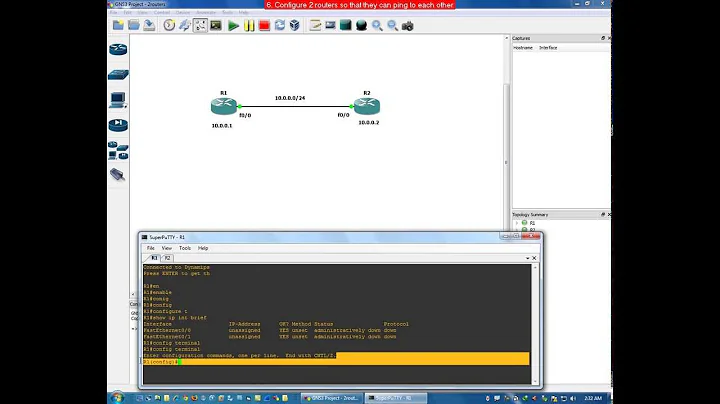How can I use Synergy when connected through different routers?
You don't need to change your subnets to match or anything fancy like that. You don't need a VPN either. What you do need is to establish traffic between those two end points.
The good news it that most routers have a facility for this. Two as a matter of fact. One is DMZ, the other port forwarding. Both basically amount to the same thing, but DMZ forwards everything instead of just a few ports. The idea is that you don't really need to talk to the ROUTER on ... say ... port 24800. Any traffic that comes to the router on that port can be passed along to a specific computer behind the router as if it was directed for it.
I assume your desktop is setup as the server with the laptop as the client. If this is not the case you'll need to reverse the procedure.
Synergy defaults to running on port 24800. If you changed this, be sure to adjust below.
- Open up the router that your desktop is connected to and add a port forwarding rule to forward port 24800 to your desktop.
- Change your laptop synergy config to connect to the desktop's router IP address as it's "server".
- Viola!
Related videos on Youtube
David Oneill
Updated on September 17, 2022Comments
-
David Oneill almost 2 years
I use synergy to control my laptop from my desktop when I have my laptop docked at my workstation. Currently, I need to keep my laptop wired to the same router that my desktop is connected to in order to use synergy. However, I will also take my laptop and work from other parts of the house. I'd like to use just wireless on the laptop, so I don't have to switch connections to get up and move around.
My desktop has a wired connection to a router. When I'm using wireless on my laptop, I'm connecting through a different router. Is there a way to set up synergy to connect from the wireless router
192.168.17.*to the wired network192.168.250.*?I don't know much about network set up or terminology, so if I'm not including any pertinent details, please ask.
-
step21 about 13 yearsI think this depends on the configurability of the router. Afaik it should work as long as both routers use the same subnet, but of course this f.e. also requires that only one of them is assigning ip adresses. If you then cconfigure the second router to not act as a dhcp server etc but statically (if necessary), f.e. I think in generaly routers do not assing above 200 or so, so using 220 should be safe. As an alternate solution, could you not just use the wireless router for your desktop as well?
-
Falmarri about 13 yearsIs there a reason you have 2 routers? Why not just use the wireless one? Or put the wireless one in access point mode (if it can) so you can be on the same subnet. There are definitely ways to do it across subnets though. Just seems odds.
-
tcoolspy about 13 years@Falmarri: It's a little bit odd, but I have the same configuration for some pretty specific reasons.
-
-
tcoolspy about 13 yearsGiven two
192.xsubnets, the two will not be able to talk to eachother. The OP clearly knows that this would work in the same subnets but is asking for a solution ACROSS routers, not dropping one router from the network. -
David Oneill about 13 yearsYes, my desktop is set up as the server. Thanks! (Out of curiosity, would this be possible going the other direction? IE if my laptop was the server)
-
user13107 almost 11 yearsHow to setup port forwarding rule on a laptop connected to wireless? Which command to use?