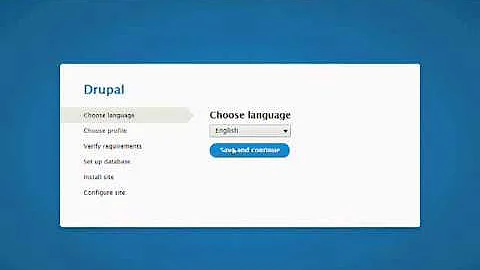How can I view the contents of "/var/www" in browser, like 'wamp' in windows OS?
You can usually do this calling it via "localhost" (http://localhost) in a web browser.
In a File Browser you can gain access to these files by opening the folders with a file browser with elevated privileges. (for read/write access) Try Alt+F2 and gksudo nautilus, then hit Ctrl+L and write /var/www and hit Enter in order to be directed to the folder.
After reading your comment I edited this answer.
I can't say a suggestion for such a tool like a full featured GUI for all these requirements but you can install services like:
phpMyAdmin

eXtplorer
(third party)

And a few other in order to manage these tasks.
For the case of Apache version you simply run a phpinfo.php file with the next code inside:
<?php
// Show all information, defaults to INFO_ALL
phpinfo();
?>
This file is suggested to be at the very root of the /var/www and can be invoked by dropping http://locahost/phpinfo.php in your web browser.
The /var/www is simply the canvas. You can fill it with whatever tools you wish, including your website itself but for productivity you may wish to include a few additional non-public services like those I have mentioned over here.
Good luck!
Related videos on Youtube
sasi
Updated on September 18, 2022Comments
-
sasi over 1 year
I'm new for PHP. I've installed Apache, MySQL, PHPmyadmin in Ubuntu 10.10.
Is there any way to access the contents(folder/files) of
/var/wwwin browser like 'wamp' in windows OS?-
devav2 over 11 yearsIf your apache server is running then you should be able to access the files under /var/www in browser by using localhost. Hope you know this.
-
-
sasi over 11 yearsI meant the same way wamp gui... while clicking localhost in wamp, the (localhost) displays WAMP icon, version apache version php version mysql version and some links like: Tools Your projects Your aliases while clicking "Your projects" link it displays the contents(folder/files) of "WAMP5/www" folder as links with icons. but, in linux... (localhost) displays It works! This is the default web page for this server. The web server software is running but no content has been added, yet.