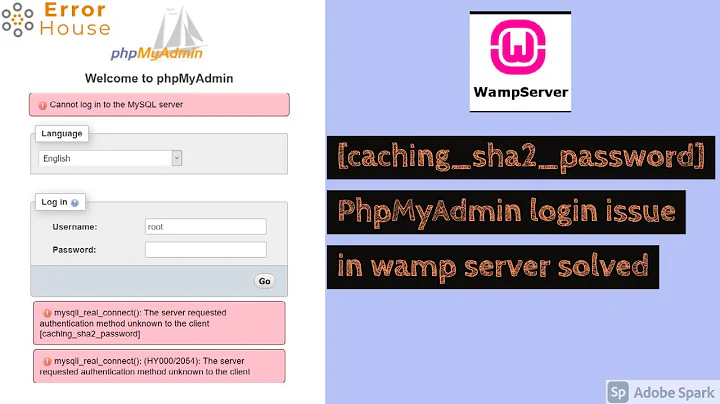How to fix phpMyadmin login?
From the README.Debian file:
USAGE
The application will be available at http://localhost/phpmyadmin/ after install if you use one of supported web servers (Apache and Lighttpd at time of writing this). Please note that you need to have enabled PHP support in your webserver (for Apache you can do this by a2enmod php5, for Lighttpd by lighty-enable-mod fastcgi).
You can access this file if you install the phpmyadmin package here: /usr/share/doc/phpmyadmin/README.Debian.gz
Related videos on Youtube
Ivan
Updated on September 17, 2022Comments
-
Ivan over 1 year
I've isnstalled phpMyAdmin with
apt-get install phpmyadmin. When I open "http://localhost/phpmyadmin/", enter "root" as the user name and my MySQL root password and press go, then if I use Firefox, I get offered to download index.php file (and if I agree to download, the file is empty), if I use Opera 11, it says " Connection closed by remote server". What may the reason be and how to fix it?I use up-to-date Xubuntu 11.04. Reinstalling phpmyadmin did not help, neither did removing AppArmor.
I've tried to use SQLBuddy instead, but there's exactly the same problem. So, I think, the problem is not in phpMyAdmin but in Apache or something.
-
 Santosh Linkha over 13 yearsopen localhost to see if your apache works or not, similarly run a php script from command line to check you php, and run mysql from terminal to check if it works, if every components, run then you had some problem with phpmyadmin installation. i had similar problem but i checked all components and completely uninstalled and reinstalled from synaptic package manager and everything works fine
Santosh Linkha over 13 yearsopen localhost to see if your apache works or not, similarly run a php script from command line to check you php, and run mysql from terminal to check if it works, if every components, run then you had some problem with phpmyadmin installation. i had similar problem but i checked all components and completely uninstalled and reinstalled from synaptic package manager and everything works fine -
Ivan over 13 years@explorex Apache, PHP and MySQL seem to work.
-
Ivan over 13 yearsGoing to reinstall, I've run sudo taskserl removelamp-server and it began uninstalling ALL the packages one by one!
-
 Santosh Linkha over 13 yearsi think you better install one by one package from synaptic package manager(first mysql, then apache, and mysql) and install phpmyadmin. i tried to install phpmyadmin before anything else and had a great crisis ..lol. and also had problem with lampp package ... apache and mysql crashed .. don't know why but with individual i had no problem and i don't know my phpmyadmin also worked somehow..
Santosh Linkha over 13 yearsi think you better install one by one package from synaptic package manager(first mysql, then apache, and mysql) and install phpmyadmin. i tried to install phpmyadmin before anything else and had a great crisis ..lol. and also had problem with lampp package ... apache and mysql crashed .. don't know why but with individual i had no problem and i don't know my phpmyadmin also worked somehow.. -
 Admin over 13 yearsBecause I read you tried a different solution, I'd like to offer another suggestion, maybe after you get your phpMyAdmin working: MySQL Administrator (mysql-admin) and MySQL Query Browser (mysql-query-browser).
Admin over 13 yearsBecause I read you tried a different solution, I'd like to offer another suggestion, maybe after you get your phpMyAdmin working: MySQL Administrator (mysql-admin) and MySQL Query Browser (mysql-query-browser). -
Ivan over 13 years@explorex Yes, I've initially installed phpMyAdmin first, supposing it to to install correct LAMP stack as a dependency (and it seemed it did). Now, following your advice, I've "completely removed" every package related to PHP, Apache and MySQL, rebooted, and installed them back step-by-step with Synaptic. And it did not help. The only thing changed - Firefox now doesn't give index.php to download, now just nothing happens when I enter root MySQL root password and press Ok. I am going desperate and considering to reinstall the System back to Ubuntu 10.10 instead of Xubuntu 11.04 I use now.
-
 Santosh Linkha over 13 yearsdo you get php myadmin page?
Santosh Linkha over 13 yearsdo you get php myadmin page? -
 Santosh Linkha over 13 yearsalso dont forget to check phpmyadmin database in your mysql database and user 'phpmyadmin' or 'pma' user in your mysql(database).user(table)
Santosh Linkha over 13 yearsalso dont forget to check phpmyadmin database in your mysql database and user 'phpmyadmin' or 'pma' user in your mysql(database).user(table)
-


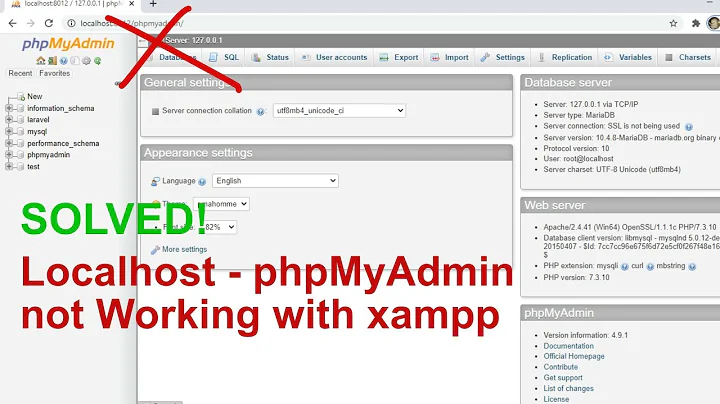
![[Solved] XAMPP : My SQL PhpMyAdmin Access Denied Error](https://i.ytimg.com/vi/MTjGcjCQ6Zc/hq720.jpg?sqp=-oaymwEcCNAFEJQDSFXyq4qpAw4IARUAAIhCGAFwAcABBg==&rs=AOn4CLAVs0rmRKVDi8lOhz_KBiKh_o502g)