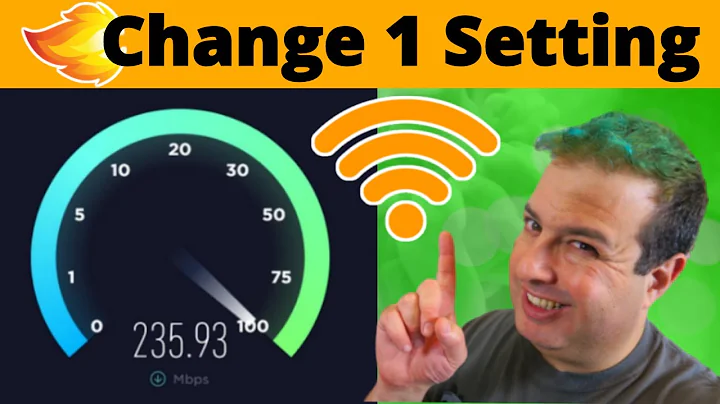How can wireless speed be higher than router's WAN port?
The specs for the router state 802.11n is capable "Up to 300Mbps(dynamic)". That doesn't mean it will operate at that speed all the time. Theoretically, two wireless devices may be able to transfer data over the local network faster than wired devices limited to 100Mbps.
Network speed is limited to device capability. The slowest device in the connection path (modem, router, network card) will always be the limiting factor. Your router may be capable of 300Mbps with 802.11n, but an 802.11g device will only be able to connect at a maximum of 54Mbps.
Lastly, whatever your modem's capability is will determine how fast your Internet connection is. You can spend a lot of money on a fast router, but your Internet connection will only be as fast as the modem is capable.
Related videos on Youtube
acheron55
Updated on September 18, 2022Comments
-
acheron55 over 1 year
I was looking at new routers to buy and didn't understand how speed exactly works. This router has 300 mbps wireless, but wan/lan port only supports 100 mbps. So the ethernet cable that comes from my cable modem into router's WAN port will only support 100 mbps, then how can router provide 300 mbps? I assume if I was to transfer files from 2 wireless devices, I can achieve that speed but for internet speed is it possible?
Second question is I currently have gigabit router and getting around 120 mbps but I have to replace it because it's wireless is unstable, gigabit routers are more expensive so if I buy a 100 mbps router, can I get around 90 mbps internet wired?
*Had another idea: My current router works fine for wired connections, only wireless is problematic. Can I still use my old router directly connected to my main PC wired, and use another ethernet cable from old router to new 100 mbps router and distribute wifi from new one?
-
sawdust almost 9 yearsThe digital data is organized into packets or datagrams or frames. Each link, whether by wire or RF, is buffered (using RAM) from the preceding and succeeding link, so each link speed can be independent of other links. Think of the packet as a physical letter or package. One leg of its delivery is by truck, another leg by train, and another by jet plane. The speed of each leg/link does not affect any other, but just the total time in transit.
-
CharlieRB almost 9 yearsIt is preferred if you can post separate questions instead of combining your questions into one. That way, it helps the people answering your question and also others hunting for at least one of your questions. Thanks!
-
David Schwartz over 6 yearsYou couldn't achieve that speed between two wireless devices because the data would have to be sent twice (once to the router, once from the router). So you could, at best, achieve half that. Realistically, not even that.
-
Aron about 5 years"use another ethernet cable from old router to new 100 mbps router and distribute wifi from new one" That is a very common setup, usually for extending WiFi range. You want to set the secondary router in "repeater/AP" mode; this will prevent double NAT, and make sure all computers are on the same network (subnet).
-



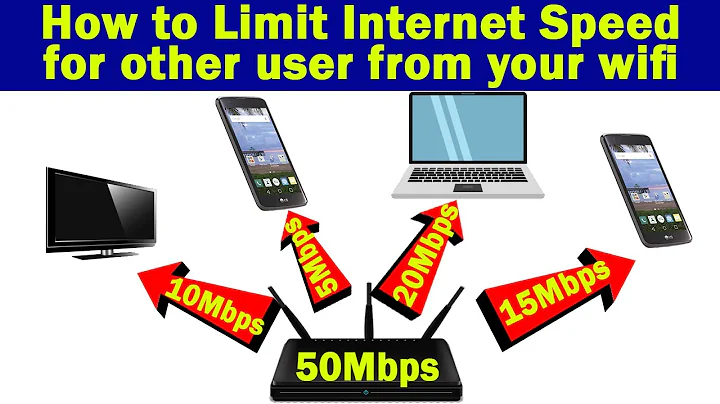
![How to Limit Internet Speed of WiFi Users in TP-Link Router [TL-WR841N]](https://i.ytimg.com/vi/Oik04jvMpcg/hq720.jpg?sqp=-oaymwEcCNAFEJQDSFXyq4qpAw4IARUAAIhCGAFwAcABBg==&rs=AOn4CLDsyEXFo205Me32hBOtaOr5fXIRHQ)