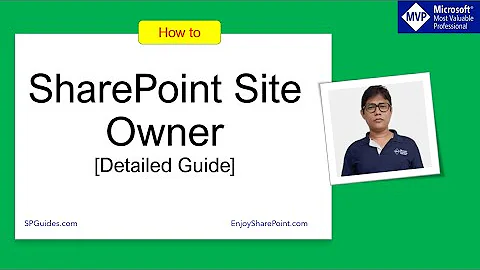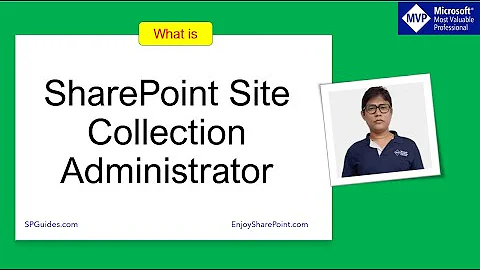How can you find out who the administrator of a SharePoint site is?
22,739
The user that doesn't have access should browse to the site where the Access Denied error appears. On this page they can click a link requesting access and fill in a text box where they can explain why. Once submitted this message will go to the SharePoint administrator.
See this article on Office Online for more info and screenshots.
Related videos on Youtube
Comments
-
wahle509 over 1 year
I do not have any rights besides Read for this SharePoint site. Is there a way to find out who the administrator for it is so I can let them know a user needs access?
-
Zephan Schroeder over 4 yearsAsk IT dept is a good workaround for most users. However Not all deployments have a formal IT department (perhaps including OP?). I have scenario where I request access repeatedly but admins never reply (reject or accept). I can't easily track down the Site administrator(s) and don't want to involve my multi-national Enterprise IT department.:-).
-
-
Zephan Schroeder over 4 yearsThis is helpful answer for requesting access but doesn't answer OP question regarding who the SharePoint Site admin is. Not all deployments have a formal IT department.