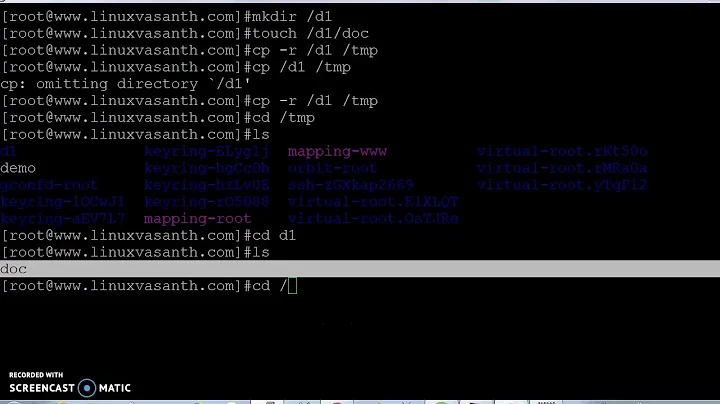How can you move (or copy) all files to a directory with the same filename prefix?
Solution 1
It would be a hell to tell find what to do in this case.
Better use the shell:
for i in **/*.{xrt,ini,moo}; do
FILE=$(basename "$i")
DIR=~/dst/${FILE%.*}
echo mkdir -p -- "$DIR"
echo mv -i -t "$DIR" -- "$i"
done
Use shopt -s globstar to make the ** glob work (or use zsh!).
And remove the echos later if the command prints what you want.
Solution 2
cheating find command line:
find source -name "*.xrt,*.ini,*.moo" -exec env file={} bash -c 'base="$(basename "$file")";dir="dst/${base%.*}";mkdir -p "$dir";cp "$file" "$dir"' \;
actually a work around for calling bash script in find LOL.
=P
Related videos on Youtube
qodeninja
I write qode mostly for myself... out of curiosity for solving problems, understanding how things work or making (sometimes unnecessarily) complex systems to only simplify them later (once I discover alternative strategies). For whatever reason, I like torturing myself with Regular Expressions, SED, Bash and JavaScript (Node), but have found a growing (painful) love with Python. Having said that, I enjoy scripting languages a lot more than compiled languages, and I've coded in almost all of the major modern ones except Ruby. I'm a secret Turing Machine/Computer Grammars/Regular Expressions nerd, and have written my own mini compilers and toy languages. I'm constantly writing command dispatchers that I later write scripting languages for; it's an addiction. There's plenty room for me to grow and learn still; and I appreciate the wisdom of grey beards and lady wizards even if I don't always follow their sage advice. FOSS is hella cool; cool projects are cool. Find me online if you have ideas. I'm a really bad programmer but I'll write a line or two for the betterization of the peoples. Edit: I recently discoved that VI is really just SED with wings. Still not using VI. Nano or bust.
Updated on September 18, 2022Comments
-
qodeninja almost 2 years
Using Bash
So let's say I have a bunch of files randomly placed in a parent directory
~/src, I want to grab all the files matching a certain suffix and move (or copy) them to a~/distdirectory.Let's assume for this purpose that all filenames have this naming convention:
<filename_prefix>.<filename_suffix>I found out that this was a quick way to get all files with a particular
filename_suffixand put them in a dist folder:mkdir ~/dst find source -name "*.xxx" -exec mv -i {} -t ~/dst \;Now a step further... how can I use the output of find, in this case
filename, and use thefilename_prefixto generate a directory of the same name in~/distand then move (or copy) all the files with that prefix into the appropriate directory?mkdir ~/dst find source -name "*.xrt,*.ini,*.moo" -exec mv -i {} -t ~/dst \;Essentially, how do I change the above command (or maybe use another command), to create a structure like this
(OUTPUT)
~/dist/people/people.xrt ~/dist/games/games.xrt ~/dist/games/games.moo ~/dist/games/games.ini ~/dist/monkeys/monkeys.ini ~/dist/monkeys/monkeys.xrtfrom a directory tree like this?
(INPUT)
~/src/xrt/people.xrt ~/src/xrt/games.xrt ~/src/conf/games.ini ~/src/pack/monkeys.xrt ~/src/e344/games.moo ~/src/e344/monkeys.moo ~/src/en-us/monkeys.ini -
qodeninja over 12 yearsusing bash is this the same?
-
 Gilles 'SO- stop being evil' over 12 years@codeninja
Gilles 'SO- stop being evil' over 12 years@codeninjashopt -s globstar, see my edit. If there are only two levels, you can use*/*.*and the snippet will work in any shell. -
Stéphane Gimenez over 12 yearsGuess what happens if there is a file which is called…
happy rm -rf /! This kind of code deserves a -1. -
Stéphane Gimenez over 12 yearsYour edit is not enough: let's say you cliked on a link and downloaded
Yay" rm -rf / "Rox0r.avi, again there is like a problem… -
Stéphane Gimenez over 12 years(And there is no way to make this kind of substitution safe).
-
Stéphane Gimenez over 12 yearsAh maybe it's possible to do this differently. It seems that the following works:
-exec bash -c 'command which uses "$1"' bash '{}' ';'. Well, it's quite pointless anyway. -
yuyichao over 12 years@StéphaneGimenez done, bash is not the only thing to use. LOL
-
Stéphane Gimenez over 12 yearsAt least it seems safe now.