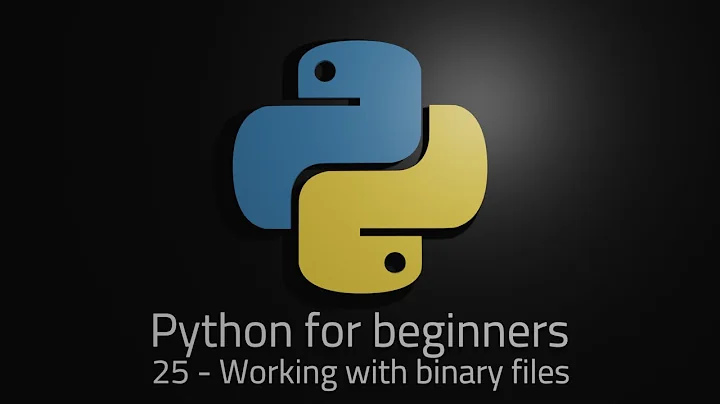How could I use Bash to find 2 bytes in a binary file, increase their values, and replace?
Solution 1
Testing with this file:
$ echo hello world > test.txt
$ echo -n $'\x1b\x1f' >> test.txt
$ echo whatever >> test.txt
$ hexdump -C test.txt
00000000 68 65 6c 6c 6f 20 77 6f 72 6c 64 0a 1b 1f 77 68 |hello world...wh|
00000010 61 74 65 76 65 72 0a |atever.|
$ grep -a -b --only-matching $'\x1b\x1f' test.txt
12:
So in this case the 1B 1F is at position 12.
Convert to integer (there is probably an easier way)
$ echo 'ibase=16; '`xxd -u -ps -l 2 -s 12 test.txt` | bc 6943And the reverse:
$ printf '%04X' 6943 | xxd -r -ps | hexdump -C 00000000 1b 1f |..| $ printf '%04X' 4242 | xxd -r -ps | hexdump -C 00000000 10 92 |..|And putting it back in the file:
$ printf '%04X' 4242 | xxd -r -ps | dd of=test.txt bs=1 count=2 seek=12 conv=notrunc 2+0 records in 2+0 records out 2 bytes (2 B) copied, 5.0241e-05 s, 39.8 kB/sResult:
$ hexdump -C test.txt 00000000 68 65 6c 6c 6f 20 77 6f 72 6c 64 0a 10 92 77 68 |hello world...wh| 00000010 61 74 65 76 65 72 0a |atever.|
Solution 2
Oh, sorry. This answer is obsolete, because I thought you have hexadecimal values written as ascii in your file.
You can convert the hex numbers to decimal system via printf "%d" 0x1B1F.
If you have saved the bytes in a variable BYTES=1B1F then you get the result with printf "%d" 0x$BYTES.
So, if you want to increase the number do
$ echo $(($(printf "%d" 0x$BYTES) +1))
6944
Then convert it back
printf '%X' $(($(printf "%d" 0x$BYTES) +1))
1B20
Related videos on Youtube
piotrekkr
Updated on September 18, 2022Comments
-
piotrekkr over 1 year
I'm trying to find two bytes inside binary file, then increase value of those two bytes and replace them inside file. Those two bytes are on positions 0x82-0x83. For now on I have successfully extracted those two bytes using this:
#!/usr/bin/env bash BYTES=$(tail -c +131 "$1" | head -c 2)Those bytes have value:
1B 1F. I'm stuck with:- How to convert bytes to integer? It should be
6943decimal. - How to append / echo binary data to file
- How to write increased bytes inside file on positions 0x82-0x83. I could use
head -c 130 original.bin >> new_file.bin && magic_command_writing_bytes_to_file >> new_file.bin && tail -c +133 original.bin, but there must be better way.
I could do that in PHP, it should be easier, but I'm interested how to do this in bash.
- How to convert bytes to integer? It should be
-
piotrekkr over 10 yearsYes, It's exactly what I was looking for. Thanks.
-
erik over 10 years@frostschutz: There is a bug —a missing
\x— in line two of your example code. It should beecho -n $'\x1b\x1f' >> test.txt. -
syntaxerror over 9 yearsConvert to integer (there is probably an easier way) Oh yes, there is! :) erik chose the best command, so I'll just adapt his line to yours:
printf "%d" 0x1B1Fwill do the job just fine to obtain your6943result; going from that, you can use a significantly smarter line likeprintf "%d" $(xxd -u -ps -l 2 -s 12 test.txt)instead and you won't be needingbcany longer.