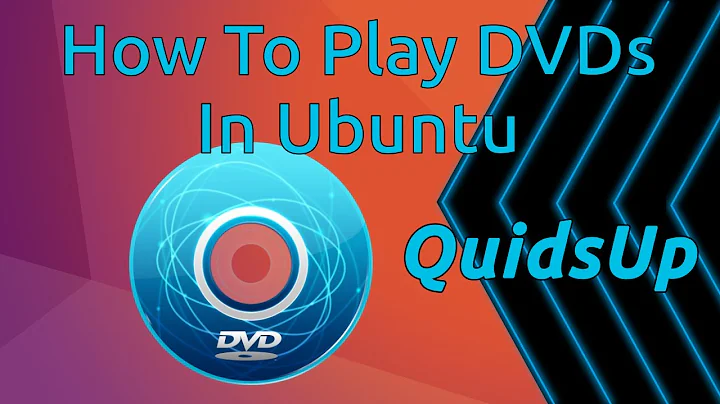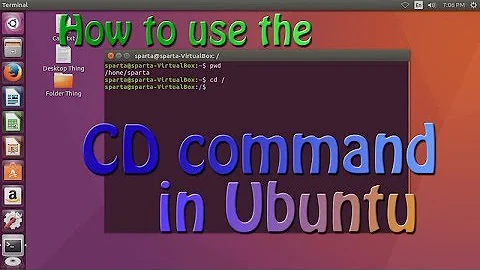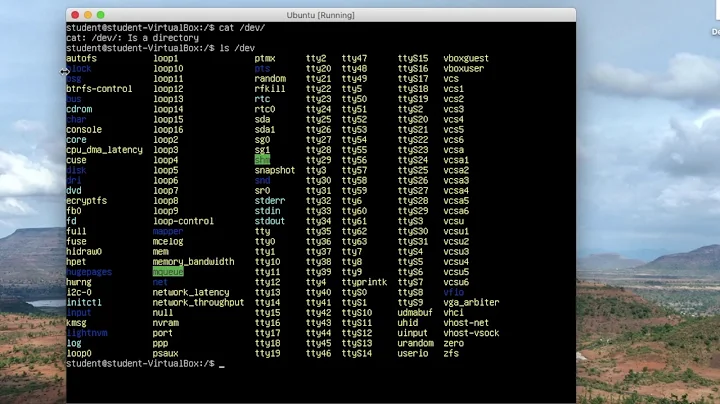how do i access my dvd rom drive on ubuntu?
Ok well as soon as you put a disk in it should detect and mount automatically. As far as which folder it mounts to I believe its under File System [Main] And the subfolder is mnt. But you don't need to know this to access it. All you have to do is, start Nautilus and on the left hand column at the top near where it says File System it should have listed the Name of the Dvd Volume. That my friend is how I get to mine and with any luck should serve your purpose as well... Also if you find this solves your problem please mark this as the accepted answer, if not feel free to comment with any other questions/details about the issue. -Bill
Related videos on Youtube
user262084
Updated on September 18, 2022Comments
-
user262084 over 1 year
I understand that you have to mount your dvd rom or cd rom before using it. I also understand that this has to be done in root in Terminal. i know how to get into root. I dont know the code i have to enter in though to mount. also i need to know if i need to make any directories in order to do this. I know the command for making directories. I also need to know how i would check to see if those directories already exist. Perhaps I could use the list command to search for a directory that i need in order to use my dvd rom. I also i need to know does this "mounting" need to be done each time i want to use my dvd rom? And do i have to unmount it after im though using it. also is there a bunch of other things i need to do if i wanna say watcha dvd or if i want to acces .mpeg files or txt files on a dvd. please help i am very confused. Also i have a E machines computer that is about 13 years old with a dvd rom rewrite drive in it and labelflash. if this makes any difference thank you for your answers