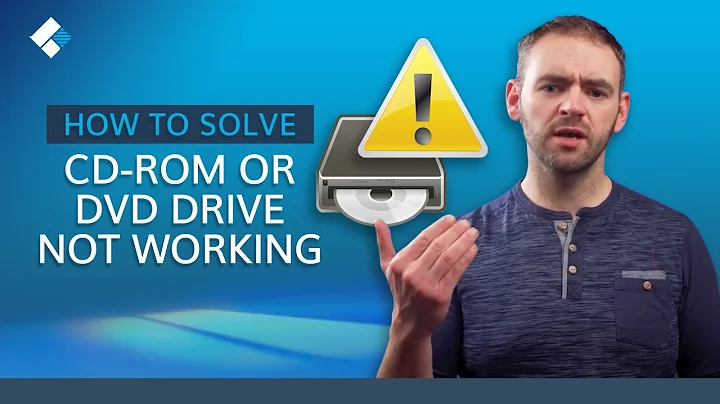Problems mounting CD/DVD
The question is a bit old by now, but still doesn't have an answer. So:
It appears the folder /media/cdrom doesn't exists, that's why you get "mount point ... does not exist".
Second, as /dev/cdrom is not included on fstab, if you want to mount it manually you must specify the type of filesystem with the -t parameter. Fortunately, there's an auto option.
So you'll need:
mkdir /media/cdrom
sudo mount -t auto /dev/cdrom /media/cdrom
Hope that helps!
Related videos on Youtube
unmultimedio
Updated on September 18, 2022Comments
-
unmultimedio over 1 year
I'm facing issues when using by very first time my CD/DVD drive in Linux.
Back when I had Linux, it worked normal, CD/DVD rw, but since I didn't use it much, I just removed it from the laptop (you know, I have a HP Pavilion dv4, those ones you can remove safely the CD/DVD unit from, and place a protector instead, to decrease weight). I just connected it again when I needed to use it, and it was ok.
Couple of months ago I started using Linux, first Ubuntu 12.04, and then I'm in ElementaryOS Luna (Ubuntu based), and no problems at all, except for today, that I needed to use my unit and it didn't work. (Need to say here, I installed both versions, Unity and eOS w/out the unit in place, so I guess that messed up some configuration files from the very start)
I have done some research, and some useful info is here, (note: during all the terminal commands, THERE WAS a CD in the unit)
I guess this one is to look up for drives?
~$ wodim --devices wodim: Overview of accessible drives (1 found) : ------------------------------------------------------------------------- 0 dev='/dev/sg1' rwrw-- : 'hp' 'BD ROM BC-5501S' ------------------------------------------------------------------------- ~$ mount '/dev/sg1' mount: can't find /dev/sg1 in /etc/fstab or /etc/mtabhere the /dev dir cdrom, cdrw, dcd and dvdrw, and some others, are in pink, is that normal?
~$ls /dev autofs mcelog sda2 tty30 tty63 ttyS9 block mem sda5 tty31 tty7 uinput bsg net sg0 tty32 tty8 urandom btrfs-control network_latency sg1 tty33 tty9 usbmon0 bus network_throughput shm tty34 ttyprintk usbmon1 cdrom null snapshot tty35 ttyS0 usbmon2 cdrw nvidia0 snd tty36 ttyS1 usbmon3 char nvidiactl sr0 tty37 ttyS10 usbmon4 console oldmem stderr tty38 ttyS11 usbmon5 core port stdin tty39 ttyS12 usbmon6 cpu ppp stdout tty4 ttyS13 usbmon7 cpu_dma_latency psaux tty tty40 ttyS14 v4l disk ptmx tty0 tty41 ttyS15 vcs dvd pts tty1 tty42 ttyS16 vcs1 dvdrw ram0 tty10 tty43 ttyS17 vcs2 ecryptfs ram1 tty11 tty44 ttyS18 vcs3 fd ram10 tty12 tty45 ttyS19 vcs4 freefall ram11 tty13 tty46 ttyS2 vcs5 full ram12 tty14 tty47 ttyS20 vcs6 fuse ram13 tty15 tty48 ttyS21 vcs7 hidraw0 ram14 tty16 tty49 ttyS22 vcsa hpet ram15 tty17 tty5 ttyS23 vcsa1 input ram2 tty18 tty50 ttyS24 vcsa2 kmsg ram3 tty19 tty51 ttyS25 vcsa3 lirc0 ram4 tty2 tty52 ttyS26 vcsa4 log ram5 tty20 tty53 ttyS27 vcsa5 loop0 ram6 tty21 tty54 ttyS28 vcsa6 loop1 ram7 tty22 tty55 ttyS29 vcsa7 loop2 ram8 tty23 tty56 ttyS3 vga_arbiter loop3 ram9 tty24 tty57 ttyS30 video0 loop4 random tty25 tty58 ttyS31 zero loop5 rfkill tty26 tty59 ttyS4 loop6 rtc tty27 tty6 ttyS5 loop7 rtc0 tty28 tty60 ttyS6 loop-control sda tty29 tty61 ttyS7 mapper sda1 tty3 tty62 ttyS8Trying to mount manually
~$ sudo mkdir /mnt/dvdrw ~$ sudo mount /dev/dvdrw /mnt/dvdrw mount: /dev/sr0 already mounted or /mnt/dvdrw busy ~$ man mount ~$ sudo mkdir /mnt/dvd ~$ sudo mount /dev/dvd /mnt/dvd mount: no medium found on /dev/sr0 ~$ sudo mkdir /mnt/cdrom ~$ sudo mount /dev/cdrom /mnt/cdrom mount: no medium found on /dev/sr0 ~$ sudo mkdir /mnt/cdrw ~$ sudo mount /dev/cdrw /mnt/cdrw mount: no medium found on /dev/sr0blkid
~$ sudo blkid /dev/sda1: UUID="e6ef2898-5744-44bc-a9da-65d32f3bab1d" TYPE="ext4" /dev/sda5: UUID="c953e0d7-fe23-4514-a579-de52a0be47a6" TYPE="swap"... and lshw
~$ sudo lshw PCI (sysfs) ... LOTS OF INFO ... *-cdrom description: DVD-RAM writer product: BD ROM BC-5501S vendor: hp physical id: 1 bus info: scsi@1:0.0.0 logical name: /dev/cdrom logical name: /dev/cdrw logical name: /dev/dvd logical name: /dev/dvdrw logical name: /dev/sr0 version: 1.86 capabilities: removable audio cd-r cd-rw dvd dvd-r dvd-ram configuration: ansiversion=5 status=nodisc ... MORE INFO ...Here an important file I didn't know about, fstab
~$ cat /etc/fstab # /etc/fstab: static file system information. # # Use 'blkid' to print the universally unique identifier for a # device; this may be used with UUID= as a more robust way to name devices # that works even if disks are added and removed. See fstab(5). # # <file system> <mount point> <type> <options> <dump> <pass> proc /proc proc nodev,noexec,nosuid 0 0 # / was on /dev/sda1 during installation UUID=e6ef2898-5744-44bc-a9da-65d32f3bab1d / ext4 errors=remount-ro 0 1 # swap was on /dev/sda5 during installation UUID=c953e0d7-fe23-4514-a579-de52a0be47a6 none swap sw 0 0and trying again to mount manually...
~$ sudo mount /media/cdrom0/ -o unhide mount: can't find /media/cdrom0/ in /etc/fstab or /etc/mtab ~$ sudo mount /dev/cdrom /media/cdrom mount: mount point /media/cdrom does not exist ~$ sudo mount /dev/cd /media/cdrom mount: mount point /media/cdrom does not exist ~$ sudo mount /dev/cdrw /media/cdrom mount: mount point /media/cdrom does not exist ~$ sudo mount /dev/dvd /media/cdrom mount: mount point /media/cdrom does not exist ~$ sudo mount /dev/dvdrw /media/cdrom mount: mount point /media/cdrom does not exist ~$ sudo mount /dev/sr0 /media/cdrom mount: mount point /media/cdrom does not existAny help to get my unit mount correctly CD/DVD? Thanks in advance.
-
unmultimedio about 9 yearsThanks a lot but unfortunately I have no way to test it, since I changed machine and os :( not because of this haha
-
curropar about 9 yearsWell, I guessed after a year this would't need an answer anymore, but hey, who knows :D
-
 Kristóf over 6 yearsIt worked for me.
Kristóf over 6 yearsIt worked for me. -
ThisClark over 5 yearsThat didn't work, but
sudo mount -t iso9660 /dev/cdrom /mediadid. -
curropar over 5 yearsDoes /media/cdrom exists in your system? Do you have permissions on it?