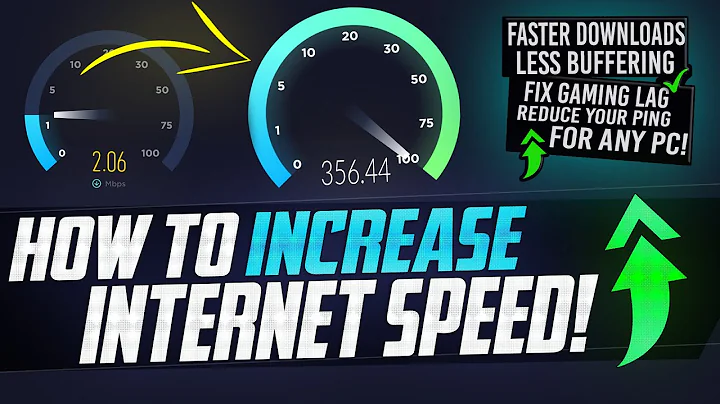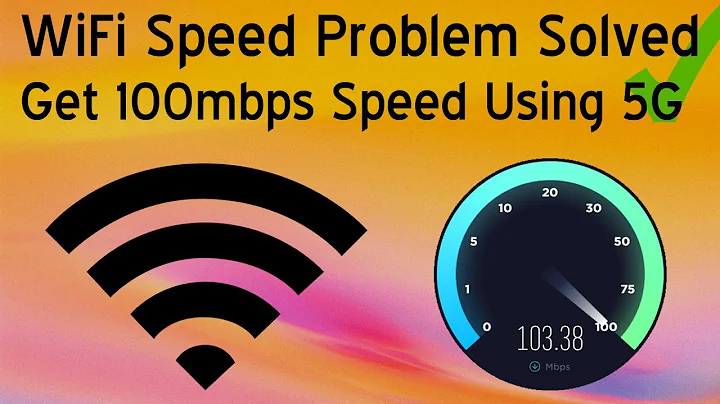How do I achieve 100Mbps over WLAN?
There are two problems in your configuration:
- using device with 100 Mbps ethernet as WAN port,
- using 802.11n with only one antenna (SISO).
If you want to use full bandwith that your ISP gives you, you have to solve both problems.
100 Mbps ethernet is working at speed 100 Mbps, but it means that the signal is modulated to transmit 100 Mbps, but the electrical signal creates frames which have ethernet header. And there are short time periods between frames. So, the effective speed of your 100 Mbps ethernet won't be larger than 90 Mbps. Your computer has probably 1 Gbps ethernet card and this is why you have 102-105 Mbps as a result.
802.11n is little bit more complicated. The signal can be modulated in band of 20 MHz or 40 MHz. Depending on the signal to noise ratio there are different modulations used. The "fastest" is 64QAM modulation. But, of course, this modulation works only in best conditions - small distance between devices. There is also one more parameter which is determining the effective speed - guard interval. If your wireless link is good, both sides uses 64QAM modulation, both are using 40 MHz channel and short guard interval, then your Windows says it's working with speed of 150 Mbps. And this is very not true. Because we have also the header of every frame, we have some time between frames, we have additional ACK (acknowledgement frames) so you will not have more than (about) 110 Mbps. And don't forget that the channel you are using is also being used buy your other devices and your neighbour's devices. When there is a frame transmitted to you, your neighbor can't use Wi-Fi. When your neighbour use Wi-Fi, you can't use it. Of course those moments are miliseconds, but the "theoretical" speed of 150 Mbps is divided for every device. If you want to know more how it works, google the CSMA/CA medium access algorithm.
What you can do:
- Try to make the distance between devices as small as possible.
- Use better antennas - not the omnidirectional antennas.
- Buy another access point and connect it to your router via cable.
- Change your devices (router and computer wireless card) for ones that have at least two antennas (MIMO instead of SISO) - so the "theoretical" speed will be 300 Mbps.
- Find better wireless channel.
- Buy router with Gigabit ethernet WAN port.
Related videos on Youtube
A.Jesin
Updated on September 18, 2022Comments
-
A.Jesin almost 2 years
I subscribed to a new 100Mbps Internet connection only to find out that my WiFi setup is inadequate to utilize it to its fullest. The WiFi router in question is TP-Link MR3220 V1. V1 doesn't have a page on the website but has a datasheet here.
Connecting my PC directly to the fiber router provided by the ISP using a CAT6 cable gives me a speed of 102-105Mbps. The PC isn't placed close to the router so I use a TP-Link TL-WN781ND Wireless Adapter.
This worked perfectly with my previous 8Mbps ADSL connection. But now even if I place the WiFi router and the PC next to each other (just to test speeds) the connection doesn't go over 60Mbps. This comes down to 20Mbps if I move the PC to the where it is usually placed.
The Wireless Network Connection status in Windows 7 shows 150Mbps.
So here are my questions.
- Is this abysmal WiFi performance due to 11n mode limitation or the router not having enough processing power to handle 100Mbps?
- Should I be switching to a 5GHz router and a WLAN adapter or a 11n router with multiple antennas and better transmit power?
-
A.Jesin about 7 yearsThanks for the answer. Router already uses WPA2-PSK with AES and WMM is also already enabled. The only thing holding me off from a 5GHz router is its range. My PC and router are 16 feet apart and there are 3 walls in between. Can a 5GHz single be powerful enough through these?
-
 harrymc about 7 yearsFor boosting signal strength, see this answer of mine, as well as this one.
harrymc about 7 yearsFor boosting signal strength, see this answer of mine, as well as this one.