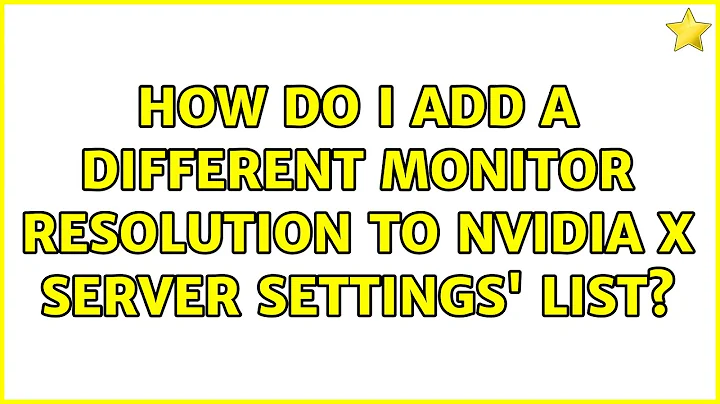How do I add 1280x1024 screen resolution to nVidia X Server Settings?
I found a post in: https://ubuntuforums.org/archive/index.php/t-2290004.html from 2015 where is mentioned:
The problem is that NVIDIA driver has a BUG in EDID, and cannot use this
information rightly. After search a lot how to override this problem
without success, I just send a nice GTFO to NVIDIA driver and installed the
Nouveaul driver.
Does this help you ?
Related videos on Youtube
Sylia Gray
Updated on September 18, 2022Comments
-
Sylia Gray over 1 year
I'm fairly new to Ubuntu (version 17.04) and Linux in general and I'm having a very frustrating problem regarding my resolution. I want my resolution to be set to 1280x1024 at 60Hz but I don't see that option on nVidia X Server Settings. The best resolution that works on my display 1152x870. Somehow, I've had it set to 1280x1024 at 60Hz before, until something went wrong and I had to reinstall Ubuntu.
I've done everything I could from tweaking the xorg.conf file to using xrander. Tweaking xorg.conf changed nothing, or made things worse. And I keep getting an error message when I use xrandr (See below)
Here's what happens when I try xrandr:
warangel@MyPC:~$ cvt 1280 1024 60 # 1280x1024 59.89 Hz (CVT 1.31M4) hsync: 63.67 kHz; pclk: 109.00 MHz Modeline "1280x1024_60.00" 109.00 1280 1368 1496 1712 1024 1027 1034 1063 -hsync +vsyncAnd then when I use xrandr newmode:
sudo xrandr --newmode "1280x1024_60.00" 109.00 1280 1368 1496 1712 1024 1027 1034 1063 -hsync +vsync [sudo] password for warangel:When I add my password for root, it's so far so good.
Screen 0: minimum 8 x 8, current 1152 x 864, maximum 8192 x 8192 DVI-I-0 disconnected (normal left inverted right x axis y axis) VGA-0 connected primary 1152x864+0+0 (normal left inverted right x axis y axis) 0mm x 0mm 1024x768 60.00 + 1360x768 59.96 59.80 1152x864 60.00* 800x600 72.19 60.32 56.25 680x384 59.96 59.80 640x480 59.94 512x384 60.00 400x300 72.19 320x240 60.05 DVI-I-1 disconnected (normal left inverted right x axis y axis) HDMI-0 disconnected (normal left inverted right x axis y axis) 1280x1024_60.00 (0x281) 109.000MHz -HSync +VSync h: width 1280 start 1368 end 1496 total 1712 skew 0 clock 63.67KHz v: height 1024 start 1027 end 1034 total 1063 clock 59.89HzBut here's where it all goes wrong. When I enter:
sudo xrandr --addmode VGA-0 "1280x1024_60.00"I get:
X Error of failed request: BadMatch (invalid parameter attributes) Major opcode of failed request: 140 (RANDR) Minor opcode of failed request: 18 (RRAddOutputMode) Serial number of failed request: 29 Current serial number in output stream: 30I'm at my wit's end. I don't know what I'm doing wrong! What does this error message mean? I don't understand!
Can somebody please help me figure this out? I would appreciate it very much.
EDIT: Here's what my xorg.conf file currently looks like, and it's still not giving me the 1280x1024 resolution like it did before I had to reinstall Ubuntu:
# nvidia-settings: X configuration file generated by nvidia-settings # nvidia-settings: version 381.09 (buildd@lcy01-36) Sat Apr 8 10:34:38 UTC 2017 Section "ServerLayout" Identifier "Layout0" Screen 0 "Screen0" 0 0 InputDevice "Keyboard0" "CoreKeyboard" InputDevice "Mouse0" "CorePointer" Option "Xinerama" "0" EndSection Section "Files" EndSection Section "Module" Load "dbe" Load "extmod" Load "type1" Load "freetype" Load "glx" EndSection Section "InputDevice" # generated from default Identifier "Mouse0" Driver "mouse" Option "Protocol" "auto" Option "Device" "/dev/psaux" Option "Emulate3Buttons" "no" Option "ZAxisMapping" "4 5" EndSection Section "InputDevice" # generated from default Identifier "Keyboard0" Driver "kbd" EndSection Section "Monitor" # HorizSync source: builtin, VertRefresh source: builtin Identifier "Monitor0" VendorName "Unknown" ModelName "CRT-1" HorizSync 28.0 - 55.0 VertRefresh 43.0 - 72.0 Modeline "1280x1024_60.00" 109.00 1280 1368 1496 1712 1024 1027 1034 1063 -hsync +vsync Option "DPMS" EndSection Section "Device" Identifier "Device0" Driver "nvidia" VendorName "NVIDIA Corporation" BoardName "GeForce GT 240" EndSection Section "Screen" Identifier "Screen0" Device "Device0" Monitor "Monitor0" DefaultDepth 24 Option "Stereo" "0" Option "nvidiaXineramaInfoOrder" "CRT-1" Option "1280x1024 +0+0" Option "SLI" "Off" Option "MultiGPU" "Off" Option "BaseMosaic" "off" SubSection "Display" Depth 24 Modes "1280x1024" EndSubSection EndSection-
 Admin about 7 yearsI have no fitting answer for you yet and your commands look ok, but I think it has to do with the "0mm x 0mm" in: VGA-0 connected primary 1152x864+0+0 (normal left inverted right x axis y axis) 0mm x 0mm The only time I got a similar error was when I issued "--rmmode" while the mode was still assigned to my VGA-1; first delmode, then rmmode. I continue investigating this issue. Let me know if you are making any progress. Oh... why are you using sudo? No need.
Admin about 7 yearsI have no fitting answer for you yet and your commands look ok, but I think it has to do with the "0mm x 0mm" in: VGA-0 connected primary 1152x864+0+0 (normal left inverted right x axis y axis) 0mm x 0mm The only time I got a similar error was when I issued "--rmmode" while the mode was still assigned to my VGA-1; first delmode, then rmmode. I continue investigating this issue. Let me know if you are making any progress. Oh... why are you using sudo? No need.
-
-
 Klesun over 5 yearsThe GTFO part seems to be the right solution
Klesun over 5 yearsThe GTFO part seems to be the right solution

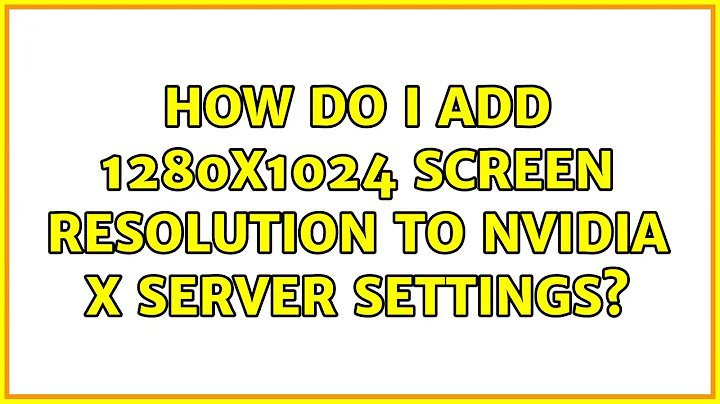
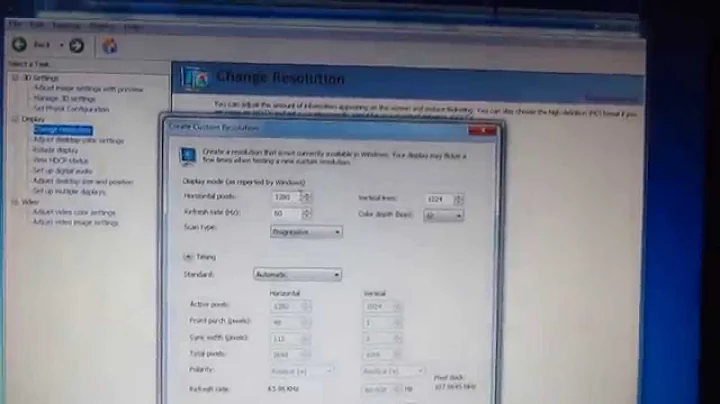

![How to setup Display Scaling, works with all games [AMD/Nvidia]](https://i.ytimg.com/vi/50itBs-sz1w/hq720.jpg?sqp=-oaymwEcCNAFEJQDSFXyq4qpAw4IARUAAIhCGAFwAcABBg==&rs=AOn4CLDYNlPW5MeerpE7kuYk927D_qicIg)