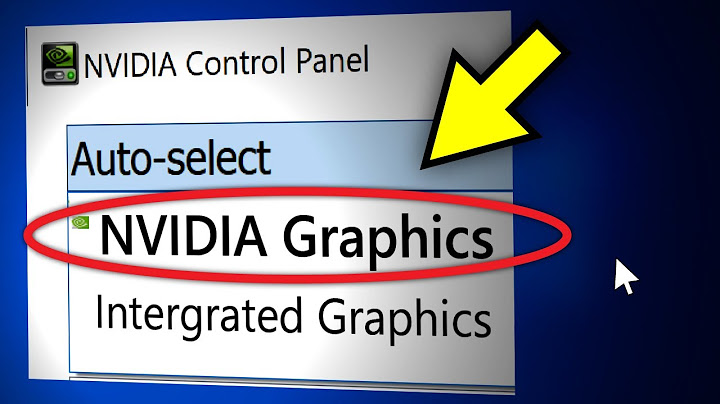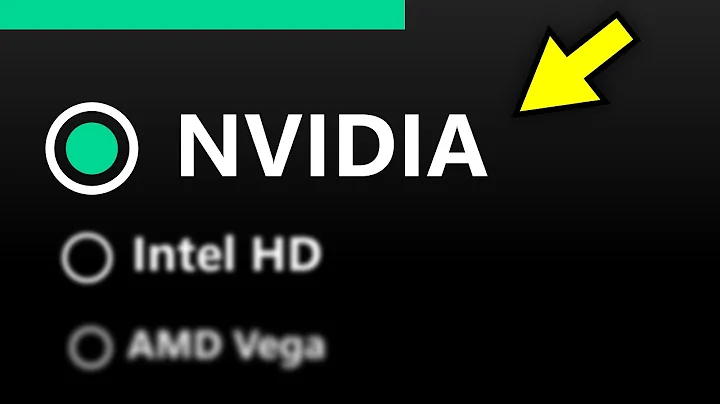setting the default gpu
Solution 1
OK, I figured it out.
First try creating an xorg config using the following command:
sudo nvidia-xconfig
this will create a new xorg config at /etc/X11/xorg.conf.
then change the device section to look something like below:
Section "Device"
Identifier "Device1"
Driver "nvidia"
VendorName "NVIDIA Corporation"
BusID "PCI:2:0:0"
EndSection
Section "Screen"
Identifier "Screen0"
Device "Device1"
Monitor "Monitor0"
DefaultDepth 24
SubSection "Display"
Depth 24
EndSubSection
EndSection
IMPORTANT: make sure your monitor is connected to the second GPU. reboot and voila!
Solution 2
I have two GPUs. Here is what I did to set the GPU2 for display:
To get PCI in hex format, use:
lspci | grep VGA
For me, it returns:
05:00.0 VGA compatible controller: NVIDIA Corporation Device 1b02 (rev a1)
09:00.0 VGA compatible controller: NVIDIA Corporation GM200 [GeForce GTX TITAN X] (rev a1)
So, in my case it is 09:00.0 for the GPU I wish to use for display (GPU2).
I then generated the /etc/X11/xorg.conf using sudo nvidia-xconfig.
this will create a new xorg config at /etc/X11/xorg.conf.
Then I only added the BusID line in the following part of the file /etc/X11/xorg.conf:
Section "Device"
Identifier "Device0"
Driver "nvidia"
VendorName "NVIDIA Corporation"
BusID "PCI:9:0:0"
EndSection
I then restarted the computer and connected the monitors to the GPU2. After this few of the USB ports stopped working but others were fine to be used for keyboard and mouse.
Solution 3
The above answer is quite working except the exact number of "Bus ID."
In my case (Xubuntu 18.04, Kubuntu 20.04), the result of "lspci" was different from the Bus ID shown in "nvidia-settings," and the correct Bus ID was the one on the nvidia-settings.
If you set the wrong pci number as Bus ID, then you will see the black screen only.
Solution 4
In addition, I wanted the default boot to be a specific card also.
Rather than messing with xorg files, I simply opened the case and switched the graphic card I wanted as default into the slot currently occupied by GPU-0
After boot, the card came up as GPU-0 and as the default with no further config required.
Related videos on Youtube
Comments
-
MBZ over 1 year
I have two gpus on my machine:
$ lspci | grep VGA 01:00.0 VGA compatible controller: NVIDIA Corporation GM200 [GeForce GTX 980 Ti] (rev a1) 03:00.0 VGA compatible controller: NVIDIA Corporation GF108 [GeForce GT 730] (rev a1)I wanna use the first gpu for computation, so I need it free. However the X server is running on the first one by default which costs %2 to %10 of the gpu capacity.
How can I move the X server to the second gpu?
-
Dmitry Andreev almost 4 yearsThanks for the warning! I used the BusID from nvidia-settings and it worked. I must have avoided quite some trouble.
-
 RedEyed over 3 years
RedEyed over 3 yearslspcigives hexadecimal but xorg requires decimal. -
 RedEyed over 3 yearsYou can use
RedEyed over 3 yearsYou can usenvidia-xconfig --query-gpu-infoto get directly decimal bus id