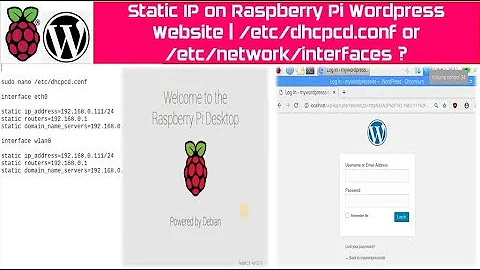How do I add an additional IP address to /etc/network/interfaces?
Solution 1
auto lo
iface lo inet loopback
auto eth0
iface eth0 inet static
address aaa.aaa.aaa.aaa
netmask 255.255.254.0
gateway bbb.bbb.bbb.bbb
dns-nameservers ccc.ccc.ccc.ccc ddd.ddd.ddd.ddd eee.eee.eee.eee
dns-search vps-number.com
auto eth0:0
iface eth0:0 inet static
address fff.fff.fff.fff
netmask 255.255.254.0
Then you can run sudo ifup eth0:0 to bring it up and sudo ifdown eth0:0 to bring it down.
Solution 2
You can just have repeated iface stanzas for the same interface. Example from https://wiki.debian.org/NetworkConfiguration#Multiple_IP_addresses_on_one_ :
auto eth0
allow-hotplug eth0
iface eth0 inet static
address 192.168.1.42/24
gateway 192.168.1.1
iface eth0 inet static
address 192.168.1.43/24
iface eth0 inet static
address 192.168.1.44/24
# adding IP addresses from different subnets is also possible
iface eth0 inet static
address 10.10.10.14/24
So just the solution above but drop the :x suffix, which as Heihachi points out is outdated.
(The ip addr suggestion is the worst. It's ugly and incomplete, as you'll have to also add a down variant or ifdown won't work very cleanly.)
Solution 3
For an extra IP address, I usually add:
up ip addr add fff.fff.fff.fff/prefixlen dev $IFACE
to the bottom of the iface eth0 inet static stanza for future reboots and then run the command sudo ip addr add fff.fff.fff.fff/prefixlen dev eth0 again manually to activate it directly.
If your netmask is 255.255.254.0 then prefixlen should be 23 for you.
I'd love to know if there's a better way, though.
Related videos on Youtube
babbaggeii
Updated on September 18, 2022Comments
-
babbaggeii over 1 year
I have an extra IP address available to my server, and so I need to assign it in the interfaces file. At the moment, I've got this:
auto lo iface lo inet loopback auto eth0 iface eth0 inet static address aaa.aaa.aaa.aaa netmask 255.255.254.0 gateway bbb.bbb.bbb.bbb dns-nameservers ccc.ccc.ccc.ccc ddd.ddd.ddd.ddd eee.eee.eee.eee dns-search vps-number.comWhat do I add/assign my new IP address (
fff.fff.fff.fff)? And how do I then restart it to accept the new configuration? -
 Alexander Kim almost 9 yearsThis is outdated variant with aliases. Use below one with "ip addr" instead.
Alexander Kim almost 9 yearsThis is outdated variant with aliases. Use below one with "ip addr" instead. -
reallynice over 8 yearsFrom the documentation at your link, talking about the most modern method for doing things (called iproute2): Note however that this method is dangerous! Certain driver/hardware combinations may sometimes fail to bring the link up if no labels are assigned to the alias interfaces. Considering that it's official documentation saying that the new way isn't such reliable, I'd prefer to stick with the working deprecated one.
-
reallynice over 8 yearsUpvote because of official and precise documentation reference, but not for "a better solution", since it's marked as dangerous in the official documentation.
-
 Eric Carvalho over 8 yearsIt may be old (and maybe outdated), but there's nothing wrong with using this method, since it was not marked 'deprecated' and there's no plan for it being removed in the near future. IMHO this method is cleaner and safer than the others (see the Wilmer's answer and its comments).
Eric Carvalho over 8 yearsIt may be old (and maybe outdated), but there's nothing wrong with using this method, since it was not marked 'deprecated' and there's no plan for it being removed in the near future. IMHO this method is cleaner and safer than the others (see the Wilmer's answer and its comments). -
 Wilmer almost 8 years@reallynice Reasonable point, though IMHO if this causes problems on a system that sounds to me like a buggy kernel/driver. I've been using multiple IP addresses on a single interfaces without the ugly :0/:1/etc aliases for years.(Also I'm pretty sure the solution from the Wiki is functionally equivalent to Robbie's solution above.)
Wilmer almost 8 years@reallynice Reasonable point, though IMHO if this causes problems on a system that sounds to me like a buggy kernel/driver. I've been using multiple IP addresses on a single interfaces without the ugly :0/:1/etc aliases for years.(Also I'm pretty sure the solution from the Wiki is functionally equivalent to Robbie's solution above.) -
jbo5112 almost 7 years@Wilmer I have a vmxnet3 device (VMware ESXi 6.5) on Ubuntu 16.04, and I could only get the new way to bring up the first device. Dropping the :x suffix was clearly not better for me. The documentation cleared up an error I was getting with the :x suffix though.
-
IvRRimUm over 6 yearsP.S If using
auto eth1(it didnt on AWS) does not working use as in the exampleauto eth0:0. -
 mekkanizer over 5 yearsthank you so much, the accepted approach doesn't work for bonding (ifenslave), but this does!
mekkanizer over 5 yearsthank you so much, the accepted approach doesn't work for bonding (ifenslave), but this does! -
sdaffa23fdsf about 5 years
upis problematic as network-online.target does not wait for it. systemd services like nginx will fail to bind on IP added byupon startup time -
x-yuri almost 5 yearsThe last known issue with
iproute2method was in 2015. And the legacy method (have you noticed the name?) didn't work for me on Debian Stretch. It seemed like the later options (frometh0:0) overrided the earlier ones (from eth0). That is, aftersystemctl restart networkingI ended up with just the second IP (the first IP was detached). -
x-yuri almost 5 years...Then, in Debian Stretch (Ubuntu 16.04 Xenial) they added: 'Multiple "iface" stanzas can be given for the same interface, in which case all of the configured addresses and options for that interface will be applied when bringing up that interface. [...] It can also be used to configure multiple addresses of the same type on a single interface.'
-
x-yuri almost 5 yearsFor Debian Stretch/Ubuntu 16.04 Xenial or later there's the official solution.
-
x-yuri almost 5 yearsThe legacy solution didn't work for me on Debian Stretch, I ended up with just the second IP. See the
iproute2method, it worked. -
0xC0000022L over 4 yearsOne would always use
$IFACEinstead of hardcoding the interface name in theup/downstanzas if one opts to use this method. -
Alexis Wilke over 3 yearsThis worked properly under Ubuntu 18.04 on a Jetson AGX Xavier. The old method (using
eth0:0) did not let me even ping the second IP address locally.