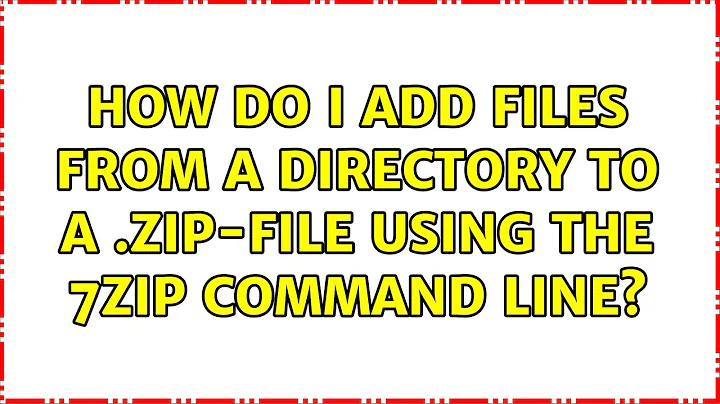How do I add files from a directory to a .zip-File using the 7zip command line?
8,510
I assume you want to use the zip format instead of the 7z format so set -tzip and include the path in quotes in case there is a space in the path.
7z.exe a -tzip "file.zip" "C:\folder"
Check the cmd manual for more details: http://sevenzip.sourceforge.jp/chm/cmdline/commands/index.htm
Related videos on Youtube
Author by
DigitalClark
Updated on September 18, 2022Comments
-
DigitalClark over 1 year
I am using the 7zip command line to zip-up files. How can I add all files and subdirectorys from a folder to a zip file (.jar archive file)? I used:
7zip.exe a -t7z file.zip C:\folderThank you.
-
DigitalClark over 11 yearsThank you. I know that page, I have it open in another tab. Can I have an example maybe :-/?
-
user978122 over 11 years7z.exe u -t7z file.zip C:folder* -r?
-
DigitalClark over 11 yearsYay, that should work, but I can't test it because .jar-Files are not compatible... Thanks anyway.