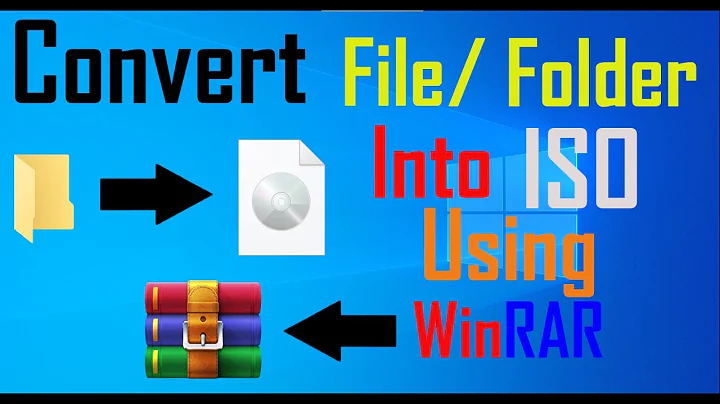Use ISO instead of ZIP or RAR to store files?
I thought about ISO images, but as far as I know, I think they are only used for storing files to a DVD or CD; am I wrong?
An ISO image is an uncompressed file format that is meant to contain the binary image of an optical medium (like a CD or DVD) and is usually stored in an ISO 9660 format; I use the qualifiers meant and usually because there's not a "standard" to an actual ISO image file (i.e. a file who's extension is .iso). So going this route, you could compress your files and then store them in an ISO image, but additional compression to the .iso file would be fruitless since the .iso already contains compressed files and is basically just those files "stitched" together with a file table; indeed, you might actually get a larger file because the compression tables + the "compressed" file would be larger than the original file.
So, would be more efficient to use ISO images or other RAR-like formats to store and compress files?
It depends on what type of efficiencies you want to achieve. If you want better compression you might be able to use a different compression format and/or algorithm to get a better compression ratio based on files being compressed. That is, you could use a 7z or tar format with a LZMA2 or BZip2 algorithm versus the standard ZIP format/algorithm. Though it should be noted that these might achieve better compression ratio's, they also might increase the time it takes to compress/uncompress them to access them.
If the efficiency you ware wanting to achieve is in storage/retrieval, this might get a littler trickier and be more about what is feasible for you. If these are files that won't be actively used and you simply want to store them, you could buy an external hard drive/thumb drive and simply store them there, or you could burn them to a few DVD/CD's (or a BluRay). If they are small enough when compressed to send through e-mail, you could sign up for a free e-mail service that offers large mailboxes and e-mail them to yourself as well. There are many alternatives to these solutions (like cloud storage, a NAS, etc.), each with it's pros and cons, but it depends on what level of storage/retrieval you might want.
Of course, none of these options takes backup into account, merely ways to offload the data for storage.
So while the options for storage/retrieval of your data might take a little more research on your part to decide what's best for your situation, you should be able to (at a minimum) change the level/type of compression for your files to achieve a better result.
Hope that can help.
Related videos on Youtube
peregraum
I'm a 17 years old teenager. I live in Barcelona and I go to high school there. I've been programming since I was 13 more or less, and now, it has become my dream job. #SOreadytohelp
Updated on September 18, 2022Comments
-
peregraum over 1 year
I have been doing some backups of my old files and lately I was wondering if there is another method of storing and compressing files other than ZIP or RAR.
In my case, I want to store various group of files like video projects, photo albums, past college documents, etc., which I don't have the need to read the files, I only want to store them.
Since now, I have been doing it like always; compressing them in a RAR or a ZIP archive so I can keep them organized, but I was wondering if there is another perhaps more efficient way to store and compress them.I thought about ISO images, but as far as I know, I think they are only used for storing files to a DVD or CD; am I wrong?
So, would be more efficient to use ISO images or other RAR-like formats to store and compress files?
Thanks!
-
 Moab about 8 yearsISO is an uncompressed format.
Moab about 8 yearsISO is an uncompressed format. -
 NetworkKingPin about 8 yearsYou could add them in an ISO. Then whenever you wanted to see or use the files you can mount the ISO. You don't need to put the ISO on a disc.
NetworkKingPin about 8 yearsYou could add them in an ISO. Then whenever you wanted to see or use the files you can mount the ISO. You don't need to put the ISO on a disc. -
cybernard about 8 yearsThe more efficient you want it the harder it is going to be to get it. Sure you can turn the compress level up to high, extreme, or whatever the program calls it, but then it will use more memory and a lot more CPU. Trying to reclaim that last 2-5% is more trouble than it is worth given I can get a 2tb hdd for $60
-
-
peregraum about 8 yearsOh! So I see that maybe for my needs it's just okay to stick with the zip and rar compression. Thanks for your clarified explanation!!
-
peregraum about 8 yearsYeah, I understand that for my needs it's more convenient to continue using zip and rar methods. Thank you!!
-
txtechhelp about 8 years@peregraum, indeed; anecdotally, for files I want to archive but not necessarily remove from my local machine, I compress them and keep a hash of it along with a backup off the computer. This is to help ensure the zip's don't get corrupted (i.e. random errors in the hard drive) thus corrupting the ENTIRE set of data (learned this the hard way), so be aware that even though the ZIP might not be encrypted, if it's corrupted and you don't have a way to verify the data, it might as well be encrypted :/
-
peregraum about 8 yearsOh... I wouldn't want that, what a headache hahaha!! I will take precautions with that, thanks for the advice!!
![How To Convert Rar To ISO File - Best Rar To ISO Converter Online Free [BEGINNER'S TUTORIAL]](https://i.ytimg.com/vi/2yTUnl8L-uU/hq720.jpg?sqp=-oaymwEcCNAFEJQDSFXyq4qpAw4IARUAAIhCGAFwAcABBg==&rs=AOn4CLDPZNvB74Jd2mjLZMX2M97XjT_EPg)