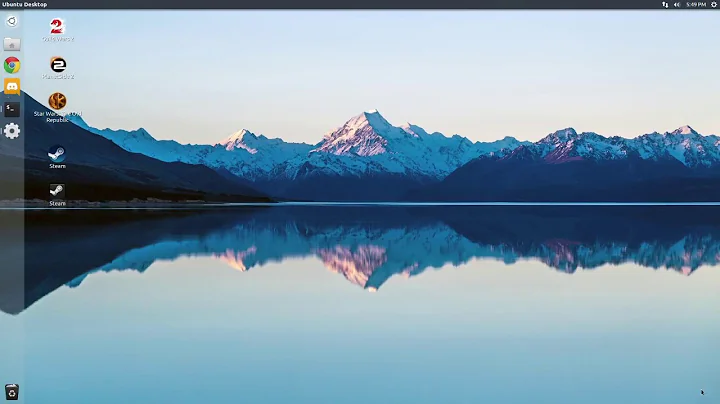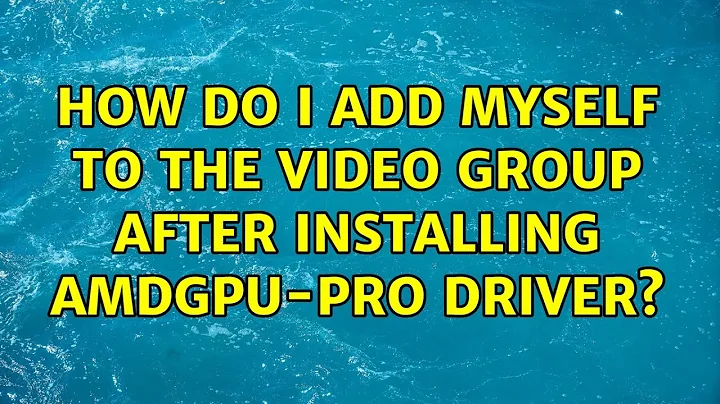How do I add myself to the video group after installing AMDGPU-PRO driver?
Just to sum up with some of the great information from steeldriver in the comments;
Install drivers following AMD's instructions
Copy sudo usermod -a -G video $LOGNAME into a terminal
Type groups.
If video isn't listed, then log out and log back in. (Thanks again steeldriver)
Hopefully, you should be able to log in.
Go into a terminal and type groups again
If everything went according to plan, then video should be listed alongside other groups.
Related videos on Youtube
morgogs
Updated on September 18, 2022Comments
-
morgogs over 1 year
I'm trying to install AMDGPU-PRO 16.40 but after installation I can't add myself to the video group. I've tried running
sudo usermod -a -G video $LOGNAMEbut after going into groups all I can see ismorgan adm cdrom sudo dip plugdev lpadmin sambashare. Should I just cut my losses, uninstall the driver and continue without, or is there something else stopping me from adding myself to the video group? Thanks for any help.-
 George Udosen about 7 yearsDid you restart your system?
George Udosen about 7 yearsDid you restart your system? -
morgogs about 7 yearsLast time I tried this using the exact same steps and restarted I got a black screen on start-up and had to reinstall. I'd rather not go through it again because I know it will probably not work.
-
steeldriver about 7 yearsRestarting is extreme - it should be sufficient to start a new login shell (e.g.
su - username) or at the most, log out and back in from the GUI -
morgogs about 7 yearsI logged out and back in and it worked! Thank you soo much.
-
-
gone over 6 yearsLogging out then back in worked for me.