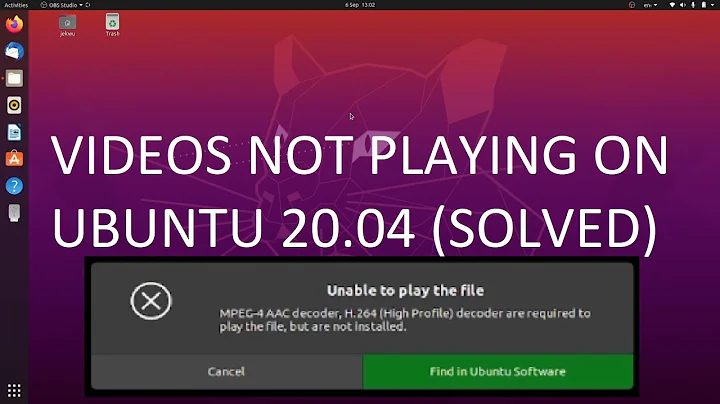Video playback performance issue Ubuntu 18.04
This bug is worth a look at.
https://bugs.launchpad.net/ubuntu/+source/nux/+bug/1767468
The system is looking for unity support, doesn't find it (because the tool that checks for it has been remove) and so disables hardware.
Worked for me anyway.
Edit: issue the command sudo rm /etc/X11/Xsession.d/50_check_unity_support this has been reported as a successful workaround to the issue.
Related videos on Youtube
pzaj
Updated on September 18, 2022Comments
-
pzaj over 1 year
Since the upgrade to Ubuntu 18.04 (from 17.10) I started experiencing huge performance issues with video playback, both using VLC and the browser (Youtube).
The problem gets more apparent the higher quality the video is (starts at 480p, 1080p is completely unwatchable). The video is choppy to say the least.
I had no such problem using Ubuntu 17.10.
I wonder if there's someone who also had same problem and found a potential cause and perhaps a solution?
cpuinfo:AMD A6-6310 APU with AMD Radeon R4 Graphicsglxinfo(tidied up):name of display: :1 display: :1 screen: 0 direct rendering: Yes server glx vendor string: SGI server glx version string: 1.4 server glx extensions: client glx vendor string: Mesa Project and SGI client glx version string: 1.4 client glx extensions: GLX version: 1.4 GLX extensions: Extended renderer info (GLX_MESA_query_renderer): Vendor: VMware, Inc. (0xffffffff) Device: llvmpipe (LLVM 6.0, 128 bits) (0xffffffff) Version: 18.0.0 Accelerated: no Video memory: 10965MB Unified memory: no Preferred profile: core (0x1) Max core profile version: 3.3 Max compat profile version: 3.0 Max GLES1 profile version: 1.1 Max GLES[23] profile version: 3.0 OpenGL vendor string: VMware, Inc. OpenGL renderer string: llvmpipe (LLVM 6.0, 128 bits) OpenGL core profile version string: 3.3 (Core Profile) Mesa 18.0.0-rc5 OpenGL core profile shading language version string: 3.30 OpenGL core profile context flags: (none) OpenGL core profile profile mask: core profile OpenGL core profile extensions: OpenGL version string: 3.0 Mesa 18.0.0-rc5 OpenGL shading language version string: 1.30 OpenGL context flags: (none) OpenGL extensions: OpenGL ES profile version string: OpenGL ES 3.0 Mesa 18.0.0-rc5 OpenGL ES profile shading language version string: OpenGL ES GLSL ES 3.00 OpenGL ES profile extensions: 264 GLXFBConfigs:UPDATE:
It seems that it's a general issue with hardware acceleration / rendering not enabled / recognised / working.
The things I have tried so far:
Reboot.
Add xorg.conf configuration file with:
Section "Device" Identifier "Device0" Driver "radeon" EndSectionReinstall
xserver-xorg-video-radeon.
None of these things had any effect unfortunately.
Update #2
Output produced by
ubuntu-drivers debug:=== log messages from detection === DEBUG:root:_get_db_name: output ID_PCI_CLASS_FROM_DATABASE=Network controller ID_PCI_SUBCLASS_FROM_DATABASE=Network controller ID_VENDOR_FROM_DATABASE=Broadcom Limited ID_MODEL_FROM_DATABASE=BCM43142 802.11b/g/n DEBUG:root:_get_db_name(/sys/devices/pci0000:00/0000:00:02.3/0000:01:00.0, pci:v000014E4d00004365sv000017AAsd00000621bc02sc80i00): vendor "Broadcom Limited", model "BCM43142 802.11b/g/n" DEBUG:root:Loading custom detection plugin /usr/share/ubuntu-drivers-common/detect/sl-modem.py DEBUG:root:plugin /usr/share/ubuntu-drivers-common/detect/sl-modem.py return value: None DEBUG:root:Loading custom detection plugin /usr/share/ubuntu-drivers-common/detect/arm-gles.py DEBUG:root:plugin /usr/share/ubuntu-drivers-common/detect/arm-gles.py return value: None DEBUG:root:Loading custom detection plugin /usr/share/ubuntu-drivers-common/detect/open-vm-dkms.py DEBUG:root:plugin /usr/share/ubuntu-drivers-common/detect/open-vm-dkms.py return value: None === modaliases in the system === acpi:PNP0103: pci:v00001022d00001566sv000017AAsd00003801bc06sc00i00 pci:v00001022d00001584sv00000000sd00000000bc06sc00i00 usb:v0BDAp0129d3960dcFFdscFFdpFFicFFisc06ip50in00 platform:rtsx_usb_ms platform:rtsx_usb_sdmmc usb:v0438p7900d0018dc09dsc00dp01ic09isc00ip00in00 usb:v1D6Bp0002d0415dc09dsc00dp00ic09isc00ip00in00 pci:v00001022d00001582sv00000000sd00000000bc06sc00i00 pci:v00001002d00009840sv000017AAsd00003801bc04sc03i00 input:b0000v0000p0000e0000-e0,5,kramlsfw6,8, hdaudio:v1002AA01r00100500a01 pci:v000010ECd00008168sv000017AAsd00003812bc02sc00i00 pci:v00001022d00001580sv00000000sd00000000bc06sc00i00 pci:v00001022d0000780Dsv000017AAsd00003801bc04sc03i00 hdaudio:v14F1510Fr00100100a01 input:b0000v0000p0000e0000-e0,5,kramlsfw2, input:b0000v0000p0000e0000-e0,5,kramlsfw4, pci:v00001022d00007801sv000017AAsd00003801bc01sc06i01 pci:v00001022d0000156Bsv00000000sd00000000bc06sc00i00 pci:v00001022d0000780Bsv000017AAsd00003801bc0Csc05i00 pci:v00001022d00001585sv00000000sd00000000bc06sc00i00 pci:v00001022d00001537sv000017AAsd00003801bc10sc80i00 pci:v00001022d00001583sv00000000sd00000000bc06sc00i00 pci:v00001022d00007813sv000017AAsd00003801bc08sc05i01 usb:v1D6Bp0002d0415dc09dsc00dp01ic09isc00ip00in00 usb:v1D6Bp0003d0415dc09dsc00dp03ic09isc00ip00in00 pci:v00001022d00001581sv00000000sd00000000bc06sc00i00 pci:v00001002d00009851sv000017AAsd00003801bc03sc00i00 pci:v000014E4d00004365sv000017AAsd00000621bc02sc80i00 usb:v5986p0652d3652dcEFdsc02dp01ic0Eisc01ip00in00 input:b0003v5986p0652e3652-e0,1,kD4,ramlsfw usb:v5986p0652d3652dcEFdsc02dp01ic0Eisc02ip00in01 usb:v105BpE065d0112dcFFdsc01dp01icFFisc01ip01in01 usb:v105BpE065d0112dcFFdsc01dp01icFFiscFFipFFin02 usb:v105BpE065d0112dcFFdsc01dp01icFFisc01ip01in00 usb:v105BpE065d0112dcFFdsc01dp01icFEisc01ip01in03 pci:v00001022d0000780Esv000017AAsd00003801bc06sc01i00 acpi:PNP0800: acpi:PNP0C04: acpi:PNP0C09: acpi:VPC2004: input:b0019v0000p0000e0000-e0,1,4,k94,95,BA,BE,C0,C1,CA,CB,D4,E3,F0,F7,ram4,lsfw acpi:PNP0C0A: acpi:ACPI0003: platform:regulatory platform:microcode acpi:PNP0C0D: platform:vboxdrv platform:pcspkr platform:Fixed MDIO bus acpi:PNP0C0C: serio:ty01pr00id00ex00 input:b0011v0002p000Ee0000-e0,1,3,k110,111,145,14A,14D,14E,14F,ra0,1,18,1C,2F,30,35,36,39,3A,mlsfw input:b0011v0001p0001eAB83-e0,1,4,11,14,k71,72,73,74,75,76,77,79,7A,7B,7C,7D,7E,7F,80,8C,8E,8F,9B,9C,9D,9E,9F,A3,A4,A5,A6,AC,AD,B7,B8,B9,D9,E2,ram4,l0,1,2,sfw cpu:type:x86,ven0002fam0016mod0030:feature:,0000,0001,0002,0003,0004,0005,0006,0007,0008,0009,000B,000C,000D,000E,000F,0010,0011,0013,0017,0018,0019,001A,001C,0020,0021,0022,0023,0024,0025,0026,0027,0028,0029,002B,002C,002D,002E,002F,0030,0031,0034,0036,0037,0038,0039,003A,003B,003D,0064,0068,006E,0070,0072,0073,0074,0075,0078,0079,007A,007C,0080,0081,0083,0089,008D,0093,0094,0096,0097,0099,009A,009B,009C,009D,009E,00C0,00C1,00C2,00C3,00C4,00C5,00C6,00C7,00C8,00C9,00CA,00CC,00CD,00D6,00D8,00DA,00DB,00DC,00E2,00E8,00EC,00ED,00F3,010F,0123,0140,01C2,01E0,01E1,01E2,01E3,01E4,01E6,01E7,01EA,01EB,01EC,0220 acpi:LNXSYSTM: acpi:LNXSYBUS: acpi:LNXCPU: input:b0019v0000p0001e0000-e0,1,k74,ramlsfw acpi:PNP0C0F: acpi:PNP0A08:PNP0A03: acpi:LNXVIDEO: acpi:PNP0100: acpi:PNP0C01: acpi:PNP0000: acpi:PNP0C02: acpi:ETD0624:ETD0000:PNP0F13: acpi:MSFT0001:PNP0303: acpi:PNP0B00: acpi:PNP0200: input:b0019v0000p0006e0000-e0,1,kE0,E1,E3,F1,F2,F3,F4,F5,ramlsfw input:b0019v0000p0005e0000-e0,5,kramlsfw0, dmi:bvnLENOVO:bvrA2CN36WW(V2.04):bd04/30/2015:svnLENOVO:pn80E3:pvrLenovoG50-45:rvnLENOVO:rnLancer5B2:rvrNotDefined:cvnLENOVO:ct10:cvrLenovoG50-45: === matching driver packages === bcmwl-kernel-source: installed: 6.30.223.271+bdcom-0ubuntu4 available: 6.30.223.271+bdcom-0ubuntu4 (auto-install) [distro] non-free modalias: pci:v000014E4d00004365sv000017AAsd00000621bc02sc80i00 path: /sys/devices/pci0000:00/0000:00:02.3/0000:01:00.0 vendor: Broadcom Limited model: BCM43142 802.11b/g/nOutput produced by
sudo lspci -nnk | grep -i vga -A3:00:01.0 VGA compatible controller [0300]: Advanced Micro Devices, Inc. [AMD/ATI] Mullins [Radeon R4/R5 Graphics] [1002:9851] Subsystem: Lenovo Mullins [Radeon R4/R5 Graphics] [17aa:3801] Kernel driver in use: radeon Kernel modules: radeon, amdgpuOutput produced by
sudo lshw -c display:*-display description: VGA compatible controller product: Mullins [Radeon R4/R5 Graphics] vendor: Advanced Micro Devices, Inc. [AMD/ATI] physical id: 1 bus info: pci@0000:00:01.0 version: 00 width: 64 bits clock: 33MHz capabilities: pm pciexpress msi vga_controller bus_master cap_list rom configuration: driver=radeon latency=0 resources: irq:37 memory:e0000000-efffffff memory:f0000000-f07fffff ioport:3000(size=256) memory:f0c00000-f0c3ffff memory:c0000-dffff-
 Admin about 6 yearsWhy do you watch videos in a virtual machine? Performance won't be great no matter what is installed.
Admin about 6 yearsWhy do you watch videos in a virtual machine? Performance won't be great no matter what is installed. -
 Admin about 6 yearsI don't quite understand. Where does you assumption that I use VM come from?
Admin about 6 yearsI don't quite understand. Where does you assumption that I use VM come from? -
 Admin about 6 yearsThe output of glxinfo is full of "VMware, Inc" string.
Admin about 6 yearsThe output of glxinfo is full of "VMware, Inc" string. -
 Admin about 6 yearsAlright, I didn't notice that. So to be clear, I'm running Ubuntu directly on HW, not inside the VM. Could the problem be OpenGL configuration of some kind?
Admin about 6 yearsAlright, I didn't notice that. So to be clear, I'm running Ubuntu directly on HW, not inside the VM. Could the problem be OpenGL configuration of some kind? -
 Admin about 6 yearsYes, it could be. Did you have any external graphics driver installed on 17.10?
Admin about 6 yearsYes, it could be. Did you have any external graphics driver installed on 17.10? -
 Admin about 6 yearsNo, it's a laptop and no hardware changes were made to it. I simply upgraded the system before going to sleep and it worked fine until I turned it on again today and tried to play a youtube video in 1080p.
Admin about 6 yearsNo, it's a laptop and no hardware changes were made to it. I simply upgraded the system before going to sleep and it worked fine until I turned it on again today and tried to play a youtube video in 1080p. -
 Admin about 6 yearsWill you add the output of this command to your question:
Admin about 6 yearsWill you add the output of this command to your question:sudo lspci -nnk | grep -i vga -A3 && sudo lshw -c display -
 Admin about 6 years@L.D.James I've added the output of both commands separately.
Admin about 6 years@L.D.James I've added the output of both commands separately. -
 Admin about 6 yearsSolved in my case with sudo apt-get install libegl-mesa0
Admin about 6 yearsSolved in my case with sudo apt-get install libegl-mesa0 -
 Admin about 6 yearsbugs.launchpad.net/ubuntu/+source/xorg/+bug/1752938 Looks like this. I have the same thing. The native hardware acceleration seems to have died on upgrade
Admin about 6 yearsbugs.launchpad.net/ubuntu/+source/xorg/+bug/1752938 Looks like this. I have the same thing. The native hardware acceleration seems to have died on upgrade
-
pzaj about 6 yearsI'm unable to confirm this is the correct solution, since I've switched back to 17.10 and don't feel like upgrading anytime soon. If there's anyone who has the same issue and it was solved by this answer please add your comment and I will mark the answer as correct!
-
Hugo about 6 yearsThis solution worked for me, with the Intel® HD Graphics 520 (Skylake GT2) graphics.
-
Joshua Besneatte almost 6 yearsI have an NVIDIA 01:00.0 VGA compatible controller: NVIDIA Corporation GM107M [GeForce GTX 860M] (rev a2)... trying this solution now
-
retorquere almost 6 yearsDidn't work for me in 18.04
-
siva almost 6 yearsdidn't work for me too... i get no such file is present