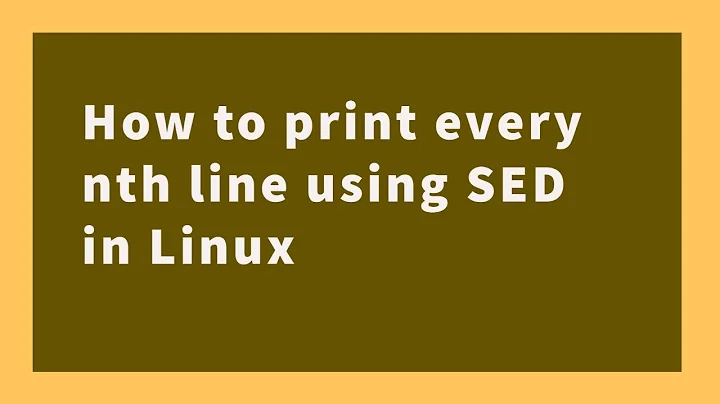How do I add newlines between lines printed on the command line?
Solution 1
sed G
# option: g G Copy/append hold space to pattern space.
G is not often used, but is nice for this purpose. sed maintains two buffer spaces: the “pattern space” and the “hold space”. The lines processed by sed usually flow through the pattern space as various commands operate on its contents (s///, p, etc.); the hold space starts out empty and is only used by some commands.
The G command appends a newline and the contents of the hold space to the pattern space. The above sed program never puts anything in the hold space, so G effectively appends just a newline to every line that is processed.
Solution 2
Use awk to add an extra newline. This also lets you filter out things you don't want.
awk '{print $0,"\n"}' | less
Solution 3
Use sed and replace the whole line by itself plus one extra newline character:
grep foo /var/log/maillog | sed -e "s/^.*$/&1\n/"
Solution 4
Is this what you are after?
grep SPAM mail.log | while read -r line; do echo; echo $line; done
Solution 5
Pipe | any output to:
sed G
Example:
ls | sed G
If you man sed you will see
G Append's a newline character followed by the contents of the hold space to the pattern space.
Related videos on Youtube
xenoterracide
Former Linux System Administrator, now full time Java Software Engineer.
Updated on September 17, 2022Comments
-
xenoterracide almost 2 years
Mail logs are incredibly difficult to read. How could I output a blank line between each line printed on the command line? For example, say I'm grep-ing the log. That way, multiple wrapped lines aren't being confused.
-
Chris Johnsen over 13 yearsYou will probably want to use
read -rto avoid treating backslash characters as special. -
Evan over 13 yearsThe -e isn't necessary. piping
whatever | sed Gought to do the trick. -
camh over 13 yearsA slightly simpler sed substitution would be 's/$/\n/', although @Chris Johnsen's 'G' command is even simpler.
-
Dean Hill over 13 yearsWhy
catand notcp? -
laurent over 13 yearssure
cpwould be easier and faster!... lol - I was reading the other answers dealing withgrepandawkso I wrote it thecatway but I'm correcting that, thanks -
Chris Johnsen over 13 years@frabjous: Right, might as well leave off the
-esince there we only need a single command argument. -
Michael Finco over 6 yearsCan I give you like, +2? Nails it!
-
biolinh over 6 yearsbut, it is only show in stdout, but not save it