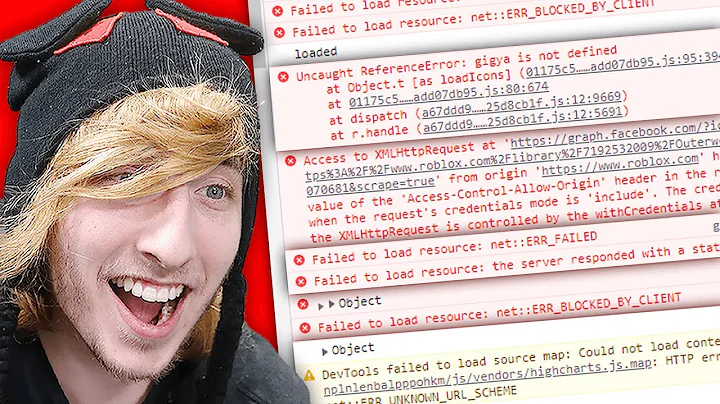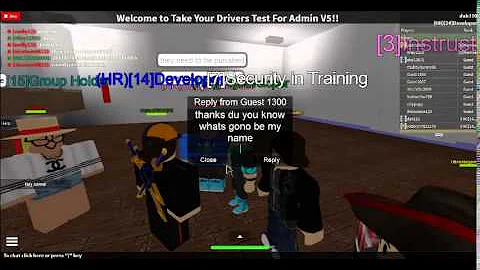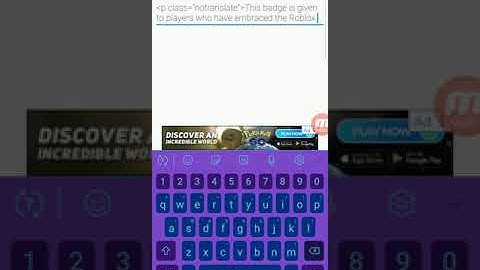How do I become a "superuser"?
Solution 1
In all Unix systems, including Linux a Superuser is the system user who has all permissions to be able to perform administrative tasks. This can be the user root but this user is diabled in Ubuntu for security reasons.
The Ubuntu way to perform admistrative tasks is to temporarily gain superuser privileges by putting the command sudo (super user do) in front of another command that requires superuser powers:
sudo dpkg -i packagename.deb
Then you will be asked for your password (which is identical to your login password):
[sudo] password for lasse:
Note that you don't see anything in terminal while typing this passoword (not even asterixes).
Users that are allowed to be administrators on creation of their account are put on a list of sudoers to enable the system to look them up before granting administrative privileges with sudo.
For further reading and alternative ways on how to become superuser or root see:
- What are the differences between sudo, su, visudo, chroot, and gksu?
- What are the differences between "su", "sudo -s", "sudo -i", "sudo su"?
- Why is it bad to login as root?
Please also note that you can seriously harm your system when running a bad command as superuser. Sometimes you will not even be able to repair it. Therefore be careful what you do as superuser, and think twice before you press enter.
Solution 2
Prefix sudo to your command to be a superuser. Hence, run the following command:
sudo dpkg -i libmotif*i386.deb
Running this command would prompt you for your password. Type the password for your user account and press Enter. You won't see the characters as you type your password (not even asterisks *).
For more information on sudo, read this wonderful ubuntu wiki.
Related videos on Youtube
Lasse Karagiannis
Updated on September 18, 2022Comments
-
Lasse Karagiannis over 1 year
The following command fails with an error:
$ dpkg -i libmotif*i386.deb dpkg: error: requested operation requires superuser privilegeHow do I become a superuser? I thought I was the superuser?
-
 Admin over 11 yearsWelcome to AskUbuntu! This question here should be what you're looking for.
Admin over 11 yearsWelcome to AskUbuntu! This question here should be what you're looking for.
-
-
Clive van Hilten over 11 yearsTo run graphical applications (e.g. Gedit), use gksudo rather than sudo - see the explanation in the Ubuntu documentation for the reason - help.ubuntu.com/community/RootSudo#Graphical_sudo