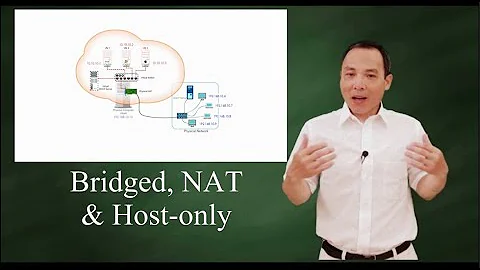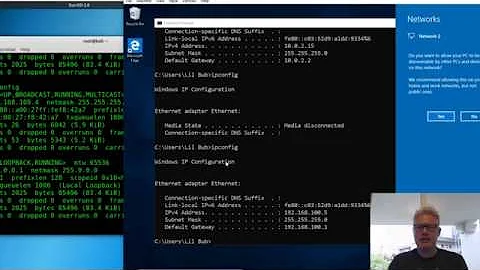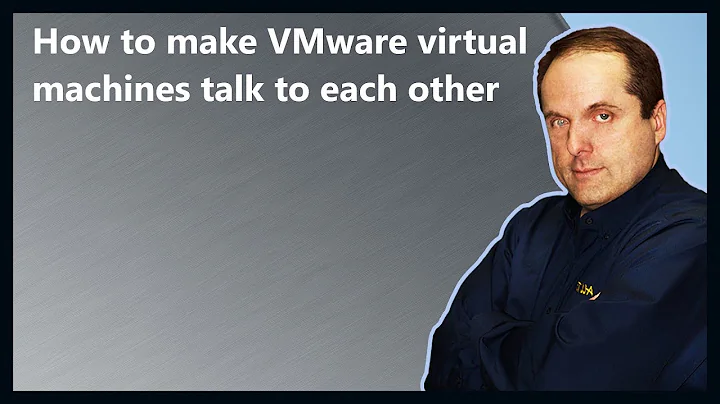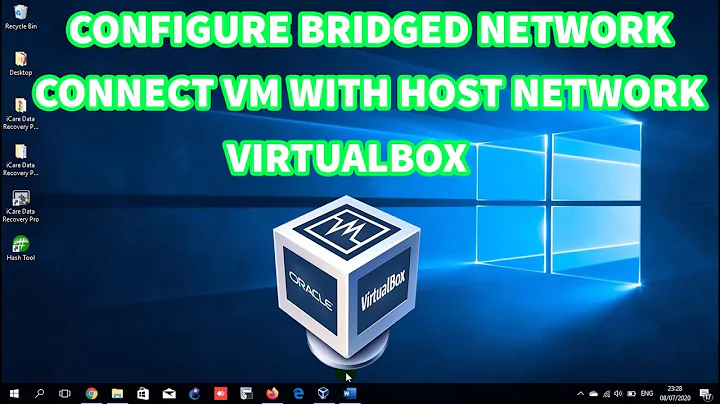how do I build a bridge between two virtual machines?
Two things could be the cause of this:
One possible cause is the way you've built the private network (using the bridge on the host). It would be much safer and easier to configure this using virt-manager. If your host is CLI only, install it on a remote desktop/laptop and connect over SSH to the host.
Once installed, connect to the hypervisor, right click on it's name in the list and choose 'Details'. On the 'Virtual Networks' tab you can add a new network by clicking on the '+' button (lower,left). The wizard will guide you through the process, but make sure you un-check the options for IPv4 and IPv6 addresses (you don't need them as it's a point-to-point link) and choose the radio button for 'Private network'. Continue with the wizard and exit.
If you're a die-hard command line only person, then the above can be carried out using the virsh net-define command line interface. Create an XML file such as the example below (virbr2 is an unused bridge name - use brctl show to list yours):
<network>
<name>private</name>
<bridge name="virbr2" />
</network>
Then import it with:
# virsh net-define <XML filename>
Once the above is done, you can edit each VM to use this new private network (you'll have to reboot the VMs for this to take effect). Once you've edited the VM configuration, you'll be ready to log in to each one and configure the OS with the relevant IP details (from your OP). But, read on first...
Secondly, you have no routes between the two VMs pointing to the new interfaces.
Another
This is because you've configured the IP address with a /32 prefix.
When editing the connection use the format a.b.c.d/p to set the prefix; otherwise, without a prefix, it will default to /32:
# nmcli con edit "Wired connection 1"
nmcli> set ipv4.addresses 10.1.1.1/30
nmcli> save
nmcli> quit
# systemctl restart network
Configuring the network manually also works:
NM_CONTROLLED=no
TYPE=Ethernet
BOOTPROTO=none
ONBOOT=yes
IPADDR=10.1.1.1
PREFIX=30
Carry out a similar procedure on the other VM (10.1.1.2/30) and it should work.
Note: You could use /31 but only if you changed the IP addresses to 10.1.1.0 and 10.1.1.1. This may cause problems as the first address in the range is usually reserved for the network address and the last for broadcast. As you only have two addresses with /31, you'd have none left for the hosts. Best stick with /30, which gives you 4 addresses - two reserved and two for your hosts.
Related videos on Youtube
RabT
Updated on September 18, 2022Comments
-
RabT almost 2 years
I have used
virt-installto create two CentOS 7 virtual machine guests on a CentOS 7 host computer. One virtual machine is calledwebvm, and hosts web sites on a private network. The other virtual machine is calleddatavmand has the sole purpose of being the virtual database server for the web apps hosted onwebvm. How can I set up networking so thatdatavmONLY allows data connections fromwebvm, and so that those data connections happen WITHIN the physical server box? I want to make sure that the database transactions betweenwebvmanddatavmdo not travel across the local network.Note that bridge networking already links the host OS to each of the guest OS'.
The local area network ip of
webvmis10.0.0.6and the network ip ofdatavmis10.0.0.5. The connection string from a typical web app hosted onwebvmis:jdbc:mysql://localhost:3306/somedb?autoReconnect=trueYou can see that
localhostrefers towebvm. We apparently need to set up a NEW, second bridge network with 10.1.1.x addresses, so that the connection string would becomejdbc:mysql://10.1.1.1:3306/somedb?autoReconnect=true.Whatever new bridge networking code we add must not conflict with the pre-existing bridge network.
So how do I set up a one-to-one, exclusive data connection between
datavmandwebvm?
UPDATED WORK IN PROGRESS:
@derobert suggested the following steps:
1.) Add a second bridge to the host. 2.) Add a second network interface to webvm, connected to the new host bridge. 3.) Add a second network interface to datavm, connected to the new host bridge. 4.) Configure the new network interfaces inside each guest.Towards this end, I got a baseline by running the following in the HOST:
[root@localhost ~]# nmcli con show NAME UUID TYPE DEVICE bridge-slave-eno1 c36fd051-cacc-4e91-944f-a98f4fee26ff 802-3-ethernet eno1 bridge-br0 d472bc86-0f75-4dd5-bfee-5b8208b3fed2 bridge br0 System eno1 abf4c85b-57cc-4484-4fa9-b4a71689c359 802-3-ethernet -- vnet1 ea985e89-94fb-403c-af33-7daefb378ca5 generic vnet1 vnet0 06deb20d-b0b7-4233-8abc-cbb285165082 generic vnet0 [root@localhost ~]#Then I ran the following inside
webvm:[root@localhost ~]# nmcli con show NAME UUID TYPE DEVICE eth0 71bf7ff1-7574-4364-8c83-5878ed30d028 802-3-ethernet eth0 [root@localhost ~]#Then I ran the following inside
datavm:[root@localhost ~]# nmcli con show NAME UUID TYPE DEVICE eth0 d976f7ca-ab7f-4fd0-ab2b-6213815bd1a1 802-3-ethernet eth0 [root@localhost ~]#I then implemented the following commands on the HOST:
[root@localhost ~]# nmcli con add type bridge ifname br1 Connection 'bridge-br1' (8b9fd6d9-bcb4-4e1c-85ab-55905d08667e) successfully added. [root@localhost ~]# nmcli con show NAME UUID TYPE DEVICE bridge-slave-eno1 c36fd051-cacc-4e91-944f-a98f4fee26ff 802-3-ethernet eno1 bridge-br0 d472bc86-0f75-4dd5-bfee-5b8208b3fed2 bridge br0 System eno1 abf4c85b-57cc-4484-4fa9-b4a71689c359 802-3-ethernet -- bridge-br1 8b9fd6d9-bcb4-4e1c-85ab-55905d08667e bridge br1 vnet1 ea985e89-94fb-403c-af33-7daefb378ca5 generic vnet1 vnet0 06deb20d-b0b7-4233-8abc-cbb285165082 generic vnet0 [root@localhost ~]# virsh Welcome to virsh, the virtualization interactive terminal. virsh # list Id Name State ---------------------------------------------------- 2 public4-centos7 running 4 data-centos7 running virsh # attach-interface data-centos7 bridge br1 Interface attached successfully virsh # attach-interface public4-centos7 bridge br1 Interface attached successfully virsh #I then logged in to each of the virtual machines separately, and the new connections to the bridge network were shown with the name
Wired connection 1, as follows:In the web vm:
[root@localhost ~]# nmcli con show NAME UUID TYPE DEVICE Wired connection 1 44f1f791-0d86-4587-8a2d-48dfa217ee99 802-3-ethernet ens7 eth0 71bf7ff1-7574-4364-8c83-5878ed30d028 802-3-ethernet eth0 [root@localhost ~]# nmcli con modify 'Wired connection 1' ipv4.addresses "10.1.1.2"And in the data vm:
[root@localhost ~]# nmcli con show NAME UUID TYPE DEVICE Wired connection 1 448101d7-1f8f-4b78-ad90-7efd5be23b08 802-3-ethernet ens7 eth0 d976f7ca-ab7f-4fd0-ab2b-6213815bd1a1 802-3-ethernet eth0 [root@localhost ~]# nmcli con modify 'Wired connection 1' ipv4.addresses "10.1.1.1"But then
ping 10.1.1.1from theweb vmfailed (Destination Host Unreachable), andping 10.1.1.2from thedata vmalso failed (Destination Host Unreachable).In
web vm, the contents ofvi /etc/sysconfig/network-scripts/ifcfg-Wired_connection_1are:HWADDR=52:54:00:8F:3B:14 TYPE=Ethernet BOOTPROTO=dhcp DEFROUTE=yes IPV4_FAILURE_FATAL=no IPV6INIT=yes IPV6_AUTOCONF=yes IPV6_DEFROUTE=yes IPV6_FAILURE_FATAL=no NAME="Wired connection 1" UUID=44f1f791-0d86-4587-8a2d-48dfa217ee99 ONBOOT=yes IPADDR=10.1.1.2 PREFIX=16 PEERDNS=yes PEERROUTES=yes IPV6_PEERDNS=yes IPV6_PEERROUTES=yesIn
data_vm, the contents ofvi /etc/sysconfig/network-scripts/ifcfg-Wired_connection_1are:HWADDR=52:54:00:1F:FE:27 TYPE=Ethernet BOOTPROTO=dhcp IPADDR=10.1.1.1 PREFIX=32 DEFROUTE=yes PEERDNS=yes PEERROUTES=yes IPV4_FAILURE_FATAL=no IPV6INIT=yes IPV6_AUTOCONF=yes IPV6_DEFROUTE=yes IPV6_PEERDNS=yes IPV6_PEERROUTES=yes IPV6_FAILURE_FATAL=no NAME="Wired connection 1" UUID=448101d7-1f8f-4b78-ad90-7efd5be23b08 ONBOOT=yesWhat else do I type to finish what @derobert suggested? Remember that all data traffic needs to stay INSIDE THE PHYSICAL BOX, so that the new bridge will have to include new ip addresses for datavm and webvm to use ONLY in the new bridge.
As per @garethTheRed's comments, I typed
ip routein theweb vmand got the following:[root@localhost network-scripts]# ip route default via 10.0.0.1 dev eth0 proto static metric 100 10.0.0.0/24 dev eth0 proto kernel scope link src 10.0.0.6 metric 100 10.1.1.0/30 dev ens7 proto kernel scope link src 10.1.1.2 10.1.1.2/31 dev ens7 proto kernel scope link src 10.1.1.2 metric 100 169.254.0.0/16 dev ens7 scope link metric 1003 [root@localhost network-scripts]#I then typed
ip routeindata vmand got the following:[root@localhost network-scripts]# ip route default via 10.0.0.1 dev eth0 proto static metric 100 10.0.0.0/24 dev eth0 proto kernel scope link src 10.0.0.5 metric 100 10.1.1.0/31 dev ens7 proto kernel scope link src 10.1.1.1 metric 100 10.1.1.0/30 dev ens7 proto kernel scope link src 10.1.1.1 169.254.0.0/16 dev ens7 scope link metric 1003 [root@localhost network-scripts]#Stripping the
ifcfg-*file down to the 6 lines in the answer caused a failure when I triedsystemctl restart network. I think it may be due to thehardwareoruuidarguments, but that is just a guess. When I restored theifcfg-*files to include @garethTheRed's edits in addition to the extra arguments shown above,systemctl restart networkthen ran without error, but the pings failed. -
psusi over 8 yearsI just noticed you are using centos and not a debian based distribution, and I'm pretty sure that /etc/networking/interfaces is a Debian thing.
-
RabT over 8 years[root@localhost ~]# cd /etc/networking/interfaces -bash: cd: /etc/networking/interfaces: No such file or directory
-
RabT over 8 yearsI need a command line approach, so that this can be done with shell scripts later on. Are you willing to look at the terminal output from my UPDATED WORK IN PROGRESS section of the OP, and give specific code suggestions? Thank you.
-
RabT over 8 yearsIf I set up a firewall rule inside datavm to only accept 3306 traffic from webvm, then all that traffic would go through the local network instead of staying inside the physical box. Also, creating a separate ip for datavm and webvm to use in the second bridge would likely enable the traffic to stay inside the physical box. This is sensitive data.
-
OJS over 8 yearsoooh my apologies, i couldnt post a comment sorry
-
psusi over 8 years@CodeMed, no, it wouldn't. Traffic from one vm to another when they are connected via a virtual bridge in the host doesn't go out on the lan.
-
RabT over 8 yearsYes, of course, because they have their own ip addresses, as shown in the UPDATED WORK IN PROGRESS in my OP. Are you willing to help resolve the remaining obstacles to making that approach work? The OP specifies that approach.
-
RabT over 8 yearsYou can build rep by asking good questions. The resulting rep will enable you to make comments.
-
garethTheRed over 8 yearsThe IP address of the original interfaces is
10.0.0.x. Is this on a traditional class A network or have you used a (e.g.) class C (/24or255.255.255.0) net-mask? I've noticed that you have different prefixes on the two new connections - it's worth tidying them up :-) -
RabT over 8 years@garethTheRed Thank you. The 10.0.0.x addresses are with the same comcast xfinity modem that we have discussed in other postings. By contrast, the 10.1.1.x addresses I just made up myself because I thought they would not conflict. I just changed prefixes to both be 32 in the ifcfg-* files, but the pings both fail. I do not know what class network it is. I have been learning by trial and error. Is there more that I can do or show you?
-
garethTheRed over 8 years@CodeMed - What are you using as the hypervisor? VirtualBox? KVM? I removed all the extra lines (many of which are for IPv6) from mine when I tested on VirtualBox just then and it worked. I'm certain
systemctl restart networkworked for me. Check if the route containing10.1.1.0is displayed when you runip routeon the guests. -
garethTheRed over 8 yearsI noticed that your web_vm has an IP address of
10.1.1.2but additionally, you have a route to10.1.1.2/31in web_vm's routing tables. You shouldn't have that there. -
garethTheRed over 8 yearslet's move to @chat chat.stackexchange.com/rooms/30308/codemeds-woes before we get kicked into one.
-
psusi over 8 years@CodeMed, if the netmask on one connection is 255.0.0.0, aka a class A, aka a /8, then it conflicts with 10.*.*.*. Also before I meant that even if the vms are not on their own dedicated network, traffic between them will still not go out on the lan. Other hosts on the lan can talk to both vms, but when the vms talk to each other, it doesn't go over the lan.
-
RabT over 7 yearsI did a deep study of the RHEL7 Networking Guide, and I have re-framed my new question with a narrower focus. I think I just need a small adjustment to be able to use
nmclito give a specific public IP to a CentOS 7 server box connected to a Comcast Cisco DPC3941B cable modem. Are you willing to comment? Here is the link: unix.stackexchange.com/questions/347960/…