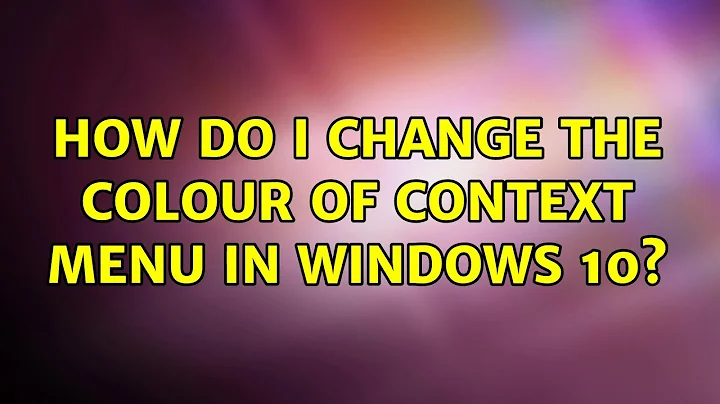How do I change the colour of context menu in Windows 10?
7,397
I think second photo is from build 10240 where context menus were white by default, in the last builds they changed color to gray and there is nothing you can do about it... Except two things:
use high-contrast theme.
use 3-rd party program[Moo0 Transparent Menu] to change color of menu.
Related videos on Youtube
Author by
menteith
Updated on September 18, 2022Comments
-
menteith over 1 year
I'd like to change the colour of the background of context menu in Windows 10. My current colour is gray:
I have seen over the Internet that this colour could be white, as in this photo:
How do I change the colour?
-
 magicandre1981 almost 8 yearshe wants the opposite, from legacy gray to this new color
magicandre1981 almost 8 yearshe wants the opposite, from legacy gray to this new color -
 Саша Черных almost 4 yearsIn my opinion, Moo0 Transparent Menu not a good choice. // 1. It makes the menu look bad for some programs; for example, compare
Саша Черных almost 4 yearsIn my opinion, Moo0 Transparent Menu not a good choice. // 1. It makes the menu look bad for some programs; for example, compareMocha Coffeeskin results for Tablacus Explorer and Firefox. // 2. Solely pre-installed skins supported; I can't make own skin, where all colors are good visible. -
 Саша Черных almost 4 years// 3. It not open source. It is unclear how this program works. // 4. Possible undesirable behavior — see VirusTotal scanning result. // Thanks.
Саша Черных almost 4 years// 3. It not open source. It is unclear how this program works. // 4. Possible undesirable behavior — see VirusTotal scanning result. // Thanks. -
BladeMight almost 4 years@СашаЧерных I wish there was an open-source alternative, but sadly I haven't found any. And for "Firefox" problem you can use the
userChrome.cssto change the context menu inside Firefox as you like.