How to change win10 taskbar text color from BLACK to WHITE?
Solution 1
I figured out how to change the taskbar text to white, which is what I came here hoping to find.
Go to personalization in the control panel and switch to the default theme called Windows. The text will be white. Then switch the background and color back to whatever they were before, and the text should stay white.
Solution 2
Please try the following.
reg.exe add "HKEY_CURRENT_USER\Software\Microsoft\Windows\CurrentVersion\ThemeManager" /v "DllName" /t REG_EXPAND_SZ /d ^%SystemRoot^%\Resources\Themes\aero\aero.msstyles /f
Then sign off and on again.
Solution 3
The .theme edit achieved white text AND retained my other personalisations. Thank you Cees Timmerman!
To help non-super users step through Cees Timmermans's instructions:
To see the Appdata folder, go to your File Explorer options and set Hidden items to visible.
When you find your .theme then right-click, Open with > Notepad.
Scroll down to the [VisualStyles] section.
Find this line of original code:
Path=%SystemRoot%\resources\themes\Aero\AeroLite.msstyles
Copy in both lines of Cees' code over the top of that line of original code.
The result will be two rows of new code instead of the original one.
Don't delete other code in the [VisualStyles] section. Yours may be different, but in my .theme was:
ColorStyle=NormalColor
Size=NormalSize
AutoColorization=0
ColorizationColor=0XC466152C
VisualStyleVersion=10
Hit save in Notepad and close.
Follow Cees' instructions from point 3.
That's what worked for me.
Related videos on Youtube
zhangxaochen
Updated on September 18, 2022Comments
-
 zhangxaochen over 1 year
zhangxaochen over 1 yearI've upgraded to win10 from win7, and find the texts on the taskbar are black, which make them hard to read:
I know how to change the color of the taskbar(and titlebar etc.) following this post:http://www.intowindows.com/how-to-change-taskbar-color-in-windows-10/, yet now I'm asking if there is a way to change the color of the texts to WHITE.
Thx in advance~
-
JinSnow almost 7 yearsconcerning the clock, there is an awesome open source fix (don't forget to star the guy to thanks him). github.com/White-Tiger/T-Clock/releases
-
-
 Cees Timmerman almost 8 yearsTheme sounds might also have to be selected again after doing that.
Cees Timmerman almost 8 yearsTheme sounds might also have to be selected again after doing that. -
 mtak over 6 yearsWelcome to SuperUser. If you feel like you have anything to add to an existing answer, please gather enough reputation points to make edits on existing answers. Also, please review the help center for information how posts should be formatted.
mtak over 6 yearsWelcome to SuperUser. If you feel like you have anything to add to an existing answer, please gather enough reputation points to make edits on existing answers. Also, please review the help center for information how posts should be formatted. -
StoneFX over 6 yearsI noticed this problem after updating to Windows 10 Fall Creators Update, although I can't be sure it wasn't there before the update, as I hadn't switched my taskbar icon sizes in sometime. Changing the sizes is what seemed to trigger the task tray text to be black. Fortunately, after trying a variety of potential fixes, your tip of changing the theme worked great.
-
 Nathan.Eilisha Shiraini about 5 yearsHello, and welcome to SuperUser! Can you edit your answer to add more information about why and how it works, in order to help people with a similar but different problem? Thank you!
Nathan.Eilisha Shiraini about 5 yearsHello, and welcome to SuperUser! Can you edit your answer to add more information about why and how it works, in order to help people with a similar but different problem? Thank you! -
SO_fix_the_vote_sorting_bug about 4 years@mtak, your comment is not helpful. "Gathering" reputation points is not as simple as you make it out to be. Editing should not require so much reputation points anyway, the edit can simply be vetted by the author. This is a problem with SO, not with Daniel Spencer's answer. Also, this new answer is different enough that it warrants a new one anyway.
-
 mtak about 4 years@jdk1.0 Commenting more than two years later is also not particularly helpful ;) If you don't agree with the thresholds set, you can post on meta.superuser.com . As to whether it's easy to gather rep, that's relative and a matter of opinion.
mtak about 4 years@jdk1.0 Commenting more than two years later is also not particularly helpful ;) If you don't agree with the thresholds set, you can post on meta.superuser.com . As to whether it's easy to gather rep, that's relative and a matter of opinion. -
 Kalamalka Kid about 4 yearsstep 1 doesnt say how to save theme
Kalamalka Kid about 4 yearsstep 1 doesnt say how to save theme -
 Kalamalka Kid about 4 yearsDownvoted for really poor instructions . step 2 is ambiguous at best. Please edit your answer to include 'open with text editor' for step 2 and instructions on how to save theme in step 1
Kalamalka Kid about 4 yearsDownvoted for really poor instructions . step 2 is ambiguous at best. Please edit your answer to include 'open with text editor' for step 2 and instructions on how to save theme in step 1 -
 Cees Timmerman about 4 years@KalamalkaKid 1. "Press the Save Theme button". 2. To edit a file's text, use a text editor. HTH.
Cees Timmerman about 4 years@KalamalkaKid 1. "Press the Save Theme button". 2. To edit a file's text, use a text editor. HTH.

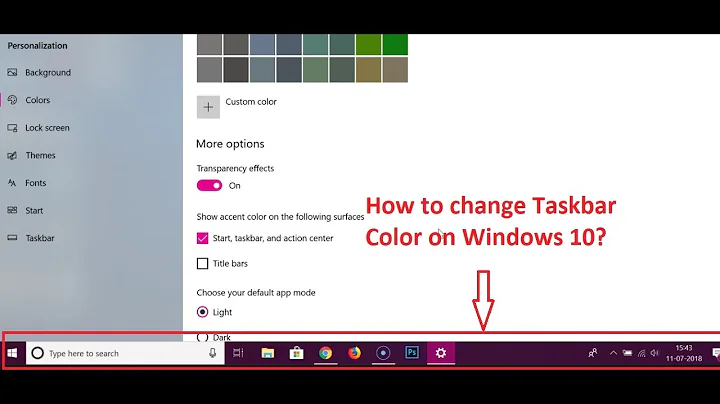

![How to Change Text Color in Windows 10 [Tutorial]](https://i.ytimg.com/vi/yfX5fsqi5ck/hq720.jpg?sqp=-oaymwEcCNAFEJQDSFXyq4qpAw4IARUAAIhCGAFwAcABBg==&rs=AOn4CLD7JzyYdoIrqHg7lkDohaWTNKNIWw)

