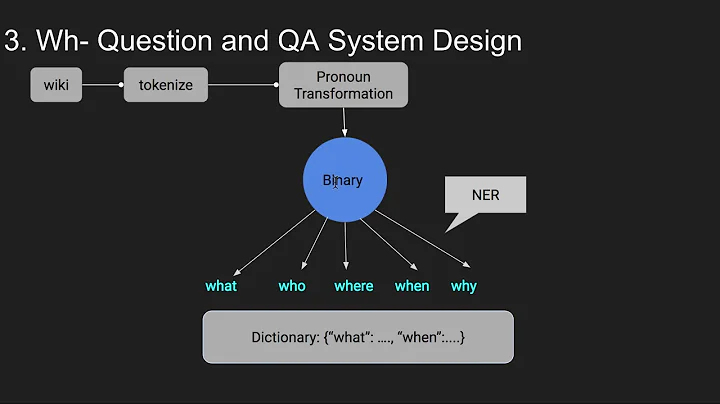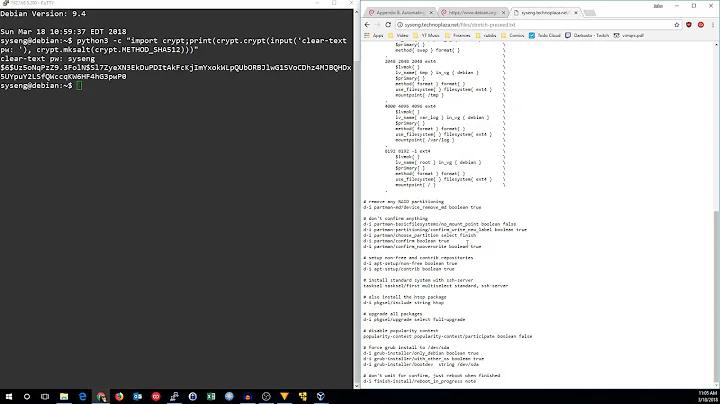How do I configure a preseed to skip the language support question?
Solution 1
In the future, if you face such an issue and you're not lucky enough to come across an answer that works, just go through the setup manually. On your new system, install the debconf-utils package:
sudo apt-get install debconf-utils
This gives you access to the debconf-get-selections command. You can use it to generate a preseed configuration:
sudo debconf-get-selections --installer > preseed.cfg
You should note that, as recommended in the Debian Wiki you should not use the preseed.cfg file above as is, rather search for the entries you need (grep -i language preseed.cfg?) and add them to your own preseed file.
Solution 2
I just randomly stumbled across the solution to this. I was able to solve this by adding the following to my preseed file:
d-i pkgsel/install-language-support boolean false
I added it here:
### Package selection
tasksel tasksel/first multiselect ubuntu-server, standard
d-i pkgsel/install-language-support boolean false
#tasksel tasksel/first multiselect lamp-server, print-server
#tasksel tasksel/first multiselect kubuntu-desktop
I found the solution on the following web page:
Solution 3
This entry works for me:
LABEL ubuntu12 Install
kernel ubuntu-installer12/i386/linux
append ramdisk_size=14984 locale=es_ES console-setup/ask_detect=false keyboard-
configuration/layoutcode=es console-setup/layoutcode=es netcfg/wireless_wep= ne
tcfg/choose_interface=eth0 netcfg/get_hostname= url=http://192.168.1.5/preseed1
2.cfg vga=normal initrd=ubuntu-installer12/i386/initrd.gz --
Related videos on Youtube
Sniperm4n
Updated on September 18, 2022Comments
-
Sniperm4n over 1 year
I'm attempting to create a preseed configuration file for automating the install of Ubuntu Server 10.04-4 LTS x64 via a bootable USB thumb drive and I've hit a major snag in the process. The debian-installer correctly processes the preseed file until it fails and asks for input at the following screen:
"[!] Select and install software
The installation CD does not contain full support for your language. Do you want to download the required packages from the Internet now? This includes spell-checking, dictionaries, and translations for various applications.
If you do not want to download this now, you may start the Language Selector after installation to install complete support for your language.
Download language support? "Yes" "No"
Thus far I've tried modifying the kernal boot line and tried making various tweaks to the preseed file, all to no avail. Any help is GREATLY appreciated as I'm out of ideas!! I've included my kernal boot line and preseed file (newestattempt.seed) below. I'm aware the preseed file may have additional errors/problems, but I can't resume my testing until this issue is fixed. Also, please note I've replaced sensitive information about my configuration with dummy examples:
Kernal boot line:
kernel /install/vmlinuz append vga=normal initrd=/install/initrd.gz locale=en_US console-setup/ask_detect=false console-setup/layoutcode=us netcfg/wireless_wep= interface=eth0 hostname=example domain=example file=/cdrom/customseed/newestattempt.seed cdrom-detect/try-usb=true quiet` --Preseed file (I posted a link because I can't get this forum to not bold lines that start with #, which is most of the file): http://reed.blacklight.net/preseed/newestattempt.seed
-
Lekensteyn almost 7 yearsThis option is part of the templates file included with the pkgsel package. One way to investigate it is by extracting it using:
bsdtar xOf pkgsel_0.43ubuntu1_all.udeb control.tar.gz | tar xOz ./templates | awk '/^[^ ]|^$/{s=0}/^(Description|Choices)-/{s=1}!s'(the latter awk command is to strip translations). -
EM0 over 5 yearsThanks, this worked for me, though I set it to "true".