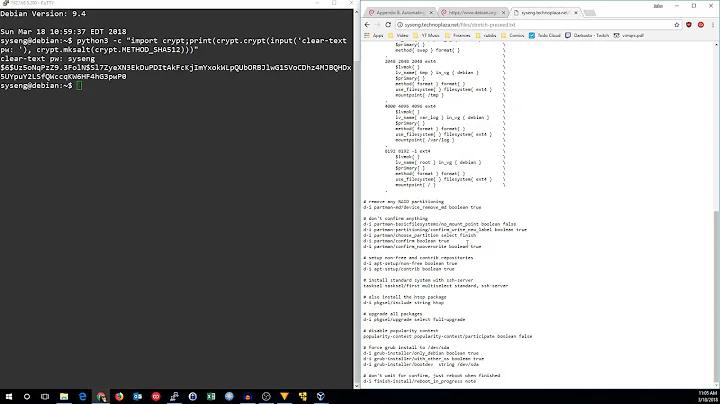How do I preseed a disk to 50% / and /tmp?
6,408
Solution 1
It seems that I solve that problem. I should use digital values instead of percentage.
# Partitioning
# use first hard drive SCSI/SATA:
d-i partman-auto/disk string /dev/sda
d-i partman-auto/method string regular
d-i partman-auto/purge_lvm_from_device boolean true
d-i partman-lvm/device_remove_lvm boolean true
d-i partman-md/device_remove_md boolean true
d-i partman-lvm/confirm boolean true
d-i partman-auto/choose_recipe select atomic
# Actualy use 50% for / and rest 50% for /TMP
d-i partman-auto/expert_recipe string \
boot-root :: \
2048 30720 1000000000 ext4 \
$primary{ } \
method{ format } format{ } \
use_filesystem{ } filesystem{ ext4 } \
mountpoint{ / } \
. \
50% 4096 50% linux-swap \
method{ swap } format{ } \
. \
2048 30720 -1 ext4 \
method{ format } format{ } \
use_filesystem{ } filesystem{ ext4 } \
mountpoint{ /TMP } \
. \
d-i partman-partitioning/confirm_write_new_label boolean true
d-i partman/choose_partition select finish
d-i partman/confirm boolean true
d-i partman/confirm_nooverwrite boolean true
Solution 2
It looks like your definitions are wrong, so partman might be misinterpreting it. If you look at the spec (e.g. here) then the order of the limits is:
<minimal size> <priority> <maximal size> <parted fs>
So your initial version had a "50%" priority. Your swap was correct (according to the spec) but gave a swap partition that was 50% of the size of your memory (so 1GB if you had 2GB RAM) with a priority of 4096.
Related videos on Youtube
Author by
Erick Jimenez
Updated on September 18, 2022Comments
-
Erick Jimenez over 1 year
I need to install ubuntu server 10.04 by preseed file and part disk into 50% for / and rest for /tmp. I tried this:
# Partitioning # use first hard drive SCSI/SATA: d-i partman-auto/disk string /dev/sda d-i partman-auto/method string regular d-i partman-auto/purge_lvm_from_device boolean true d-i partman-lvm/device_remove_lvm boolean true d-i partman-md/device_remove_md boolean true d-i partman-lvm/confirm boolean true d-i partman-auto/choose_recipe select atomic # Actualy use 50% for / and rest 50% for /LOGS d-i partman-auto/expert_recipe string \ boot-root :: \ 2048 50% 1000000000 ext4 \ $primary{ } \ method{ format } format{ } \ use_filesystem{ } filesystem{ ext4 } \ mountpoint{ / } \ . \ 2048 50% -1 ext4 \ method{ format } format{ } \ use_filesystem{ } filesystem{ ext4 } \ mountpoint{ /TMP} \ . \ 50% 4096 50% linux-swap \ method{ swap } format{ } \ . d-i partman-partitioning/confirm_write_new_label boolean true d-i partman/choose_partition select finish d-i partman/confirm boolean true d-i partman/confirm_nooverwrite boolean trueCan anyone tell me, why it doesn't works? It creates only 1.9 Gb to / and /tmp.
Thanks!
-
psusi over 12 yearsWhy on earth do you want a dedicated and very large /tmp partition? Normally /tmp is mounted as a tmpfs so its contents are kept in ram/swap for fast access. Putting it on a hard disk will slow things down, and using such a large and dedicated partition for it makes it more likely that one or the other partition will fill up while there is plenty of space on the other.
-
-
MaXi32 about 3 yearsI'm getting more confuse about the priority when you talking about the size of memory (RAM).
-
MaXi32 about 3 yearsHow can the system determine RAM size with priority..
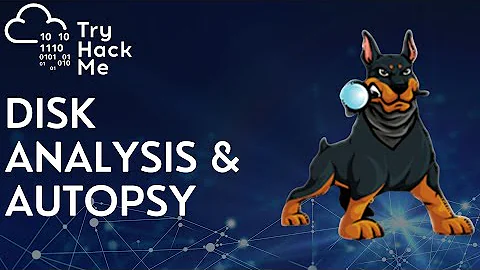
![[SOLVED] 100% DISK USAGE Windows 10 FIX 2021](https://i.ytimg.com/vi/UoeG8uxPxZY/hq720.jpg?sqp=-oaymwEcCNAFEJQDSFXyq4qpAw4IARUAAIhCGAFwAcABBg==&rs=AOn4CLBvruyw6fpK5QtRwFXKh4ofXB6Ifg)