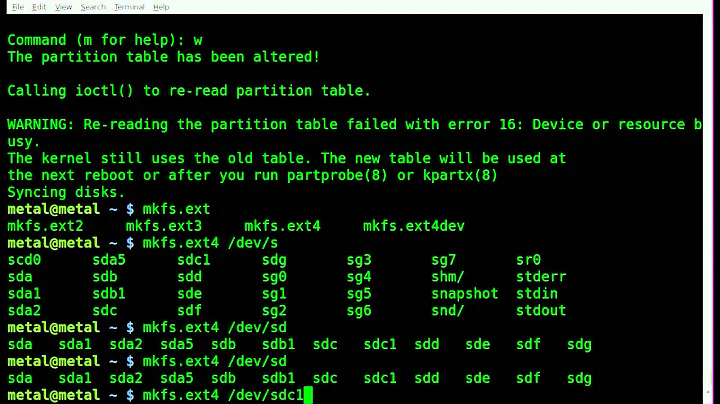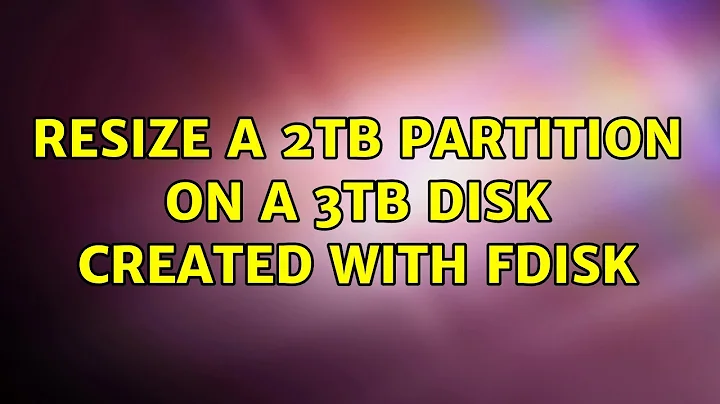Resize a 2TB partition on a 3TB disk created with fdisk
MBR partition only supports 4 primary partitions per hard drive, and a maximum partition size of 2TB. That is why you're only seeing 2TB.
GUID (GPT disks) can support a volume up to 18 EB (Exabyte’s) or 1 million terabytes.
So you will have to change the partitioning scheme from MBR to GUID (GPT Disk) to be able to see the full capacity.
NOTE: When dealing with partitions, always make sure that a backup is available in case something goes wrong. You may consider Clonezilla
Related videos on Youtube
Damian
Updated on September 18, 2022Comments
-
Damian over 1 year
I recently added a new 3TB hard drive to a headless media server (HP proliant microserver) running Ubuntu server 12.04. I followed this tutorial, which uses fdisk to create a single partition of the maximum size reported by fdisk. I have choosen ext4 format. I then copied across all my media, which took some time.
I am guessing that fidisk has a 2TB limit, because du is reporting this as the size. Is there any way to increase the size of the partition to 3TB without having to copy all my media over again?
-
Damian over 11 yearsHow do i go about changing from MBR to GUID?
-
Mitch over 11 yearsYou can use the Live CD, to accomplish that.
-
Damian over 11 yearsIt is a headless server without a CD drive. Is there a command line tool i can use? The OS is not on the 3TB disk if that makes a difference.
-
Mitch over 11 yearsPut the Live CD on a flash drive, and you can use a USB flash to boot from.
-
Damian over 11 yearsYes but this doesn't actually tell me how i go about doing this.
-
phoibos over 11 yearsWell, this erases all data currently residing on the partition.
-
 David Foerster over 9 yearsThe GPT counterpart of
David Foerster over 9 yearsThe GPT counterpart offdiskis calledgdiskby the way. You can create a new partition table and partition(s) from scratch with that. This will generally delete all the data on the drive, unless you create the partition(s) at the same offset(s) it/they had with MBR.