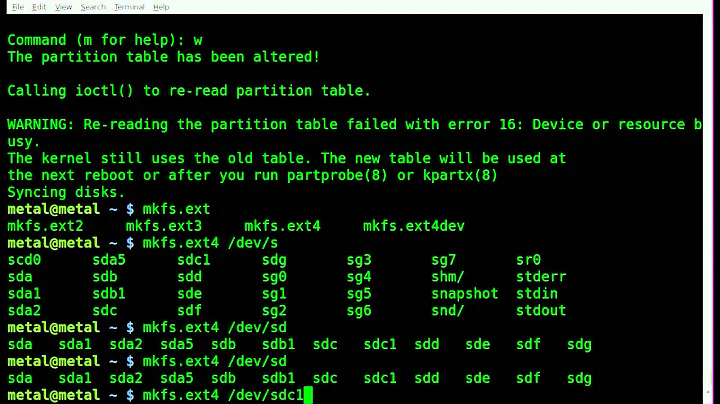After making partition, I couldn't see device (/dev/sda3)
11,377
The linux kernel has not been informed you've created the partition.
Your can reboot, or use the partprobe command:
sudo partprobe
You don't even need to specify the disk argument. It will test all your drives for new partitions. See man partprobe
The partprobe command is in the parted package.
Related videos on Youtube
Author by
jaeyong
Updated on September 18, 2022Comments
-
jaeyong over 1 year
I made a partiion sda3 using fdisk, but after that, I don't see /dev/sda3.
If I fdisk -l, I see this.
test@jylenovo:~$ sudo fdisk -l Disk /dev/sda: 500.1 GB, 500107862016 bytes 255 heads, 63 sectors/track, 60801 cylinders, total 976773168 sectors Units = sectors of 1 * 512 = 512 bytes Sector size (logical/physical): 512 bytes / 512 bytes I/O size (minimum/optimal): 512 bytes / 512 bytes Disk identifier: 0x000ded3d Device Boot Start End Blocks Id System /dev/sda1 * 2048 292968447 146483200 83 Linux /dev/sda2 945522686 976771071 15624193 5 Extended /dev/sda3 292968448 800000000 253515776+ 83 Linux /dev/sda5 945522688 976771071 15624192 82 Linux swap / Solaris Partition table entries are not in disk orderBut, I don't see /dev/sda3 like this.
test@jylenovo:~$ ls /dev/sda3 -l ls: cannot access /dev/sda3: No such file or directoryWhat am I missing?
![[SOLVED] How To Fix The "No Space Left on Device" Error On Linux In A VM](https://i.ytimg.com/vi/-APw5Y9ow6s/hqdefault.jpg?sqp=-oaymwEcCOADEI4CSFXyq4qpAw4IARUAAIhCGAFwAcABBg==&rs=AOn4CLBi_DdgzVhkoJBS0PhC1bOD8jaVpA)