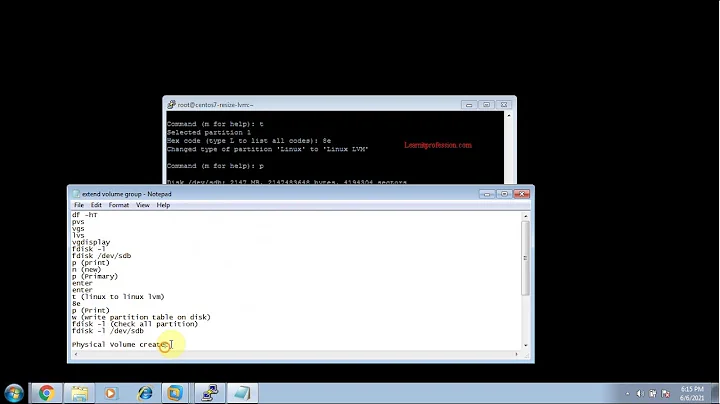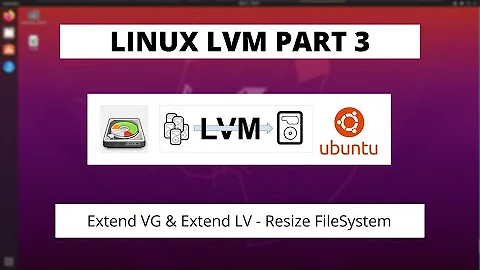How to resize / enlarge / grow a non-LVM ext4 partition
Solution 1
This page indicates the way to do that is unmount, delete, recreate the partition with the desired size, and use resize2fs to extend the partition. The resize2fs man page agrees.
I know 'delete the partition' sounds scary, but it doesn't change the data at all. It just changes the thing that references the container. As long as you DON'T mkfs.ext4 you should be fine.
Your partition start point needs to be the same as it was or the OS won't know how to interpret what's behind it. The end point can then be further along to make a larger partition.
I think the error in the comment is related to moving the start point. You need to start it at the exact same point as it was started. The end point can move around.
Credit to psusi for suggesting fdisk instead of cfdisk and confirming the start point issue.
Solution 2
An example:
/dev/sdb2 is the /boot partition. It is 100 MB, which is rather small. To increase this ext4 partition on a running system do (as root, or sudo):
umount /boot
parted /dev/sdb
(parted) print
Model: ATA Patriot Torqx 2 (scsi)
Disk /dev/sdb: 32.0GB
Sector size (logical/physical): 512B/512B
Partition Table: msdosNumber Start End Size Type File system Flags
1 1049kB 12.9GB 12.9GB primary type=83
2 12.9GB 13.0GB 107MB primary ext4 type=83(parted) rm 2
(parted) mkpart
Partition type? primary/extended? primary
File system type? [ext2]?
Start? 12.9GB
End? 13.4GB(parted) quit
resize2fs /dev/sdb2
resize2fs 1.42.6 (21-Sep-2012)
Filesystem at /dev/sdb2 is mounted on /boot; on-line resizing required
old_desc_blocks = 1, new_desc_blocks = 2
The filesystem on /dev/sdb2 is now 498688 blocks long.
done!
All data remains in place. /boot is ready for use and 472MB big (parted is not that secure with the sizes, read the manual to know why)
All data was backed up before, but only as a precaution. I recommend to do the same.
Use the following command to find the process which is stopping the unmounting of /boot if it fails:
lsof /boot
Good luck!
Related videos on Youtube
Mischa
Updated on September 18, 2022Comments
-
 Mischa almost 2 years
Mischa almost 2 yearsI have already searched the forums, but couldnt find a good suitable answer:
I have an Ubuntu Server 10.04 as KVM Host and a guest system, that also runs 10.04. The host system uses LVM and there are three logical volumes, which are provided to the guest as virtual block devices - one for /, one for /home and one for swap. The guest had been partitioned without LVM.
I have already enlarged the logical volume in the host system - the guest successfully sees the bigger virtual disk. However, this virtual disk contains one "good old" partition, which still has the old small size.
The output of fdisk -l is
me@produktion:/$ LC_ALL=en_US sudo fdisk -l Disk /dev/vda: 32.2 GB, 32212254720 bytes 255 heads, 63 sectors/track, 3916 cylinders Units = cylinders of 16065 * 512 = 8225280 bytes Sector size (logical/physical): 512 bytes / 512 bytes I/O size (minimum/optimal): 512 bytes / 512 bytes Disk identifier: 0x000c8ce7 Device Boot Start End Blocks Id System /dev/vda1 * 1 3917 31455232 83 Linux Disk /dev/vdb: 2147 MB, 2147483648 bytes 244 heads, 47 sectors/track, 365 cylinders Units = cylinders of 11468 * 512 = 5871616 bytes Sector size (logical/physical): 512 bytes / 512 bytes I/O size (minimum/optimal): 512 bytes / 512 bytes Disk identifier: 0x000f2bf7 Device Boot Start End Blocks Id System /dev/vdb1 1 366 2095104 82 Linux swap / Solaris Partition 1 has different physical/logical beginnings (non-Linux?): phys=(0, 32, 33) logical=(0, 43, 28) Partition 1 has different physical/logical endings: phys=(260, 243, 47) logical=(365, 136, 44) Disk /dev/vdc: 225.5 GB, 225485783040 bytes 255 heads, 63 sectors/track, 27413 cylinders Units = cylinders of 16065 * 512 = 8225280 bytes Sector size (logical/physical): 512 bytes / 512 bytes I/O size (minimum/optimal): 512 bytes / 512 bytes Disk identifier: 0x00027f25 Device Boot Start End Blocks Id System /dev/vdc1 1 9138 73398272 83 LinuxThe output of parted print all is
Model: Virtio Block Device (virtblk) Disk /dev/vda: 32.2GB Sector size (logical/physical): 512B/512B Partition Table: msdos Number Start End Size Type File system Flags 1 1049kB 32.2GB 32.2GB primary ext4 boot Model: Virtio Block Device (virtblk) Disk /dev/vdb: 2147MB Sector size (logical/physical): 512B/512B Partition Table: msdos Number Start End Size Type File system Flags 1 1049kB 2146MB 2145MB primary linux-swap(v1) Model: Virtio Block Device (virtblk) Disk /dev/vdc: 225GB Sector size (logical/physical): 512B/512B Partition Table: msdos Number Start End Size Type File system Flags 1 1049kB 75.2GB 75.2GB primary ext4What I want to achieve is to simply grow or resize the partition /dev/vdc1 so that it uses the whole space provided by the virtual block device /dev/vdc. The problem is, that when I try to do that with parted, it complains:
(parted) select /dev/vdc Using /dev/vdc (parted) print Model: Virtio Block Device (virtblk) Disk /dev/vdc: 225GB Sector size (logical/physical): 512B/512B Partition Table: msdos Number Start End Size Type File system Flags 1 1049kB 75.2GB 75.2GB primary ext4 (parted) resize 1 WARNING: you are attempting to use parted to operate on (resize) a file system. parted's file system manipulation code is not as robust as what you'll find in dedicated, file-system-specific packages like e2fsprogs. We recommend you use parted only to manipulate partition tables, whenever possible. Support for performing most operations on most types of file systems will be removed in an upcoming release. Start? [1049kB]? End? [75.2GB]? 224GB Error: File system has an incompatible feature enabled. Compatible features are has_journal, dir_index, filetype, sparse_super and large_file. Use tune2fs or debugfs to remove features.So what can I do? This is a headless production system. What is a safe way to grow this partition? I CAN unmount it, though - so this is not the problem.
Edit: Cfdisk showed a small free space unpartitioned space, then the partition (flagged as "boot" and Linux/ext3) and then the rest of the unpartitioned space. After deleting the partition and creating it again using cfdisk - cfdisk shows one big partitioned area (which would be fine with me) and as filesystem type only "Linux"
Resize2fs returns this error
resize2fs 1.41.11 (14-Mar-2010) resize2fs: Bad magic number in super-block while trying to open /dev/vdc1 Couldn't find valid filesystem superblock -
 Mischa over 12 yearsOkay, I deleted the partition with cfdisk and created a new one. But I couldnt resize2fs it then and alsoI cannot mount it anymore.
Mischa over 12 yearsOkay, I deleted the partition with cfdisk and created a new one. But I couldnt resize2fs it then and alsoI cannot mount it anymore. -
 Mischa over 12 yearsresize2fs 1.41.11 (14-Mar-2010) resize2fs: Bad magic number in super-block while trying to open /dev/vdc1 Couldn't find valid filesystem superblock.
Mischa over 12 yearsresize2fs 1.41.11 (14-Mar-2010) resize2fs: Bad magic number in super-block while trying to open /dev/vdc1 Couldn't find valid filesystem superblock. -
 Mischa over 12 yearsactually, cfdisk showed a small free space unpartitioned space, then the partition (flagged as "boot" and Linux/ext3) and then the rest of the unpartitioned space. After deleting the partition and creating it again using cfdisk - cfdisk shows one big partitioned area (which would be fine with me) and as filesystem type only "Linux".
Mischa over 12 yearsactually, cfdisk showed a small free space unpartitioned space, then the partition (flagged as "boot" and Linux/ext3) and then the rest of the unpartitioned space. After deleting the partition and creating it again using cfdisk - cfdisk shows one big partitioned area (which would be fine with me) and as filesystem type only "Linux". -
psusi over 12 yearsYou need to recreate the partition so that it starts at the exact same sector it did originally. You can't do this with cfdisk. Use fdisk or parted and put them in sector mode.
-
 Mischa over 12 yearsYes, thanks - it worked now with recreating the partition with parted at the same start sector.
Mischa over 12 yearsYes, thanks - it worked now with recreating the partition with parted at the same start sector. -
 codeling about 12 yearsis there any way to resize the ext4 partition in a way so that the start of the partition is moved? Because I have free space in front of the current ext4 partition, not at the back... fortunately I do have more space free than the partition is large, so I guess I could do the following: copy the whole partition to the front, remove the one at the back, and then resize the moved one to the whole size? but that seems like a terrible hack to me at the moment...
codeling about 12 yearsis there any way to resize the ext4 partition in a way so that the start of the partition is moved? Because I have free space in front of the current ext4 partition, not at the back... fortunately I do have more space free than the partition is large, so I guess I could do the following: copy the whole partition to the front, remove the one at the back, and then resize the moved one to the whole size? but that seems like a terrible hack to me at the moment... -
RobotHumans about 12 years@nyarlathotep not without DD and partition table editing
-
 codeling about 12 yearsthought as much... so no luck at all if you don't have more free space than the partition's size? that seems awfully strange to me. didn't that work with ext2?
codeling about 12 yearsthought as much... so no luck at all if you don't have more free space than the partition's size? that seems awfully strange to me. didn't that work with ext2? -
RobotHumans about 12 yearsit worked with some partition types and certain tools. it's my understanding that the functionality was removed due to general bugginess
-
psusi over 10 yearsYou need to use units of sectors, not GB, to be sure you get it in exactly the same place.
-
 sitilge over 7 yearsOnce again, listen to what @psusi said :)
sitilge over 7 yearsOnce again, listen to what @psusi said :) -
psusi over 7 years@codeling, use gparted from a livecd