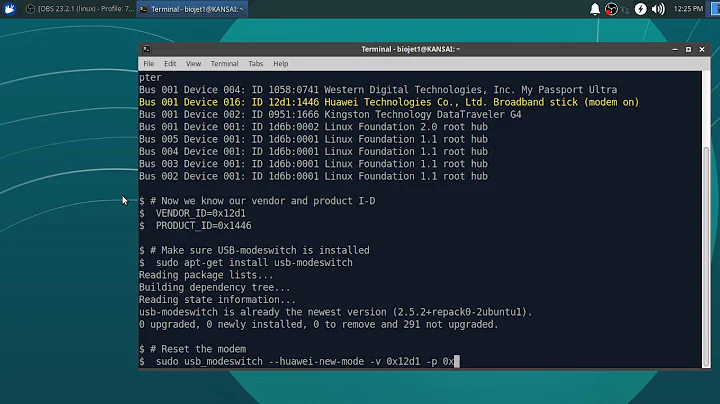How do I connect to my Huawei EG 1732USB modem from terminal?
Solution 1
You need to tell us what modem it is (brand, model). Anyway Mitch was right on the link, although today, things are a bit easier.
For telling model of modem, on a console:
sudo lsusb
Method 1
-
Take a look at the output of
lsusb. You should see your modem assigned to ttyUSB* ports:sudo ls /dev/ttyUSB*ttyUSB0 - Should be the modem
ttyUSB1 - Should be the USB module -
Download a dialer
sudo apt-get install wvdial ppp -
Configure your connection
gksudo gedit /etc/wvdial.confand use something like the following:
[Dialer hsdpa] Phone = *99***1# Username = vodafone Password = vodafone Stupid Mode = 1 Dial Command = ATDT Modem = /dev/ttyUSB0 Baud = 460800 Init2 = ATZ Init3 = ATQ0 V1 E1 S0=0 &C1 &D2 +FCLASS=0 ISDN = 0 Modem Type = Analog ModemYou need to set your Phone number, username and password, these are values given by your operator.
Also set the connection on Modem (
/dev/ttyUSB0)The name hsdpa, is generic, you can use whatever name you want.
When dialing your connection, is this name you use.
If using PIN code add this before Init2
Init1 = AT+CPIN=9999
where 9999 is changed for your PIN-code
-
Start your connection
sudo wvdial hsdpa
hsdpa is the example name i've used, you have to use the one you choosed in wvdial.conf
Solution 2
you could use sakis3g text mode..
Related videos on Youtube
mx7
LinkedIn Profile: https://in.linkedin.com/in/raja-genupula-05205531 Endorse me If I helped you. Blog : http://thelinuxmen.blogspot.com/ Ubuntu - CentOS - Fedora - Windows - Severs - IIS - FTP - Security Thank you.
Updated on September 18, 2022Comments
-
mx7 over 1 year
I'm using Ubuntu 12.04 & i'd like to know how can i connect my USB modem through terminal . I mean creating connection and calling it, I want to do from terminal .
Thank you .
-
Mitch over 11 yearsTake a look at How to Connect Internet
-
mx7 over 11 years@Mitch Thank you for the link but its old & not suitable for present modems .
-
-
mx7 over 11 yearsits huawei modem , EG 1732
-
LnxSlck over 11 yearsThen the method should work. Have you tried it?
-
mx7 over 11 yearsyes i have tried but its not worked for me . changes are there
-
LnxSlck over 11 yearsWhy doesn't it work? Errors? Outputs?
-
mx7 over 11 yearsYou talking about mitch link or youR answer ?
-
LnxSlck over 11 yearsMy answer. Saying only that doesn't work doesn't help us. You have to give us error messages and more detailed information.
-
mx7 over 11 yearswait.. i thought you're talking about the link . i will be back in few min with report.
-
mx7 over 11 yearspastebin.com/juTKw7wk according my ISP all are fields are empty , but how to give apn here ? look at the link
-
LnxSlck over 11 yearsYou entered:
sudo wvdial hspdayou should entersudo wvdial hsdpa -
mx7 over 11 yearspastebin.com/H3cWiWds but as per my ISP those are empty .:( vodafone.in/internet/pages/…
-
LnxSlck over 11 yearsI've updated my answer to reflect the values i think are the ones for Vodafone. Please update your wvdial.conf
-
mx7 over 11 yearspastebin.com/z5w2MMtU its waiting there , nothing up .but some progress. :D
-
LnxSlck over 11 yearsTry Phone = *99***16# like it was before...
-
mx7 over 11 yearsNow its saying the device is busy . many times i have tried even i have re connected the device but nothing up .pastebin.com/aujDwCPv
-
LnxSlck over 11 yearsTry reboot your pc, and try again, if not try to get the parameter PHONE from your network provider. I think that's what's missing