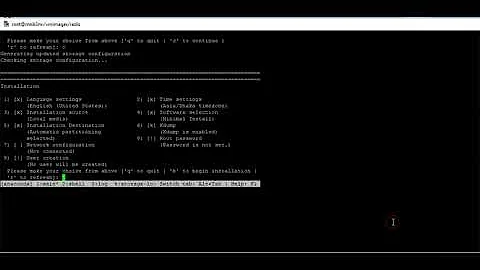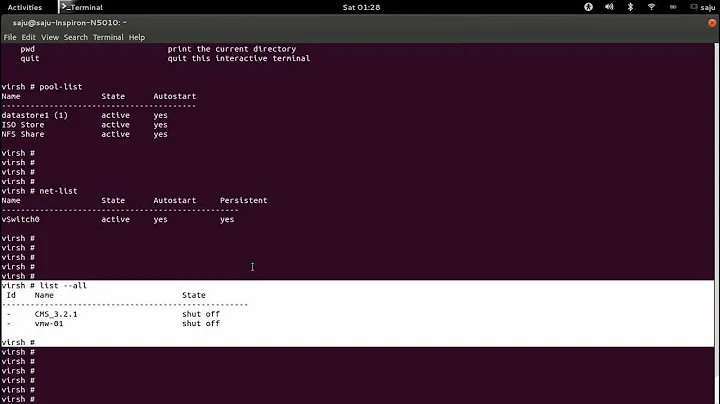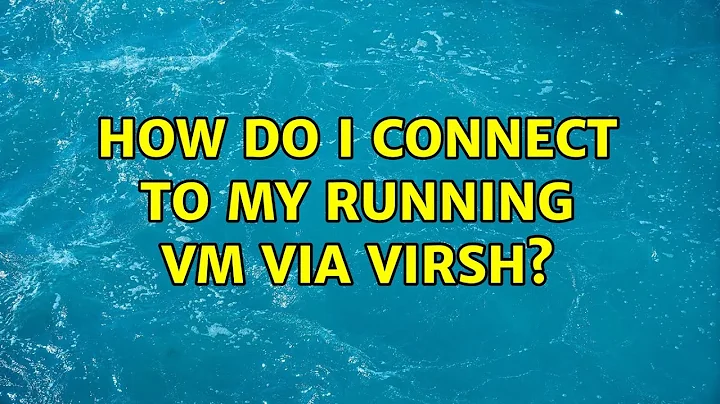How do I connect to my running VM via virsh?
Serial ports and consoles are devices, too. Insert them there before the closing </devices> tag.
Related videos on Youtube
Avery Chan
Updated on September 18, 2022Comments
-
 Avery Chan 9 months
Avery Chan 9 monthsMy VM has already been started via
virsh start chameleon.ootbdev. When I do avirsh console chameleon.ootbdevI get the following output:Connected to domain chameleon.ootbdev Escape character is ^] error: internal error cannot find character device (null)Doing a google search on this led me to this "solution". Unfortunately, editing the domain via
virsh edit chameleon.ootbdevdoesn't seem to stick. I suspect the issue is that I'm inserting the XML incorrectly: the instructions from the link ask me to insert the following XML into the domain XML file.<serial type='pty'> <target port='0'/> </serial> <console type='pty'> <target type='serial' port='0'/> </console>I've posted my domain XML file to pastebin here. This is AFTER I've tried to insert the above XML. I inserted this XML after the
</devices>block.My primary question is: How do I connect to the running VM? A secondary question would be: How do I edit the domain file with the above XML and get the changes to stick?