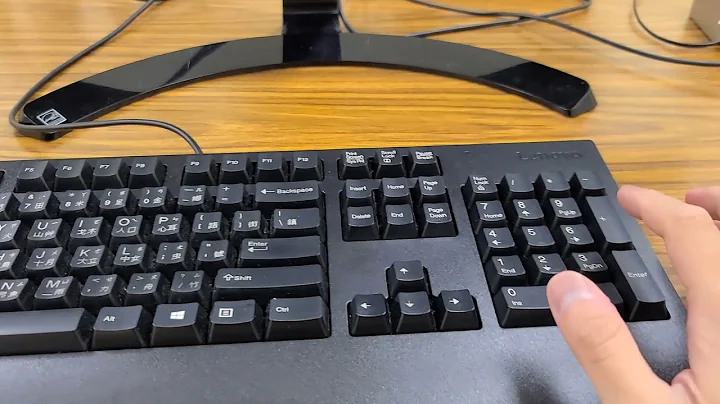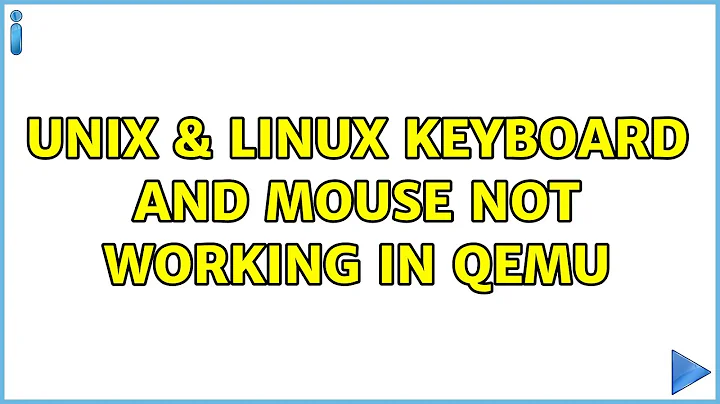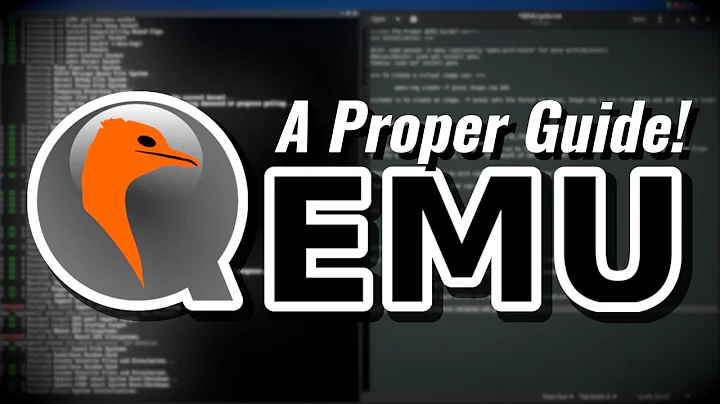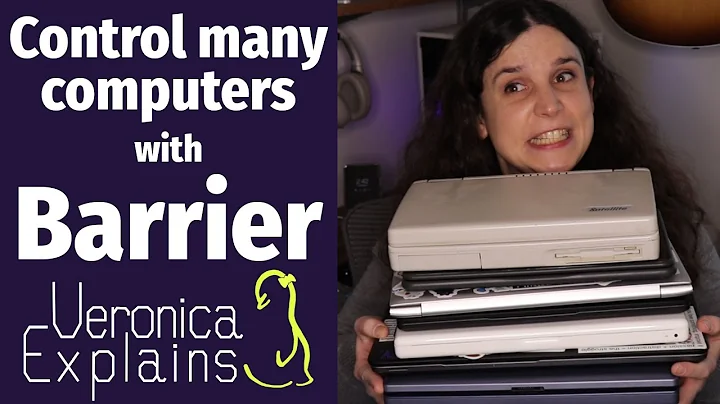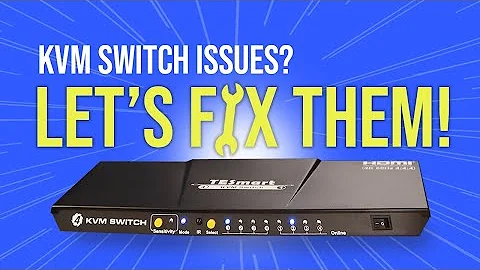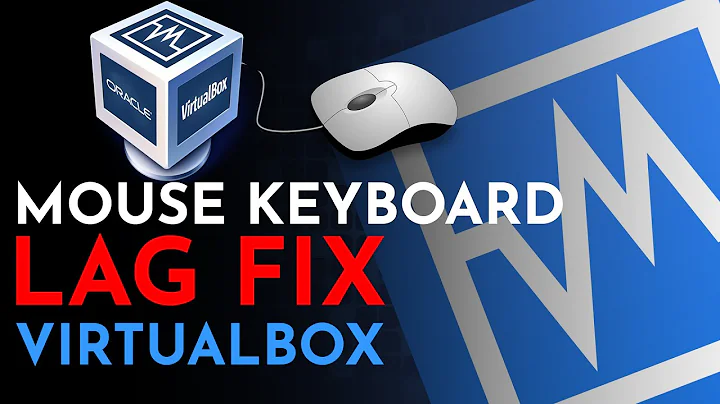QEMU: problems with mouse and keyboard settings
I don't think it is strictly related to QEMU as it may be a problem between QEMU and especially Windows. Please see this article, it helped me fixing a similar problem few weeks ago.
Related videos on Youtube
Juraj
Updated on September 15, 2022Comments
-
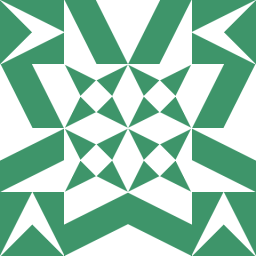 Juraj 8 months
Juraj 8 monthsI'm running Windows 8 in QEMU KVM, and two things make it not very usable.
First: mouse is slow (it lags behind movement) and I see the most mouse. That means every time I move, first I see host mouse moving and then guest mouse slowly gets under it.
Second: keyboard doesn't handle holding keys well. So let's say I press 'a' for several seconds. Normally I would expect a's to be typed every x miliseconds. In QEMU, only one a is written at start, and only when I release the key, all others are written at once.
My configuration is:
<!-- WARNING: THIS IS AN AUTO-GENERATED FILE. CHANGES TO IT ARE LIKELY TO BE OVERWRITTEN AND LOST. Changes to this xml configuration should be made using: virsh edit Windows_8 or other application using the libvirt API. --> <domain type='kvm'> <name>Windows_8</name> <uuid>b0208dac-b52b-1c2f-99a0-464daa8028b1</uuid> <memory unit='KiB'>8388608</memory> <currentMemory unit='KiB'>8388608</currentMemory> <vcpu placement='static'>4</vcpu> <os> <type arch='x86_64' machine='pc-i440fx-trusty'>hvm</type> <boot dev='hd'/> </os> <features> <acpi/> <apic/> <pae/> </features> <cpu mode='custom' match='exact'> <model fallback='allow'>Haswell</model> <vendor>Intel</vendor> <feature policy='require' name='tm2'/> <feature policy='require' name='est'/> <feature policy='require' name='vmx'/> <feature policy='require' name='osxsave'/> <feature policy='require' name='smx'/> <feature policy='require' name='ss'/> <feature policy='require' name='ds'/> <feature policy='require' name='vme'/> <feature policy='require' name='dtes64'/> <feature policy='require' name='abm'/> <feature policy='require' name='ht'/> <feature policy='require' name='acpi'/> <feature policy='require' name='pbe'/> <feature policy='require' name='tm'/> <feature policy='require' name='pdcm'/> <feature policy='require' name='pdpe1gb'/> <feature policy='require' name='ds_cpl'/> <feature policy='require' name='rdrand'/> <feature policy='require' name='f16c'/> <feature policy='require' name='xtpr'/> <feature policy='require' name='monitor'/> </cpu> <clock offset='localtime'/> <on_poweroff>destroy</on_poweroff> <on_reboot>restart</on_reboot> <on_crash>restart</on_crash> <devices> <emulator>/usr/bin/kvm-spice</emulator> <disk type='block' device='disk'> <driver name='qemu' type='raw' cache='none'/> <source dev='/dev/sda'/> <target dev='hda' bus='ide'/> <address type='drive' controller='0' bus='0' target='0' unit='0'/> </disk> <controller type='usb' index='0'> <address type='pci' domain='0x0000' bus='0x00' slot='0x01' function='0x2'/> </controller> <controller type='pci' index='0' model='pci-root'/> <controller type='ide' index='0'> <address type='pci' domain='0x0000' bus='0x00' slot='0x01' function='0x1'/> </controller> <interface type='network'> <mac address='52:54:00:9f:53:97'/> <source network='default'/> <model type='rtl8139'/> <address type='pci' domain='0x0000' bus='0x00' slot='0x03' function='0x0'/> </interface> <input type='tablet' bus='usb'/> <input type='mouse' bus='ps2'/> <input type='keyboard' bus='ps2'/> <graphics type='vnc' port='-1' autoport='yes'/> <sound model='ich6'> <address type='pci' domain='0x0000' bus='0x00' slot='0x04' function='0x0'/> </sound> <video> <model type='vga' vram='65536' heads='1'/> <address type='pci' domain='0x0000' bus='0x00' slot='0x02' function='0x0'/> </video> <memballoon model='virtio'> <address type='pci' domain='0x0000' bus='0x00' slot='0x05' function='0x0'/> </memballoon> </devices> </domain>I have tried all types of mouse: PS/2, touchpad and USB.
Is it a common problem and is there some solution? Maybe some guest drivers? (But I have only found too difficult tutorials to install Spice, so if you know about understandable one, please point me to it)
Thanks for any useful advice.