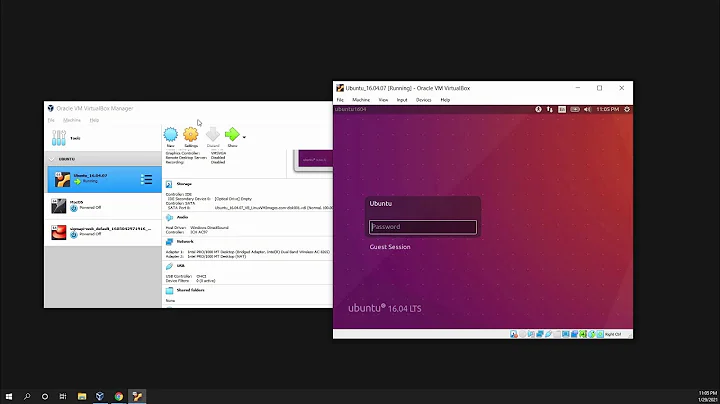How do I connect to the wifi in Ubuntu within my Virtual Machine?
Solution 1
What you have to do is:
- Open virtual machine Settings-> Network, then choose adapter1 to NAT.
- Now open Network and Sharing-Center in Windows, then go to change Adapter settings, then disable the virtual box host only adapter.
- close the window and now you should be able to use internet in ubuntu.
Solution 2
What you have to do is:
- Open Settings-Network, then choose
adapter1toNAT. - Open Network and Sharing-Center in Windows, then go to change Adapter settings, then disable the virtual box host only adapter.
Solution 3
Is simple. You can't. Virtual machines can't expose the physical wireless cards. All of that is using a virtualization layer. What you can do is buying a USB dongle card instead.
Unfortunately no virtualization software allows for direct access to hardware devices like that.
Compare VirtualBox with VMware Fusion and Parallels for Mac. All 3 of those programs behave the same way. The only devices that can be directly accessed are usb devices. Everything else is abstracted though the virtualization engine. (Though you could argue that the vm has lower level access to cd rom's and storage devices).
I wish I could give you a better answer, than simply to buy a usb wireless card.
Some improvements have been made at the hardware level to support hardware passthrough. For example, Intel has released processors that have advanced virtualization features. You can in theory, connect multiple video cards in your computer, and assign one of the video cards to a Virtual Machine. That VM would then have full control over the graphics card.
Intel calls the technology VT-d
http://software.intel.com/en-us/blogs/2009/06/25/understanding-vt-d-intel-virtualization-technology-for-directed-io
(https://superuser.com/a/624806/235569)
Solution 4
You can! I just did! If you use a USB ethernet stick. In VirtualBox, with the VM shut down, set the USB filter to include your USB wireless device. Then on VM startup it will be available only to your VM. Done!
Related videos on Youtube
Devon Davis
Updated on September 18, 2022Comments
-
Devon Davis over 1 year
I have a virtual machine installed on my Windows 8.1 laptop with Ubuntu installed on it, but when I open the Network menu it doesn't show any wireless networks. How do I connect Ubuntu in my virtual machine to a wireless network that my host machine is detecting?
-
Megadeep over 6 yearsTry this... github.com/jeff1evesque/LeQue/issues/22 It worked for me.
-
-
 Phil Lawlor over 10 yearsI wonder if a USB Ethernet stick can be accessed? I will have to try.
Phil Lawlor over 10 yearsI wonder if a USB Ethernet stick can be accessed? I will have to try. -
 Mansuu.... almost 7 yearsIt does not matter, no progress.
Mansuu.... almost 7 yearsIt does not matter, no progress. -
 Vara over 5 yearsworks for me. I had installed ubuntu 16.04 in windows 10 with virtualbox 5.2 (laptop with wifi)
Vara over 5 yearsworks for me. I had installed ubuntu 16.04 in windows 10 with virtualbox 5.2 (laptop with wifi) -
abagh0703 almost 5 yearsIsn't this just a rephrasing of the answer by holy below?
-
 B Furtado almost 4 yearsHmm... contradictory answers on a highly viewed question. It is impossible or not? I have tried around, now and then, with usb stick and all, and could not do it. The thing is, my computer ONLY has a wifi connection, period...
B Furtado almost 4 yearsHmm... contradictory answers on a highly viewed question. It is impossible or not? I have tried around, now and then, with usb stick and all, and could not do it. The thing is, my computer ONLY has a wifi connection, period... -
Braiam almost 4 years@BFurtado technically, it's possible, but depends heavily on your motherboard capabilities and whenever you enable the specific nobs. I will readdress the answer is a while, ping me if I haven't done so by tomorrow.
-
 Admin almost 2 years@abagh0703 Yes that is what happened lol. Did Guru Brahma Eerla just copy and paste so he could get more "reputation"? I dunno, but I find it kinda funny.
Admin almost 2 years@abagh0703 Yes that is what happened lol. Did Guru Brahma Eerla just copy and paste so he could get more "reputation"? I dunno, but I find it kinda funny.