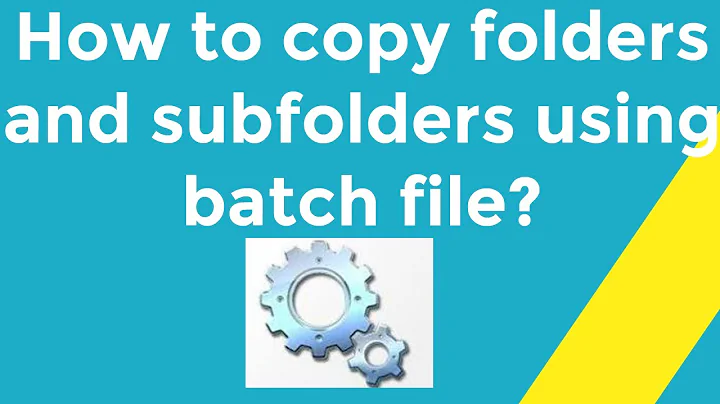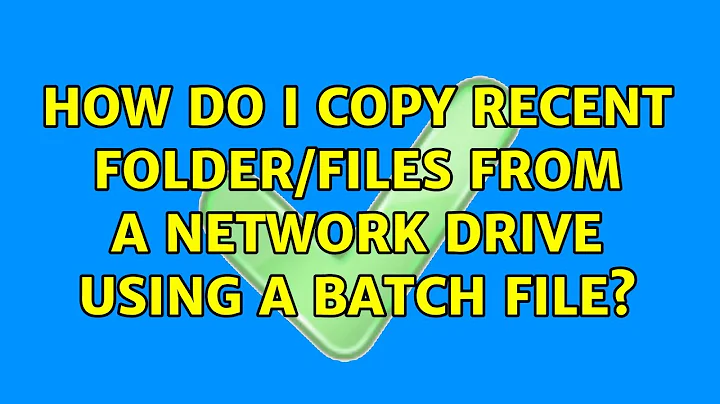How do I copy recent folder/files from a network drive using a batch file?
Solution 1
%DATE% will give you the format MM/DD/YYYY instead of the required MM-DD-YYYY
Try this instead to get dashes instead of slashes:
UK/Europe: /D:%DATE:~3,2%-%DATE:~0,2%-%DATE:~6,4%
USA: /D:%DATE:~4,2%-%DATE:~7,2%-%DATE:~10,4%
As a side note, if your using Windows 7 have a look at using the 'Robocopy' /MINAGE /MAXAGE command instead, as it is usually far more reliable than xcopy, and provides a lot more options.
Solution 2
have you considered something like the following? (because it's what I did for my same problem)
set folder=%DATE%
mkdir "%folder%"
cd "%folder%"
powershell.exe "copy-item -Path \\server\directory1\*.* -Destination ."
Now keep in mind, this solution will only work on Windows 7 machines, although it can work on WinXP as well if you install "powershell"
What's nice about this method is it doesn't require messing with any shares, the only downside is needing either Win7 on the machine it's running from, or installing powershell.
I just know for me this worked like a charm, good luck to you!
(also note that I'm lazy and just changed the current directory to the date folder, so when I tell it to copy, I just copy to the current location which is why the destination is a period, you could just as easily change the period to your local path)
Related videos on Youtube
user158353
Updated on September 18, 2022Comments
-
user158353 over 1 year
My question may have answered someway or other but unfortunately I did not get the exact answer that I was looking for. Here is what I'm trying to do-
- create a folder on pc1,
c:\temp1 - map a network drive that contains source folder/files -
\\server1\directory1folder01...10000( each day system creates either just single or multiple folders but with unique time stamp - copy the latest folder that was created in the PC1 i.e.
c:\temp1
This is what I have written in the batch file:
+++++++++++++++++++++++++++++++++
@echo off mkdir c:\temp1 echo mapping drive... net use Y:\\server\directory1 /user:myusername mypassword echo copying files/folders into c:\temp1.... xcopy Y:\ c:\temp1 /s/e/d:"%DATE%"+++++++++++++++++++++++++++++++++
It creates the
c:\temp1and maps the drive but can't copy.
Can anyone please help me here?Kam
-
user5249203 over 11 yearsWhich question are you referring to? Did you already ask a similar question?
-
 Julian over 11 yearsDo you get any error from xcopy?
Julian over 11 yearsDo you get any error from xcopy? -
Isaac Rabinovitch over 11 yearsNote that you don't need /s if you have /e. Does no harm, though.
-
Keltari over 11 yearshave you tested the xcopy statement by itself to see if it works?
-
CharlieRB over 11 yearsCan you give us the exact folder name in order to help format the command correctly?
- create a folder on pc1,