How do I crate a virtual ftp user with preseted password using ftpasswd and bash
I suggest you to use:
passwd="your_password"
echo $passwd | ftpasswd --stdin --passwd --name webftp --uid 33 --home /var/www --shell /bin/false
or
ftpasswd --stdin --passwd --name webftp --uid 33 --home /var/www --shell /bin/false < passwd.txt
where passwd.txt is a file that contain the password.
These because:
[...] the
--stdinoption does not allow passwords to be passed to the script on the command line, but on stdin. This is done as a security measure: the standard Unixpscommand can be used to show all the processes running on a system including their command line parameters. This means that any user could usepsto watch passwords given toftpasswd, if those passwords were to be passed on the command line.
More about:
Related videos on Youtube
Josh
I`m an Ubuntu enthusiast who likes the web in general. I think linux in general is the base for the Internet. Therefore I like to learn as lot as I can about Linux Web techniques and all related stuff that fits into my leaky brain. Currently I try to develop an automated installer for a Drupal Development Server based on Ubuntu 14 LTS and extend this basic system with basic features like ftp or even a desktop Chooser and so on. If you like o take a look go to https://horvan.github.io/drubuntu
Updated on September 18, 2022Comments
-
Josh over 1 year
Hello command line gurus, I've created an ftp user like this:
ftpasswd --passwd --name webftp --uid 33 --home /var/www --shell /bin/falseWhat I like to do is to create the same user with a preseted password using the
--stdinoption. If I use:echo < passwd > | ftpasswd --stdin --passwd --name webftp --uid 33 --home /var/www --shell /bin/falseI got a message which told me that there the password is not set.
Does anyone see the mistake?
Thank you!


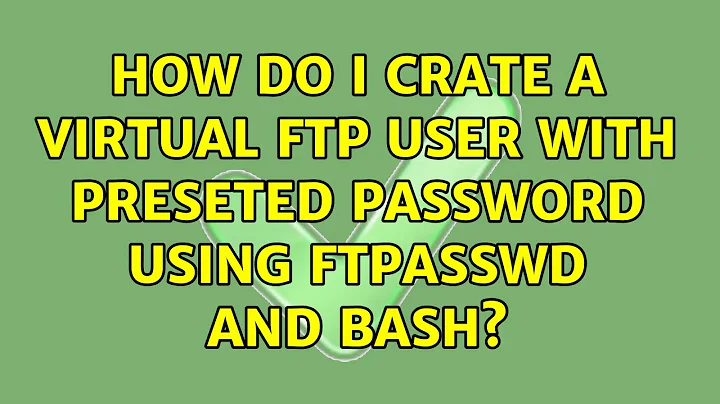

![[VSFTPD] Create new User and Password for VSFTP file server](https://i.ytimg.com/vi/zBlE6pZizwQ/hqdefault.jpg?sqp=-oaymwEcCOADEI4CSFXyq4qpAw4IARUAAIhCGAFwAcABBg==&rs=AOn4CLDWp_c7lJNCvUCp38QQEtUPyuFVCQ)