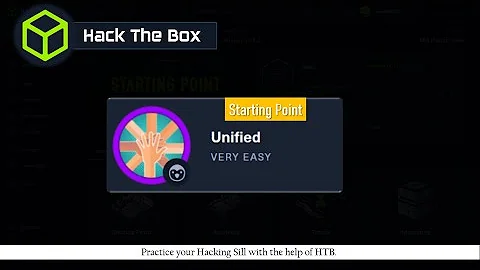mkpasswd -m sha-512 produces incorrect login
Solution 1
Okay, I locked down the issue. Since the output of mkpassword will result in $id$salt$hash, when you copy and paste this into a useradd command, bash will try and do variable replacement on the $. As such, those need to be escaped using \$id\$salt\$hash so that bash will not do variable replacement before adding the string to /etc/shadow.
mkpasswd -m sha-512 "my password"
results in
$6$5AfGzrQ9u$r6Q7Vt6h8f2rr4TuW4ZA22m6/eoQh9ciwUuMDtVBX31tR3Tb0o9EB1eBdZ2L9mvT.pX3dIEfxipMoQ0LtTR3V1
which can be copied and pasted into useradd making sure to replace each $ with \$.
useradd -m -s /bin/bash -p \$6\$5AfGzrQ9u\$r6Q7Vt6h8f2rr4TuW4ZA22m6/eoQh9ciwUuMDtVBX31tR3Tb0o9EB1eBdZ2L9mvT.pX3dIEfxipMoQ0LtTR3V1
Solution 2
Why does this happen ?
The reason why it fails is because items with leading $ are treated as variable and are unquoted when you pass it to useradd.
The $6...,$1..., and $b... portions from your hash are treated as variable. Of course, the fault is with the shell - shells perform variable expansion (unless they're single-quoted ) before anything runs. And because those 3 variables don't exist in your environment they disappear from the string you pass to useradd.
Practical example:
Let's see what actual command runs after the shell finished performing all necessary expansions and substitutions and passed that to execve() system call. Compare:
$ strace -e execve useradd -p $abra$cadabra newuser
execve("/usr/sbin/useradd", ["useradd", "-p", "newuser"], [/* 82 vars */]) = 0
$ strace -e trace=execve useradd -p '$abra$cadabra' newuser
execve("/usr/sbin/useradd", ["useradd", "-p", "$abra$cadabra", "newuser"], [/* 82 vars */]) = 0
In the first example $abra$cadabra ( which is where your hash would go) disappears from the command that actually gets to run by the system. In contrast, the single quoted $abra$cadabra in the second example appears on the list of arguments that do get passed to execve().
In other words, you generated correct hash, but shell passes completely different thing to useradd as argument, which ultimately is the command that system runs. In fact, let's just take your hash for instance and compare two cases of quoting and non-quoting:
$ strace -e execve echo $6$1FuuSdKgVke$bc8doOVGZhzomoeafvcQnpYhAxfR4aWdAuYvbxSHw6ZCFZ4NC5j9C762kmvs4Pc66bv4.LYTfrlknm5cWx65g
execve("/bin/echo", ["echo", "FuuSdKgVke.LYTfrlknm5cWx65g"], [/* 82 vars */]) = 0
FuuSdKgVke.LYTfrlknm5cWx65g
+++ exited with 0 +++
Notice that what system actually sees after the shell is done processing the variables is FuuSdKgVke.LYTfrlknm5cWx65g. But it will see the correct hash if you quote it:
$ strace -e execve echo '$6$1FuuSdKgVke$bc8doOVGZhzomoeafvcQnpYhAxfR4aWdAuYvbxSHw6ZCFZ4NC5j9C762kmvs4Pc66bv4.LYTfrlknm5cWx65g'
execve("/bin/echo", ["echo", "$6$1FuuSdKgVke$bc8doOVGZhzomoeaf"...], [/* 82 vars */]) = 0
What can be done ? What works ?
However, subshell works because there is no replacement occurring - there's no variables. And quoting also works for the same reason.
Here are a few methods:
-
Command substitution:
$ sudo -p ">" useradd -m -s /bin/bash -p $(mkpasswd --hash=SHA-512 "123" ) newusr > $ su newusr Password: newusr@ubuntu1604:/home/admin$ -
Single-quoting(note that I've trimmed actual hash because it's too long and doesn't fit into formatting):
$ sudo -p ">" mkpasswd --hash=SHA-512 "112" > GVhvDY$vhw89D2X0bd2REQWE $ sudo -p ">" useradd -m -s /bin/sh -p 'GVhvDY$vhw89D2X0bd2REQWE' newusr2 > $ su newusr2 Password: $ echo $USER newusr2 -
Take output from
mkpasswd'sstdoutstream and pass it viaxargswith-Iflag:$ mkpasswd -m sha-512 'password1' | sudo -p '>' xargs -I % useradd -p % newuser1 -
Append
\to every$(which OP figured out themselves in their answer). Scriptable, too, as per George's comment.$ useradd -m -s /bin/bash -p \$6\$5AfGzrQ9u\$r6Q7Vt6h8f2rr4TuW4ZA22m6/eoQh9ciwUuMDtVBX31tR3Tb0o9EB1eBdZ2L9mvT.pX3dIEfxipMoQ0LtTR3V1 newuser
Related videos on Youtube
Neurax
Updated on September 18, 2022Comments
-
Neurax over 1 year
I'm running into trouble trying to set passwords for my new users.
I found a tutorial indicating that
mkpasswd -m sha-512 "my password here"would produce a salted and hashed password that can be used in combination withuseradd -m -p "hashed and salted passwd" -s /bin/bash username, however when I tried this on a test user, I keep receivingIncorrect Login.I am running Ubuntu 16.04 and using
mkpasswdfrom thewhoispackage.What am I doing wrong here?
Exact Steps
1)
apt update2)
apt install whois3)
mkpasswd -m sha-512 "my password here"produces:
$6$1FuuSdKgVke$bc8doOVGZhzomoeafvcQnpYhAxfR4aWdAuYvbxSHw6ZCFZ4NC5j9C762kmvs4Pc66bv4.LYTfrlknm5cWx65g.4)
useradd -m -p $6$1FuuSdKgVke$bc8doOVGZhzomoeafvcQnpYhAxfR4aWdAuYvbxSHw6ZCFZ4NC5j9C762kmvs4Pc66bv4.LYTfrlknm5cWx65g. -s /bin/bash testuser5)
login testuserPrompts for password:
6) type my password here
Says:
Login incorrect
Would like to add that I tried the same thing with a password that has no spaces, and omitted the quotes from the
mkpasswdcommand. Neither seemed to make a difference.I also tried to make the user without the -p flag (meaning don't add a password) and manually copied the salted/hashed password into
/etc/shadowwhich produces the same results as above, Login incorrect.
Even more interesting, if I use a subshell to put the value in, everything seems to work fine.
useradd -m -p $(mkpasswd -m sha-512 "my password") -s /bin/bash testlogin testtype:my passwordLogs in just fine!
-
 George Udosen over 6 yearsCan you provide the link to that tutorial as I don't see any
George Udosen over 6 yearsCan you provide the link to that tutorial as I don't see any-moption for that command unless I am missing something? -
 Sergiy Kolodyazhnyy over 6 years@George Do you have
Sergiy Kolodyazhnyy over 6 years@George Do you havewhoispackage installed ? Check withapt-cache policy whois. The option is there. -
 George Udosen over 6 years
George Udosen over 6 yearswhois: Installed: 5.2.11 Candidate: 5.2.11 Version table: *** 5.2.11 500 500 http://ng.archive.ubuntu.com/ubuntu xenial/main amd64 Packages 100 /var/lib/dpkg/statusI still don't get, excuse my inexperience -
 Sergiy Kolodyazhnyy over 6 years@Neurax can you provide the exact steps you did ? How did you combine the two commands ? Both commands appear correct, so there must be something you did incorrectly
Sergiy Kolodyazhnyy over 6 years@Neurax can you provide the exact steps you did ? How did you combine the two commands ? Both commands appear correct, so there must be something you did incorrectly -
Neurax over 6 yearsI added my steps.
-
Neurax over 6 years@George not sure which command you're talking about, but, the -m flag in the
mkpasswdcommand sets the method to use for the encryption, and in theuseraddcommand, the -m flag specifies to create a home directory for the new user. -
 Videonauth over 6 yearsI tried to create the actual has which represents the password my actual user has and compared it with the entry in /etc/shadow and in all tries of which mkpasswd always created a different output for the same string it never matched my actual password. And can you link that tutorial please.
Videonauth over 6 yearsI tried to create the actual has which represents the password my actual user has and compared it with the entry in /etc/shadow and in all tries of which mkpasswd always created a different output for the same string it never matched my actual password. And can you link that tutorial please. -
Neurax over 6 years@Videonauth that's because each use of the
mkpasswdutility will generate a different salt to use during encryption. If you specify which salt to use using the-s "11223344"option, you'll see it come out the same each time. unix.stackexchange.com/questions/187333/… you could grab the salt from your/etc/shadowentry and try it with that flag and you should get the same hash. -
Neurax over 6 yearsI shouldn't have said tutorial. I meant the man pages for
useraddandmkpasswd. -
 Videonauth over 6 yearsOk just took the salt from the shadow file and took my password string, and the results still don't match. However the part where the salt is matches, but the rest don't. Try it
Videonauth over 6 yearsOk just took the salt from the shadow file and took my password string, and the results still don't match. However the part where the salt is matches, but the rest don't. Try itsudo grep "<main user>" /etc/shadowandmkpasswd -m sha-512 "<main-user-password>" -s <salt> -
Neurax over 6 yearsDid you grab the proper salt? The $6 in the beginning isn't part of the salt. It's the 8 chars that follow the $6. I've done exactly what you said in your comment as a test and received the OPPOSITE results.
-
 Videonauth over 6 yearsYep i did $6$<salt>$<hash> :)
Videonauth over 6 yearsYep i did $6$<salt>$<hash> :) -
Neurax over 6 yearsSo then why does the subshell work?
-
-
Neurax over 6 yearsHaha, we were both working on this solution simultaneously. I snuck an answer in 5 minutes ahead. Good find brother, you can have the answer credit! You should definitely edit your solution to include the easy fix of escaping the
$with\$for thoroughness. -
Neurax over 6 yearsLooking through your solution, I can't really tell what you're doing with strace, and further, executing
sudo -p ">"is confusing to anyone looking at this question. It doesn't have anything to do with the reason why the manual setting of the hash wasn't working. I'd remove that also. -
 Sergiy Kolodyazhnyy over 6 years@Neurax I'll add explanation on
Sergiy Kolodyazhnyy over 6 years@Neurax I'll add explanation onstraceand\$. As forsudo -p ">"it's just to hide my actual username ( although granted - it's already all across the internet anyway). -
 Sergiy Kolodyazhnyy over 6 years@Neurax and there we go - edit done
Sergiy Kolodyazhnyy over 6 years@Neurax and there we go - edit done -
 George Udosen over 6 yearsMy system was playing tricks on me, and you could always do
George Udosen over 6 yearsMy system was playing tricks on me, and you could always domkpasswd -m sha-512 "my password" | sed 's/\$/\\$/g' > out.txtto save yourself the replacement of$with\$:-)