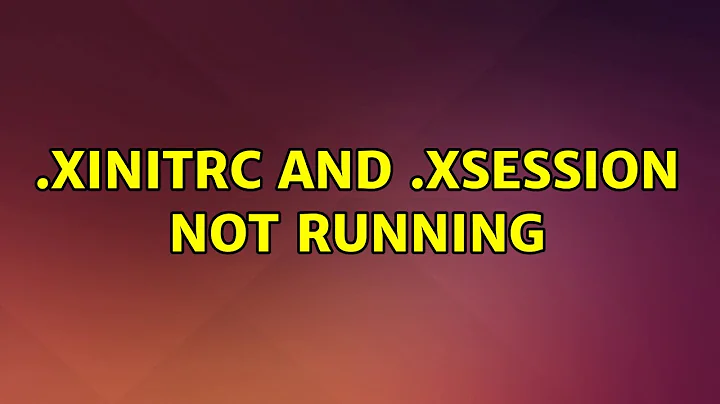How do I create a .xession / .xinitrc file to launch the default Xubuntu-Session?
You could do something like this in your slim.conf
login_cmd exec ck-launch-session /bin/bash -login /etc/X11/Xsession %session
or in your .xinitrc
exec ck-launch-session /usr/share/xubuntu/session.sh
Related videos on Youtube
marto
Updated on September 18, 2022Comments
-
marto over 1 year
I'm trying to use SLiM instead of GDM as a login manager, but I fail miserably when creating the proper .xsession / .xinitrc file needed by SLiM.
How would a proper .xession file look like to start the Xubuntu-Session? There are great guides about setting up custom Desktop Environments, but I am missing something.
I tried copying contents of the xubuntu.desktop files in
/usr/share/xsessions/which reads "Exec=/usr/share/xubuntu/session.sh" into a .xsession file, but SliM would not show up. What else could I be missing?Any help would be very much appreciated!
-
marto over 12 yearsIt worked - partially! On boot, xorg went into save graphics mode warning, without working recovery options tho. However, logging in on tty1 I could do sudo slim with a working session!
-
Johan over 10 yearsWhat is ck-launch-session?
-
 sagarchalise over 10 yearsAFAIK its a command provided by console-kit to manage session based on user settings.
sagarchalise over 10 yearsAFAIK its a command provided by console-kit to manage session based on user settings.