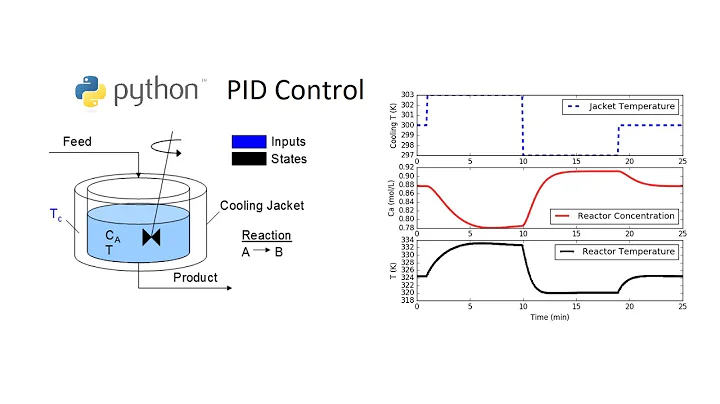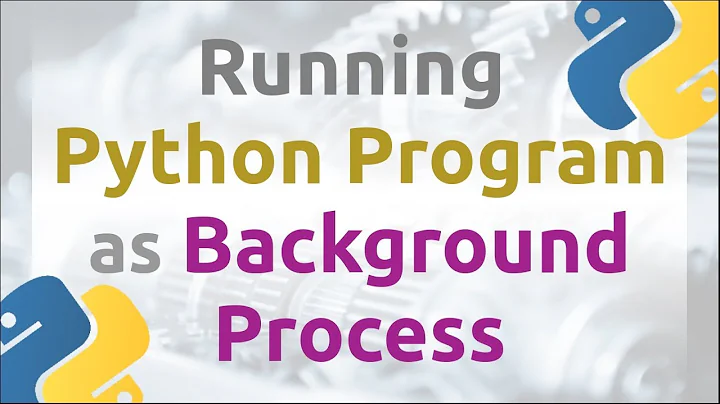How do I determine the PID of my python program if there is more then one python program running?
8,987
You can match against the argument list by using the -f switch to pgrep (try man pgrep to read more).
pgrep -f x
should yield only program x and
pgrep -f y
respectively only program y.
As an alternative, if x and y are not unique enough and end in too many rows, you could use ps and grep to have more options
ps ax | grep 'python x' | grep -v grep | awk '{print $1}'
This will
- list all relevant processes
- grep for the ones with
python xin it. In here you might need to add a path specifier likepython ./path/to/x - remove the grep command itself from the list of matched processes
- print only the first column, which is the pid.
Related videos on Youtube
Author by
user3346931
Updated on September 18, 2022Comments
-
user3346931 over 1 year
I have two python programs running on my system, say they are called program
xand programy.I want to get the pid of program
y, but notxfor my bash script. When usingpgrep python, I get the pid of both of them and don't know which is which.Any ideas how I tell the difference between the two in a bash script?