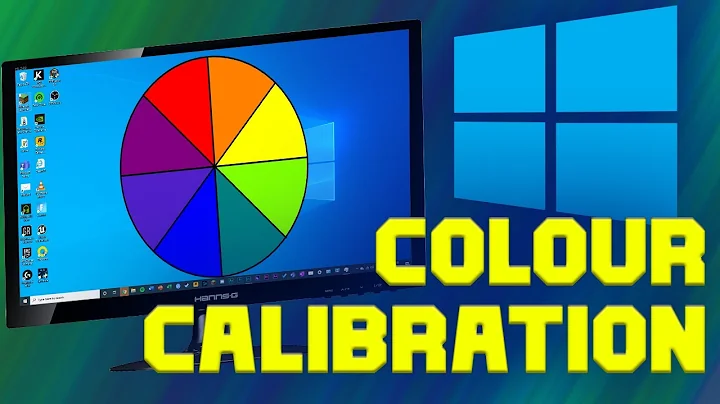How do I disable the fade out/fade in effect when unlocking a Windows 7 workstation?
It does not appear to be possible to turn this effect off.
Related videos on Youtube
Timwi
Updated on September 17, 2022Comments
-
Timwi over 1 year
Possible Duplicate:
Is it possible to remove the fade effect between login?When I press Win+L, the “Locked” screen (with the password prompt) appears immediately. That’s nice, but not terribly important: I’m probably leaving the computer anyway.
But after I type the password (to unlock the workstation), the desktop doesn’t appear immediately: instead, the “Locked” screen slowly fades out, the desktop slowly fades in, wasting my time, and all keys (e.g. Win+R) pressed during this interval are completely swallowed, forcing me to wait unnecessarily. This is extremely annoying because when I unlock the workstation, I generally want to use my computer.
How do I disable this fade out/fade in effect and have the desktop appear immediately, in the same way that the “Locked” screen appears immediately?
-
ta.speot.is almost 14 yearsYou can poke around HKEY_LOCAL_MACHINE\SOFTWARE\Microsoft\Windows\CurrentVersion\Authentication\LogonUI but it doesn't have anything for fade. I have disabled visual effects and it still fades, so I guess this may be something you will have to live with.
-
pelms almost 14 yearsTakes about 1 second for me... eases me gently back into my work :¬)
-
Deltik almost 12 yearsThe effect does not function on my VirtualBox installation of Windows 7 Ultimate. This indicates a possibility of disabling the effect, but I don't know how.
-
Tar almost 7 years@Deltik doesn't function on my laptop when using the XP graphics card driver. Using the W7 driver makes it functions, but it has other bugs.