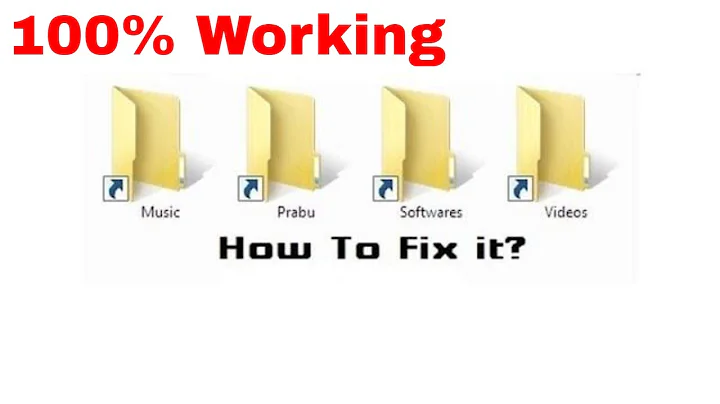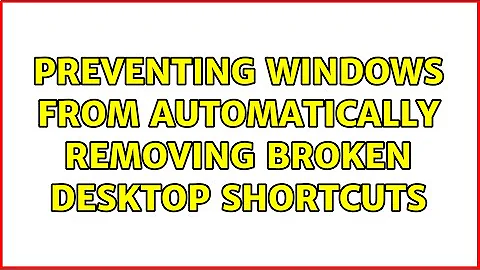Preventing Windows from automatically removing broken desktop shortcuts
Solution 1
maybe the solution hereunder helps you
http://lifehacker.com/5505466/stop-windows-7-from-deleting-your-desktop-shortcuts
it’s possible to disable the System Maintenance troubleshooter. To do this, click Start followed by Control Panel. Now click the ‘Find and fix problems’ link under the System and Security heading.
Finally, click Change settings in the navigation pane on the left and then click the Off radio button under the Computer Maintenance heading.
Solution 2
We have had this problem at work for a long time and I am not sure what it is that happens when disabling the "Computer maintenance" task. Instead I found this hotfix from Microsoft: KB2642357
Use regedit and add a new DWORD called IsBrokenShortcutsTSEnabled in HKEY_LOCAL_MACHINE\Software\Microsoft\Windows\ScheduledDiagnostics\
Set the value to 0
You can also download a tool from the page that the link points to which will do it automatically for you.
Related videos on Youtube
Comments
-
 hkBattousai over 1 year
hkBattousai over 1 yearI have two external harddrives which I'm using for archiving purposes, because of that they are turned off most of the time. I have some shortcuts on the desktop to some directories on these external harddisks.
Windows occasionally removes these desktop shortcuts. It happens when the harddisks are turned off. I think it thinks that the shortcuts are broken and no longer needed, and tries to clean the desktop up.
How do I prevent this behavior?
(OS Version: Windows 7 Ultimate x64 SP1)
-
 Canadian Luke about 10 yearsFTR: This seems to also affect shortcuts on network shares. That's how I found this question, and it seems to work!
Canadian Luke about 10 yearsFTR: This seems to also affect shortcuts on network shares. That's how I found this question, and it seems to work!
-
-
will over 6 yearsCould this "Maintenance troubleshooter" be removing command line parameters from shortcuts, say when an environment variable used by a shortcut is changed? Like
"%JAVA_HOME%\java" -jar myApp.jar-- Something zapped the parameters on ALL my shortcuts recently. -
Dave Lucre over 5 yearsThis IsBrokenShortcutsTSEnabled value appears to be ignored, despite what the documentation says.