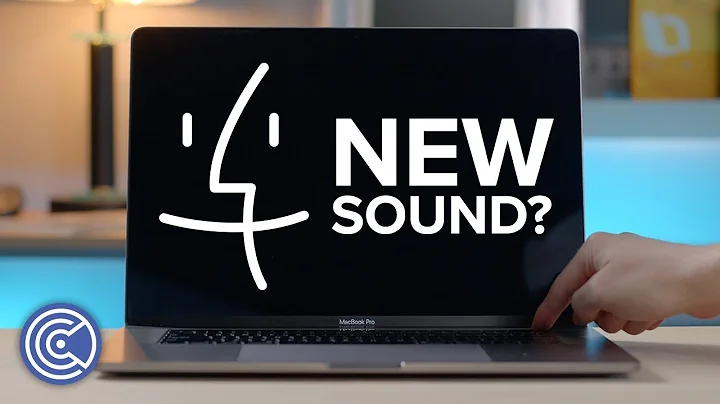How do I disable the Mac startup sound?
Solution 1
Late reply but:
Reboot with an OSX installation disc or Recovery HD
Start the Terminal
-
Issue the command:
/usr/sbin/nvram SystemAudioVolume=%01
Solution 2
I just now thought of this. I did a bit of research on it and I didn't find anything specific, but I think that you could disable it via rEFit boot manager.
I have rEFit on my iMac to swtich between OSX and Windows 7 and it has all sorts of tools for boot options and partitioning. I think you might be able to do it through it since it uses the EFI or "BIOS" directly and you should be able to install it through Ubuntu according to the site. I'll do some more searching around and testing if I can and edit my answer as it applies, but for now here is the link for rEFit:
EDIT:
rEFind as suggested in comments. rEFind is currently maintained:
http://www.rodsbooks.com/refind/
Related videos on Youtube
Alexand3rS
Updated on September 18, 2022Comments
-
Alexand3rS over 1 year
The "bong" sound Macs make when starting up are very annoying. Although they serve a purpose as a POST confirmation, I'd rather not have it alert everyone in the room.
There are ways to either quiet or turn off the sound in OS X, but that's not something I currently have access to, nor am I willing to install.
Is there anything I can do?
Macbook 2006
-
Riccardo Murri over 12 yearsHow is this related to Ubuntu?
-
Code.Decode over 12 yearsIt's related to Ubuntu because Ubuntu is installed on the Mac, and therefore the question asker cannot use OS X to disable the startup sound.
-
Oli over 12 years
-
detly over 10 yearsThe OP asked about the Macbook 2006, but I'd prefer the most generic answer possible.
-
detly over 10 years@Clausi - I don't know about the OP, but in my case it's
Macmini6,1. (Hence wanting a generic answer, if possible.)
-
-
 king_julien over 10 yearsrEFIt is old an no longer maintained. You should use rEFInd instead. I use it to efi boot Ubuntu on a Macbook Air 5-2.
king_julien over 10 yearsrEFIt is old an no longer maintained. You should use rEFInd instead. I use it to efi boot Ubuntu on a Macbook Air 5-2. -
 Casey over 10 yearsThat is correct, rEFit is no longer maintained, It's just what I personally have experience in so that's why I suggessted it, but rEFind might be the better choice seeing as it is currently maintained and is pretty much the same program, either way though the same result should be able to obtained if it is possible at all to do it via the EFI.
Casey over 10 yearsThat is correct, rEFit is no longer maintained, It's just what I personally have experience in so that's why I suggessted it, but rEFind might be the better choice seeing as it is currently maintained and is pretty much the same program, either way though the same result should be able to obtained if it is possible at all to do it via the EFI. -
detly over 10 yearsI boot directly from the Apple bootloader. No rEFIt/rEFInd.
-
AFwcxx almost 5 yearsdoes this work when you do not have MacOS installed along side and only Ubuntu?.. because it's still doing the chiming after applied your instruction above..