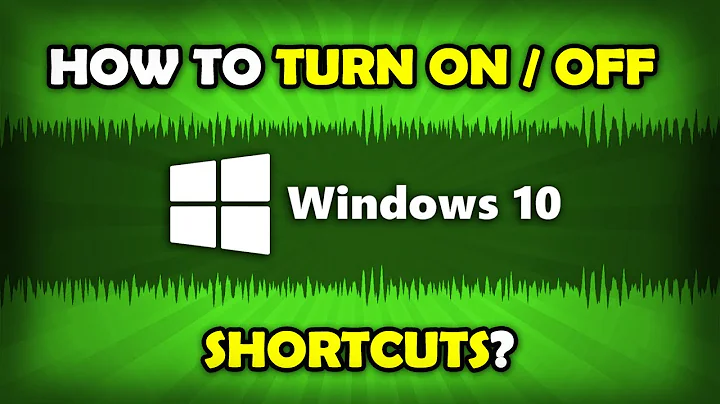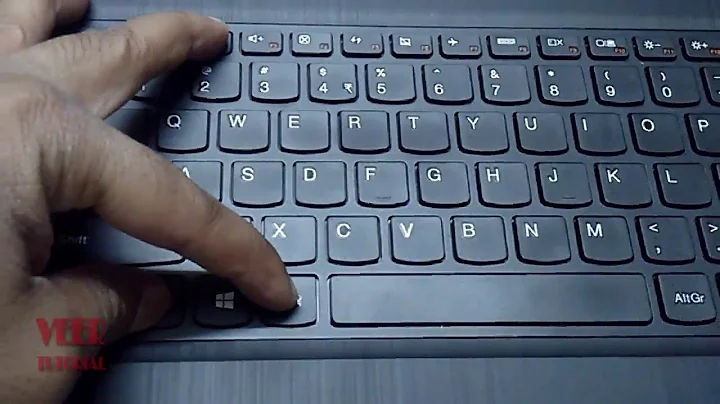How do I disable the "enable/disable wireless" shortcut key on my laptop?
Solution 1
On the Dell Studio XPS 1340 those buttons the wireless button was control by the bios, and could not be changed in Ubuntu.
Solution 2
You should find out what wifi card there is in your machine. Since the button is properly hook directly to either the hardware or the kernel module.
To find out what module (driver) your wifi uses you can run the command sudo lshw and find a section looks like this one:
*-network
description: Wireless interface
product: PRO/Wireless 2200BG [Calexico2] Network Connection
vendor: Intel Corporation
physical id: 2
bus info: pci@0000:0b:02.0
logical name: eth1
version: 05
serial: 00:12:f0:ff:ff:ff
width: 32 bits
clock: 33MHz
capabilities: pm bus_master cap_list ethernet physical wireless
configuration: broadcast=yes driver=ipw2200 driverversion=1.2.2kmprq firmware=ABG:9.0.5.27 (Dec 12 2007) ip=192.168.2.3 latency=64 link=yes maxlatency=24 mingnt=3 multicast=yes wireless=IEEE 802.11g
resources: irq:21 memory:b4001000-b4001fff
in the configuration: line it says what the driver is, in the example ipw2200. Without this info there is no way to know where to report the bug.
EDIT:
The iwlagn module has recently been merged into the main-line kernel, so there is multiple places to report bugs (and maybe find fixes) Have a look at http://bugzilla.intellinuxwireless.org/ and https://bugs.launchpad.net/ubuntu/+source/linux try to find out if the bug is already reported. If it is reported there might be some comments that can be help full.
If it isn't reported you should have a look at https://help.ubuntu.com/community/ReportingBugs and then file a bug report your self.
Related videos on Youtube
Matthew
Updated on September 17, 2022Comments
-
Matthew almost 2 years
On my Dell Studio XPS 16, I sometimes accidentally hit this key. Wireless becomes disabled, and hitting it again does not re-enable wireless. I have to hit it an odd number of times, then restart my computer to re-enable wireless.
I can't imagine a situation in which I would want to disable wireless from my keyboard. Is it possible just disable the key all-together, so I can avoid this problem?
On a related note, what package do I file the bug against? I'm happy just disabling the key, but that's really just a workaround.
-
Matthew over 13 yearsWow, that's unfortunate. Do you have a link explaining the problem in more detail?
-
Matthew over 13 years
configuration: autonegotiation=on broadcast=yes driver=tg3 driverversion=3.110 firmware=sb v2.19 latency=0 link=no multicast=yes port=twisted pairEdit: actually that's for ethernet. I've got to run now, but I'll edit later with wireless information. -
LassePoulsen over 13 yearsAre you sure? i don't know many wireless network cards with a port=Twisted Pair (a cable type). There is a section for each of your cards, both wired and wireless.
-
Matthew over 13 yearsYou're right, it was for my ethernet. Here is the right line:
configuration: broadcast=yes driver=iwlagn driverversion=2.6.35-22-generic firmware=9.221.4.1 build 25532 ip=[REMOVED] latency=0 link=yes multicast=yes wireless=IEEE 802.11abg. Full output ofsudo lshw -sanitizehere: paste.pocoo.org/show/275981