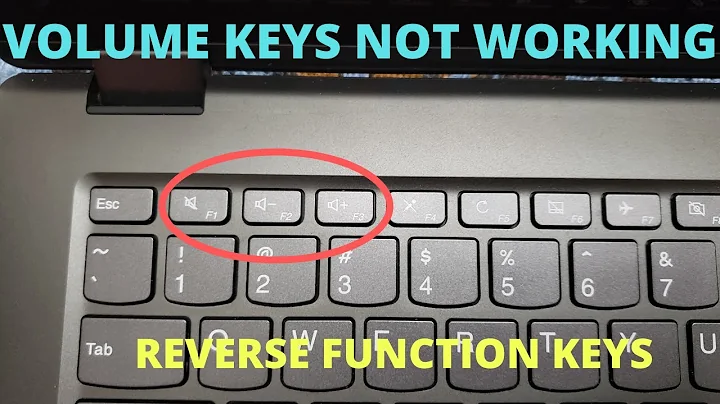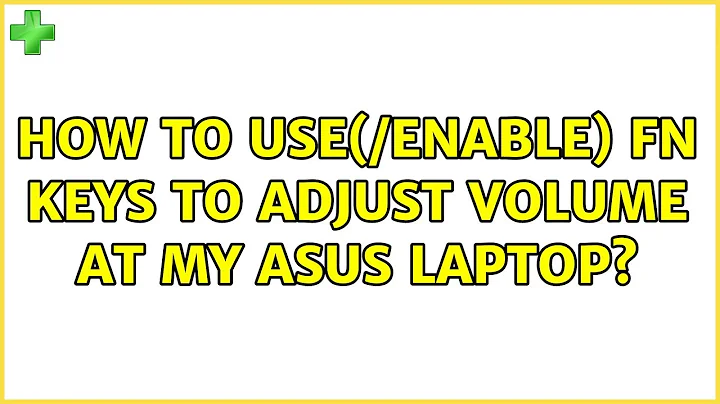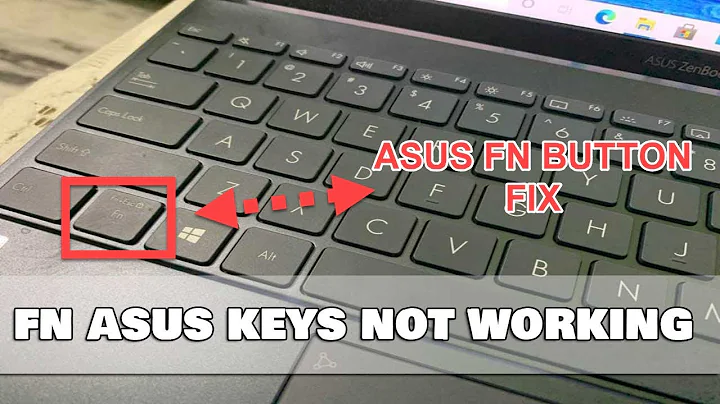How to use(/enable) FN keys to adjust volume at my asus laptop?
I had the same problem with my ASUS K53E.
sudo apt-get install git
git clone git://git.iksaif.net/acpi4asus-dkms.git
cd acpi4asus-dkms
make
sudo make install
sudo modprobe asus-nb-wmi
After every kernel update the above will be erased and you will need to re-do it every time until it is included in a kernel version at a later stage. To make it easier create a .deb package which will be easier to install.
sudo apt-get install debhelper
cd acpi4asus-dkms
dpkg-buildpackage
sudo dpkg -i [newly-created-package].deb
sudo modprobe asus-nb-wmi
I have a little different computer though; mine is a K53E and yours is an X53S, so I can't guarantee that it'll work.
Related videos on Youtube
Chris
Updated on September 18, 2022Comments
-
Chris over 1 year
I have an ASUS laptop (ASUS X53S series) and I want to adjust the volume by using the FN key and F10 (mute), F11 (vol down), F12 (vol up).
Also F9 key is not working as well(this is for enabling/disabling the touchpad).
I have seen this question but didn't see any solution.
All the other FN buttons seem to work(changing brightness,turning off display,switching off wifi).
Is there any way to do so?
-
 Admin over 12 yearsHave you tried going to Keyboard Shortcuts and set the desired as a shortcut?
Admin over 12 yearsHave you tried going to Keyboard Shortcuts and set the desired as a shortcut?
-
-
Chris over 12 yearsThis worked great :D thanks a lot! We do have the same motherboard ;)
-
Chris over 12 yearsI have noticed that F9 button (toggle touchpad) is not working. Any workaround for that?
-
djeikyb almost 11 yearsThe text in the question indicates the user is holding down the <fn> key.
-
Radu Rădeanu over 10 yearsThe body question indicates that the OP is using these keys.
-
isomorphismes over 9 years
fatal: unable to connect to git.iksaif.net: